Zoho to QuickBooks Integration: The Smart Move for Australian SMBs
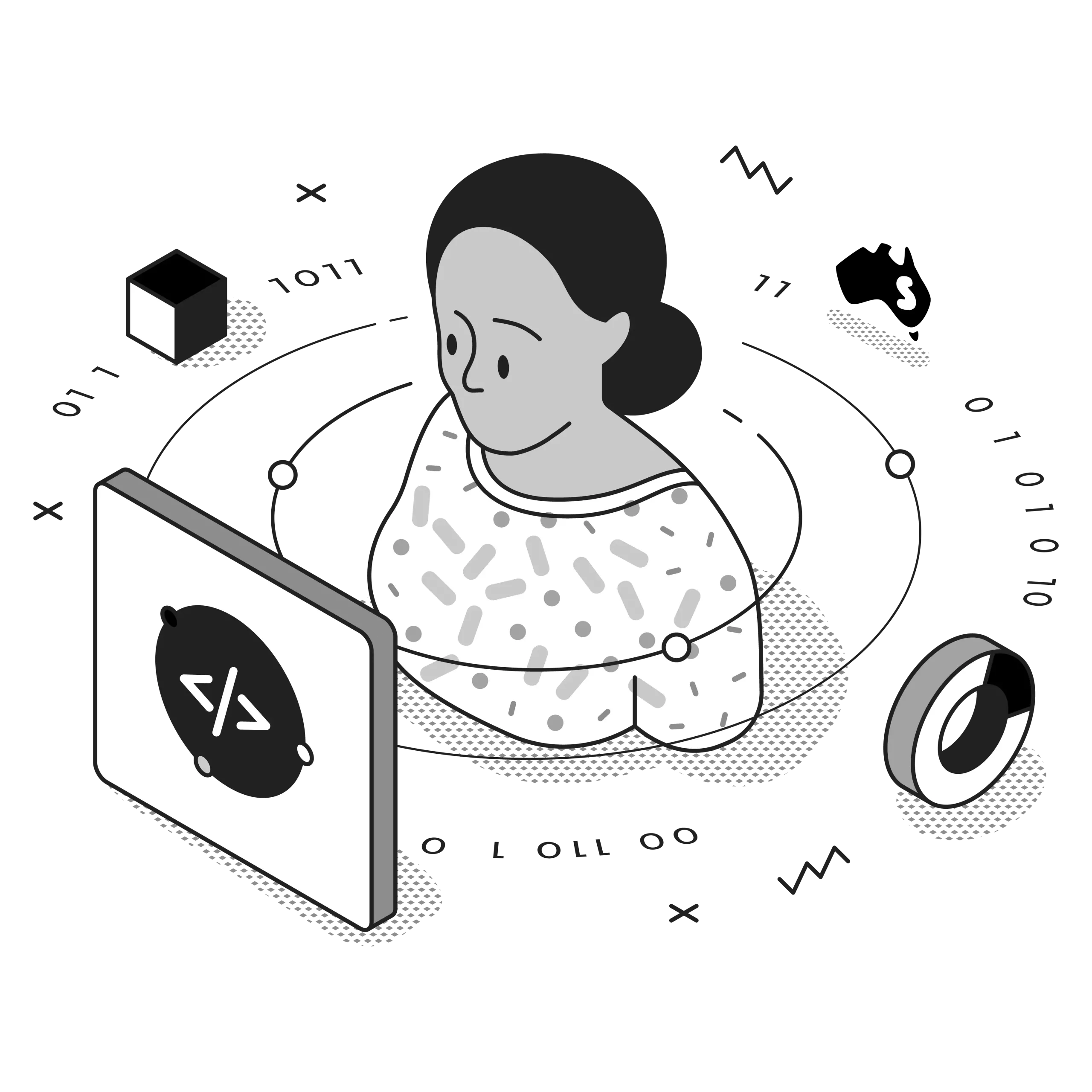
Are you tired of jumping between Zoho and QuickBooks to manage your business? If you run a small or medium business in Australia, you know how frustrating it can be to switch between different systems all day. Moving data manually between your CRM and accounting software wastes time and leads to mistakes. But there’s good news. By connecting these two powerful tools, you can make your work life much easier. Let’s look at how linking Zoho to QuickBooks can help your Australian business and free up your time for more important tasks.
Why Australian SMBs Need Zoho to QuickBooks Integration
In today’s fast-paced business world, being efficient isn’t just nice, it’s a must. Many business owners spend their evenings trying to match information between their customer database and accounting systems. This leads to burnout and mistakes that could cost thousands.
Australia has over 2.4 million small businesses. The ones that streamline their operations gain a real edge over competitors. Connecting Zoho and QuickBooks isn’t just a tech upgrade, it’s a smart business move that helps your bottom line.
The Common Challenges of Working with Separate Systems
Before we talk about the benefits of integration, let’s look at the problems you’re likely facing with disconnected systems:
- Entering data twice which wastes time and creates errors
- Slow invoicing when customer details don’t sync properly
- Monthly reconciliation headaches that take hours to sort out
- Incomplete customer information that affects sales and service
- Difficult reporting when your data lives in different places
Also Read: Zoho CRM Setup Made Easy for Beginners and Growing Teams Looking to Scale Fast
Key Benefits of Zoho to QuickBooks Integration for Australian Businesses
1. Automated Data Synchronisation
When your Zoho and QuickBooks systems talk to each other, information flows without manual work. Customer details, invoices, payments, and other important data sync automatically.
This means when your sales team creates a new deal in Zoho CRM, QuickBooks can create the invoice right away. When you receive payment, both systems update at once.
2. Improved Cash Flow Management
For Australian SMBs dealing with GST and different payment terms, managing cash flow is crucial. Integration helps with:
- Creating and sending invoices faster
- More accurate cash flow forecasting
- Fewer payment delays
- Better tracking of overdue accounts
3. Enhanced Customer Experience
Your customers benefit when your systems work together. Your team can answer questions about invoices or payments without saying, “I’ll need to check the accounting system and get back to you.” This professional experience builds trust with your clients.
4. Time and Resource Savings
The average Australian business owner saves 12-15 hours each month after connecting Zoho and QuickBooks. That’s time you can spend on growing your business instead of doing admin work.
5. Reduced Errors and Compliance Risks
Manual data entry always leads to mistakes. With automated integration, you’ll see:
- Fewer billing errors that upset customers
- More accurate BAS statements
- Less risk during tax time
- Cleaner data for making financial decisions
How the Integration Works
A good Zoho to QuickBooks integration creates a two-way flow of information. Here’s what that means:
| What Moves from Zoho to QuickBooks | What Moves from QuickBooks to Zoho |
| Customer information | Payment status |
| Products and services | Invoice status |
| Sales orders and quotes | Financial reports |
| Invoice requests | Tax information |
You can customise the integration based on your business needs. For example, if you use Zoho CRM, Books, and Inventory, each part can connect with QuickBooks in different ways.
Integration Options for Australian Businesses
There are several ways to connect Zoho with QuickBooks:
1. Pre-built Integration Solutions
Several platforms offer ready-made connectors that don’t require technical knowledge. These work well for businesses with standard processes.
2. Custom API Integration
For businesses with unique workflows, custom integration using APIs gives you the most flexibility. This approach needs technical expertise but delivers exactly what your business needs.
3. Middleware Integration Platforms
Platforms like Zapier or Integromat can connect Zoho and QuickBooks along with many other tools. This works well if you need to connect multiple systems beyond these two.
Implementation Best Practices for Australian SMBs
To successfully connect Zoho to QuickBooks, follow these steps:
- Review your current processes before integration to find inefficiencies
- Clean your data in both systems before connecting them
- Map your fields carefully so information flows correctly
- Consider Australian tax requirements when setting up financial syncing
- Test thoroughly before fully deploying the integration
- Train your team on the new workflows
Common Integration Pitfalls to Avoid
While integration offers great benefits, watch out for these challenges:
- Not cleaning data before integration, which can spread errors
- Forgetting GST and tax considerations specific to Australian businesses
- Failing to document the integration for future reference
- Not training team members properly on the new system
The Role of Expert Partners in Your Integration Journey
While some tech-savvy business owners might try integration themselves, working with experts who understand both platforms and Australian business needs often leads to better results.
A good integration partner will:
- Analyse your specific business needs
- Suggest the right integration approach
- Implement the solution with minimal disruption
- Provide training and support
- Ensure compliance with Australian regulations
At Smartmates, we’ve helped dozens of Australian businesses connect their Zoho and QuickBooks systems seamlessly. Our team understands the unique challenges faced by local businesses and provides tailored solutions that deliver real results.
Looking Beyond Basic Integration: Advanced Possibilities
Once your basic integration is in place, consider these advanced options:
- Automated customer financial reporting that combines CRM and accounting data
- Cash flow forecasting using historical patterns
- Custom workflows that trigger based on financial milestones
- Integrated payment portals for smoother transactions
Is Zoho to QuickBooks Integration Right for Your Business?
Integration makes sense for Australian SMBs that:
- Use both Zoho and QuickBooks products
- Process more than 20 transactions per month
- Have multiple team members accessing customer and financial data
- Spend lots of time on manual data transfer
- Want to grow operations without adding admin staff
Taking the Next Step
Ready to transform your business operations with Zoho to QuickBooks integration? Here’s how to start:
- List your current pain points and what you hope to achieve
- Review your existing workflows to find integration opportunities
- Consider your budget and timeline
- Research integration partners with experience in Australian business
- Request a consultation to discuss your specific needs
Conclusion
Connecting Zoho with QuickBooks isn’t just about linking two software platforms, it’s about transforming how your Australian business works. By cutting out manual tasks, reducing errors, and creating smooth information flow, you free your team to focus on what really matters: serving customers and growing your business.
The businesses that succeed today are those that use technology to work smarter, not harder. With the right Zoho to QuickBooks integration, you can join their ranks and enjoy the peace of mind that comes from knowing your critical business systems are working together smoothly.
Ready to see how integration can transform your business operations? Contact our team of Australian integration specialists at Smartmates today for a no-obligation chat.
Request a Callback from Smartmates

Sarah
I’ll listen to your Zoho needs to understand your business challenges and goals, ensuring a tailored approach.
I’ll bring a certified Zoho engineer to our first consultation to explore solutions and clarify your requirements.
We’ll deliver your free project plan quotation, detailing the steps, timeline, and costs—up to this point, it’s completely free!
“My mission is to solve your key problems, build your trust in our capabilities and deliver exceptional value for money.”
