Multi-Site Management Simplified with Zoho Integrations
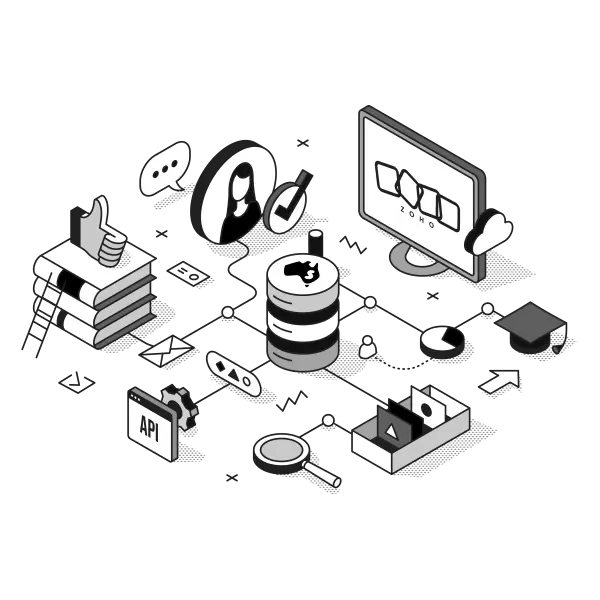
Managing one location is challenging enough. Managing multiple sites? That’s when things get properly complicated.
You’ve got inventory levels in Brisbane that don’t match what the Sydney team sees. Customer data in Melbourne that Perth can’t access. Sales reports from each location that take three days to consolidate. And everyone’s using slightly different processes because, well, that’s just how it evolved.
Sound exhaustingly familiar? Here’s the thing: it doesn’t have to be this complicated. Zoho integrations in Australia can turn your multi-site chaos into a coordinated, efficient operation where information flows seamlessly and everyone actually knows what’s happening across your business.
Let’s talk about how.
Also Read: Strategic Zoho Consulting Services For Long-Term Success
The Multi-Site Management Nightmare
Before we dive into solutions, let’s acknowledge the problem. Because if you’re managing multiple locations, you’re probably living with at least a few of these headaches.
- Data Silos Everywhere: Your Melbourne office runs their operations one way. Brisbane does it differently. Perth has their own system entirely. Nobody can see the full picture because the picture is scattered across twelve different spreadsheets and five software platforms.
- Inventory Chaos: A customer in Sydney orders something you have in stock in Adelaide, but your Sydney team doesn’t know it exists there. So they order new stock while perfectly good inventory sits unused 1,500 kilometres away. Efficient? Hardly.
- Reporting Torture: End of month arrives. You need consolidated numbers. Someone (probably you) spends two days manually combining data from each site, double-checking figures, and trying to spot discrepancies. By the time the report is ready, it’s already outdated.
- Communication Breakdowns: Marketing runs a campaign. Sales team at one location knows about it. The other three don’t. Customers start calling with questions, and your team looks unprepared. Not exactly the professional image you’re going for.
- Customer Service Nightmares: A customer dealt with your Brisbane office last month. Today they call Sydney with a question. Sydney has no record of the previous interaction. The customer has to explain everything again. They’re frustrated. Your team’s embarrassed. Everyone loses.
This is what happens when systems don’t talk to each other. And it’s costing you more than you probably realise.
What Zoho Integrations Actually Mean
Let’s strip away the tech jargon for a moment. When we talk about Zoho integrations, we’re really talking about making your business systems have a conversation with each other.
Think of it like this: Your business uses multiple tools. Maybe Zoho CRM for customer management, Xero for accounting, Shopify for online sales, and various other platforms. Without integration, these tools are like people in separate rooms, each doing their own thing with no idea what the others are up to.
Zoho integrations break down those walls. They create pathways for information to flow automatically between systems. When something happens in one place, relevant systems everywhere else know about it instantly.
A customer makes a purchase in your online store? That information flows automatically into your CRM, updates your inventory system, creates an invoice in your accounting software, and triggers a fulfilment workflow. No manual data entry. No delays. No errors from someone typing numbers wrong at 4 PM on a Friday.
That’s the power of proper integration. And for multi-site operations, it’s absolutely transformative.
Why Multi-Site Businesses Need Zoho Integrations
Multi-site operations face unique challenges that single-location businesses simply don’t encounter. You’re not just managing one team, one inventory, one customer base. You’re coordinating multiple versions of everything across different locations, often with different staff, different local requirements, and different operational quirks.
Zoho integrations solve this in ways that spreadsheets and manual processes never could.
- Unified Customer View Across All Locations: When a customer interacts with any of your locations, every location sees that history. Your Perth team knows what Brisbane promised last week. Your Sydney team can see the Melbourne purchase history. Nobody ever has to say “let me look that up and call you back” because the information is right there.
- Real-Time Inventory Visibility: Know exactly what’s in stock where, right now. Not yesterday’s numbers. Not what someone thinks might be there. Actual, live inventory levels across every location. Transfer stock between sites based on actual demand rather than guesswork.
- Centralised Reporting with Local Detail: See your entire business performance at a glance, then drill down into specific locations when needed. Which sites are performing well? Where are the bottlenecks? What patterns emerge when you look at all locations together? The answers are right there in your dashboard.
- Consistent Customer Experience: Your brand standards, your processes, your quality of service? They should be the same whether someone walks into your Brisbane office or your Adelaide location. Integrations ensure everyone’s working with the same information, following the same workflows, delivering the same excellence.
- Efficient Resource Allocation: When you can see demand patterns across all sites, you can deploy resources smarter. Move inventory where it’s actually needed. Schedule staff based on real traffic patterns. Allocate marketing budget to locations showing the best return.
The Zoho Integration Ecosystem for Multi-Site Management
Zoho isn’t just one application. It’s a comprehensive ecosystem of business tools that work brilliantly together. For multi-site management, this ecosystem becomes your operational backbone.
Here’s how the pieces typically fit together:
- Zoho CRM sits at the centre, managing customer relationships across all locations. Every interaction, every purchase, every support ticket, all visible to authorised team members regardless of which site they’re working from.
- Zoho Inventory tracks stock levels across multiple warehouses or locations. When Sydney sells something, the system knows. When Brisbane receives a shipment, inventory updates automatically. Transfer stock between locations with proper tracking and documentation.
- Zoho Books handles your accounting, but with multi-location support. Different tax requirements for different states? Handled. Location-specific expense tracking? Done. Consolidated financial reports that still show location breakdowns? Absolutely.
- Zoho Desk centralises customer support across all locations. Tickets can be assigned based on location, expertise, or workload. Your Melbourne team can handle a query from a Perth customer if needed, with full context and history.
- Zoho Analytics pulls data from across your entire Zoho ecosystem (and external sources too) to give you insights that would be impossible to gather manually. Compare location performance, identify trends, spot opportunities, all in real-time dashboards.
The beauty is these applications share data automatically. Update something in CRM? It flows to Books. Process a sale in Inventory? CRM knows about it. Log a support ticket in Desk? The customer record updates everywhere.
Key Zoho Integrations That Transform Multi-Site Operations
Beyond the core Zoho ecosystem, the platform integrates with hundreds of third-party applications. For multi-site operations, certain integrations become absolutely essential.
E-commerce Platform Integration
Running online stores alongside physical locations? Integrating Zoho with platforms like Shopify, WooCommerce, or Magento means online and offline operations work in harmony.
Orders from your website automatically create records in Zoho CRM. Inventory updates in real-time whether someone buys online or in-store. Customer data from online purchases enriches your CRM automatically. Your e-commerce platform becomes just another location in your multi-site network, not a separate silo.
Accounting Software Integration
Many Australian businesses use Xero or MYOB for accounting. Good news: Zoho integrates beautifully with both.
Sales data flows automatically from Zoho CRM to your accounting software. Invoices generated in Zoho Books sync perfectly. Customer payment status updates across systems. Your accountant has accurate, up-to-date information without anyone doing manual exports and imports.
Communication Platform Integration
Teams across multiple sites need to communicate effectively. Integrating Zoho with Slack, Microsoft Teams, or other collaboration tools means important updates reach the right people automatically.
New high-value lead comes in? Notification pings the relevant sales team in Slack. Support ticket escalated? Team channel gets updated. Deal closes? Celebration in the company chat. Information flows where it needs to go, when it needs to be there.
Payment Processing Integration
Integrate Zoho with payment gateways like Stripe, PayPal, or Australian-specific providers. Payments processed through any location automatically update customer records, trigger receipts, and reconcile with your accounting.
No more manually matching payments to invoices. No more confusion about which location processed which transaction. Just clean, automated financial tracking.
Marketing Automation Integration
Connect Zoho CRM with your marketing tools (or use Zoho Marketing Hub as part of the ecosystem). Marketing campaigns can target customers based on their location, purchase history, or behaviour across any of your sites.
Brisbane customers get offers relevant to Brisbane inventory. Perth customers see promotions aligned with Perth stock levels. Your marketing becomes smarter and more efficient automatically.
Building Your Multi-Site Integration Strategy
Implementing Zoho integrations for multi-site management isn’t a one-size-fits-all process. Your retail business needs different integrations than a professional services firm. Your three-location operation has different requirements than a twenty-site enterprise.
Here’s how to approach it strategically:
Step One: Map Your Current Information Flows
Where does information currently move in your business? Sales to accounting? Inventory to purchasing? Customer service to sales? Map out these flows across all locations. Identify where things break down, where delays happen, where errors creep in.
This mapping exercise often reveals surprises. You’ll discover workflows you didn’t know existed. You’ll spot inefficiencies that have been hiding in plain sight. And you’ll identify exactly which integrations will deliver the biggest impact.
Step Two: Prioritise Based on Pain and Opportunity
You probably can’t (and shouldn’t) integrate everything at once. So prioritise. Which integration will eliminate your biggest pain point? Which will unlock the most significant efficiency gain? Which will improve customer experience most dramatically?
Start there. Get that integration working smoothly. Let your team adapt to the new workflow. Then move on to the next priority.
Step Three: Choose Between Native and Custom Integration
Zoho offers native integrations with hundreds of popular applications. These are plug-and-play, relatively simple to set up, and well-supported. If your needs match what the native integration offers, use it.
But sometimes your requirements are unique. Maybe you’re using industry-specific software. Perhaps you need data flowing in ways the standard integration doesn’t support. That’s when custom integration using Zoho’s APIs becomes valuable.
Custom integrations offer unlimited flexibility but require technical expertise to build and maintain. This is where working with specialists like Smartmates becomes important. We build custom integrations that match your exact requirements, not force you into pre-built templates that almost fit.
Step Four: Plan for Data Migration and Cleanup
Integration exposes data quality issues. If customer records are messy in your current systems, that mess will multiply across integrated systems. So before you integrate, clean your data.
Standardise formats. Merge duplicate records. Fill in missing information. Update outdated details. It’s tedious work, but it’s absolutely essential. Clean data in equals valuable insights out. Messy data in equals confusion everywhere.
Step Five: Test Thoroughly Before Going Live
Never, ever roll out integrations across all locations simultaneously without thorough testing. The risks are too high.
Test in one location first. Make sure data flows correctly. Verify workflows trigger as expected. Confirm reports show accurate information. Let your team identify issues when the stakes are low.
Once you’re confident everything works, roll out to additional locations. But keep testing and monitoring closely. Catch problems early before they become crises.
Common Multi-Site Integration Challenges (And How to Solve Them)
Even with proper planning, you’ll likely encounter some challenges. Here are the common ones and how to handle them:
Challenge: Different Locations Using Different Processes
Solution: Integration forces process standardisation, which is actually good. Document best practices from across all locations, combine into standard operating procedures, then configure integrations to support those standards. Some customisation for local requirements is fine, but core processes should be consistent.
Challenge: Varying Internet Reliability Across Locations
Solution: Cloud-based Zoho integrations work even with occasional connectivity issues. Data syncs when connection is available. For locations with particularly poor internet, consider hybrid solutions where some data is cached locally and syncs in batches.
Challenge: Staff Resistance to New Systems
Solution: Change management is critical. Involve staff in the planning process. Clearly communicate benefits. Provide thorough training. Show quick wins early. And be patient, adoption takes time.
Challenge: Integration Maintenance and Updates
Solution: Integrations aren’t set-and-forget. As your business evolves, your integrations need to evolve too. Partner with experts who provide ongoing support, not just initial implementation. Regular reviews ensure integrations continue serving your needs.
Security Considerations for Multi-Site Integrations
When data flows between systems and across multiple locations, security becomes paramount. You need to protect customer information, financial data, and business intelligence.
Zoho takes security seriously, with enterprise-grade encryption, compliance certifications, and robust access controls. But you need to configure things properly.
- Role-Based Access Control: Not everyone needs access to everything. Set up permissions so staff can only see data relevant to their role and location. Your Brisbane warehouse staff don’t need access to Sydney’s financial reports.
- Audit Trails: Zoho tracks who accessed what data and when. If something goes wrong, you can trace exactly what happened. This is crucial for compliance and for identifying security issues.
- Data Encryption: All data should be encrypted in transit and at rest. Zoho handles this automatically, but verify any third-party integrations maintain the same security standards.
- Regular Security Reviews: As your business grows and changes, so do security requirements. Review access permissions quarterly. Remove access for departed staff immediately. Update security policies as needed.
Cost Considerations: The True ROI of Zoho Integrations
Let’s talk money. Because while Zoho integrations require investment, the return is substantial.
Direct Cost Savings:
Reduced manual data entry (conservatively 5-10 hours per week across your team). Fewer errors from manual processes (which cost money to fix). Less time spent consolidating reports and chasing information. Lower inventory carrying costs from better visibility.
Productivity Gains:
Your team spends time on valuable work instead of administrative drudgery. Decisions happen faster because information is immediately available. Customers get served faster, leading to higher satisfaction and retention.
Revenue Growth:
Better inventory management means fewer lost sales from stock-outs. Improved customer experience leads to more repeat business. Enhanced visibility reveals opportunities you were previously missing. More efficient operations allow you to handle more volume without proportionally increasing costs.
Most businesses see full ROI within 6-12 months. After that, it’s pure ongoing value.
Why Australian Businesses Choose Smartmates for Zoho Integrations
Here’s where we stop being subtle: if you’re managing multiple sites in Australia and you need Zoho integrations done right, Smartmates should be your first call.
Why? A few reasons.
- We’re Certified Zoho Experts: Our team holds multiple Zoho certifications. We’ve implemented complex multi-site integrations dozens of times. We know what works, what doesn’t, and how to avoid the gotchas that trip up less experienced consultants.
- We Understand Australian Business: We know the local landscape, regulations, and requirements. GST handling, superannuation integration, state-specific compliance. We build solutions that work in Australia, not generic templates designed for American markets.
- We Build Custom Solutions: Your business is unique. Cookie-cutter approaches don’t cut it for multi-site operations. We design and build integrations specific to your needs, your processes, your goals.
- We’re In It For the Long Term: We don’t implement and disappear. We’re your ongoing partner, supporting, optimising, and evolving your integrations as your business grows. Your success is literally how we measure ours.
- We Speak Both Languages: Technology and business. We can discuss API endpoints and webhook configurations with your IT team, then explain the business benefits to your executive team in plain English. We bridge the gap.
Getting Started: Your Path to Integrated Multi-Site Excellence
You’re convinced integration makes sense. Now what?
Here’s the typical journey from “this is interesting” to “we’re fully integrated and it’s amazing”:
- Initial Consultation (Week 1): We have an honest conversation about your business, your challenges, your goals. No sales pressure, just exploration. Maybe integration makes sense for you right now, maybe it doesn’t. Either way, you’ll leave with clarity.
- Discovery and Mapping (Weeks 2-3): If we move forward, we do deep discovery. We map your current systems, document workflows, identify integration points, and design a comprehensive solution. You’ll see exactly what we’re proposing and why.
- Proposal and Planning (Week 4): We present our detailed recommendation, including scope, timeline, and investment. You decide if it makes sense. If yes, we plan the implementation schedule to minimise disruption to your operations.
- Development and Testing (Weeks 5-10): We build your integrations, test thoroughly, and refine until everything works perfectly. You’ll have visibility throughout this process.
- Rollout and Training (Weeks 11-12): We implement across your locations in a phased approach. Your team gets comprehensive training. We’re right there supporting you through the transition.
- Optimisation and Support (Ongoing): After go-live, we monitor performance, gather feedback, and continuously optimise. As your business evolves, your integrations evolve with it.
The timeline varies based on complexity, but most multi-site integrations are fully operational within three months.
The Future: Where Multi-Site Integration Is Heading
The integration landscape keeps evolving. Here’s what’s coming that you should know about:
- AI-Powered Insights: Zoho is increasingly embedding artificial intelligence into its platform. Imagine your integrated system not just showing you what’s happening across your locations, but predicting what will happen and recommending actions.
- IoT Integration: As more physical assets become internet-connected, integration extends beyond software. Equipment sensors, smart shelving, automated inventory tracking, all feeding into your central Zoho system.
- Advanced Workflow Automation: We’re moving beyond simple “if this, then that” automation to complex, intelligent workflows that adapt based on conditions, learn from patterns, and optimise themselves.
- Enhanced Mobile Capabilities: Mobile integration is getting more sophisticated. Your field teams, delivery drivers, and remote staff will have the same integrated data access as office-based employees.
The businesses investing in proper integration now are positioning themselves to leverage these advances as they arrive.
Transform Your Multi-Site Operations Today
Managing multiple locations doesn’t have to feel like juggling flaming chainsaws while blindfolded. With proper Zoho integrations, it becomes surprisingly manageable. Even enjoyable, dare we say.
The difference between struggling and thriving often comes down to systems. Do your systems support your growth or constrain it? Do they provide visibility or create blind spots? Do they save time or waste it?
If you’re managing multiple sites with disconnected systems, you’re working harder than necessary and probably leaving opportunities on the table. The question isn’t whether to integrate. It’s when, and with whom.
At Smartmates, we’ve helped dozens of Australian multi-site operations transform their technology infrastructure. Retail chains, professional services firms, manufacturing businesses, hospitality groups. They all started where you are now, knowing something needed to change but unsure how to make it happen.
We’re not just consultants who implement technology and wave goodbye. We’re partners who invest in your success, who celebrate your wins, who help you navigate challenges. Because that’s how real partnerships work.
Your competitors are getting more efficient. They’re integrating systems, automating workflows, and making data-driven decisions faster than ever. The competitive advantage goes to businesses that embrace these technologies thoughtfully and implement them expertly.
Ready to simplify your multi-site management? Ready to give your team the tools they deserve? Ready to transform chaos into coordination?
Visit Smartmates.com.au or reach out directly. Let’s talk about your business, your challenges, and how Zoho integrations can genuinely transform your operations. No tech jargon, no pressure, just honest expertise and a real commitment to your success.
Because business growth isn’t about working harder across more locations. It’s about working smarter, with systems that support your ambitions instead of limiting them.
The conversation starts now. What happens next is up to you.
Request a Callback from Smartmates

Sarah
I’ll listen to your Zoho needs to understand your business challenges and goals, ensuring a tailored approach.
I’ll bring a certified Zoho engineer to our first consultation to explore solutions and clarify your requirements.
We’ll deliver your free project plan quotation, detailing the steps, timeline, and costs—up to this point, it’s completely free!
“My mission is to solve your key problems, build your trust in our capabilities and deliver exceptional value for money.”
