How to Integrate WhatsApp with Zoho CRM for Your Business
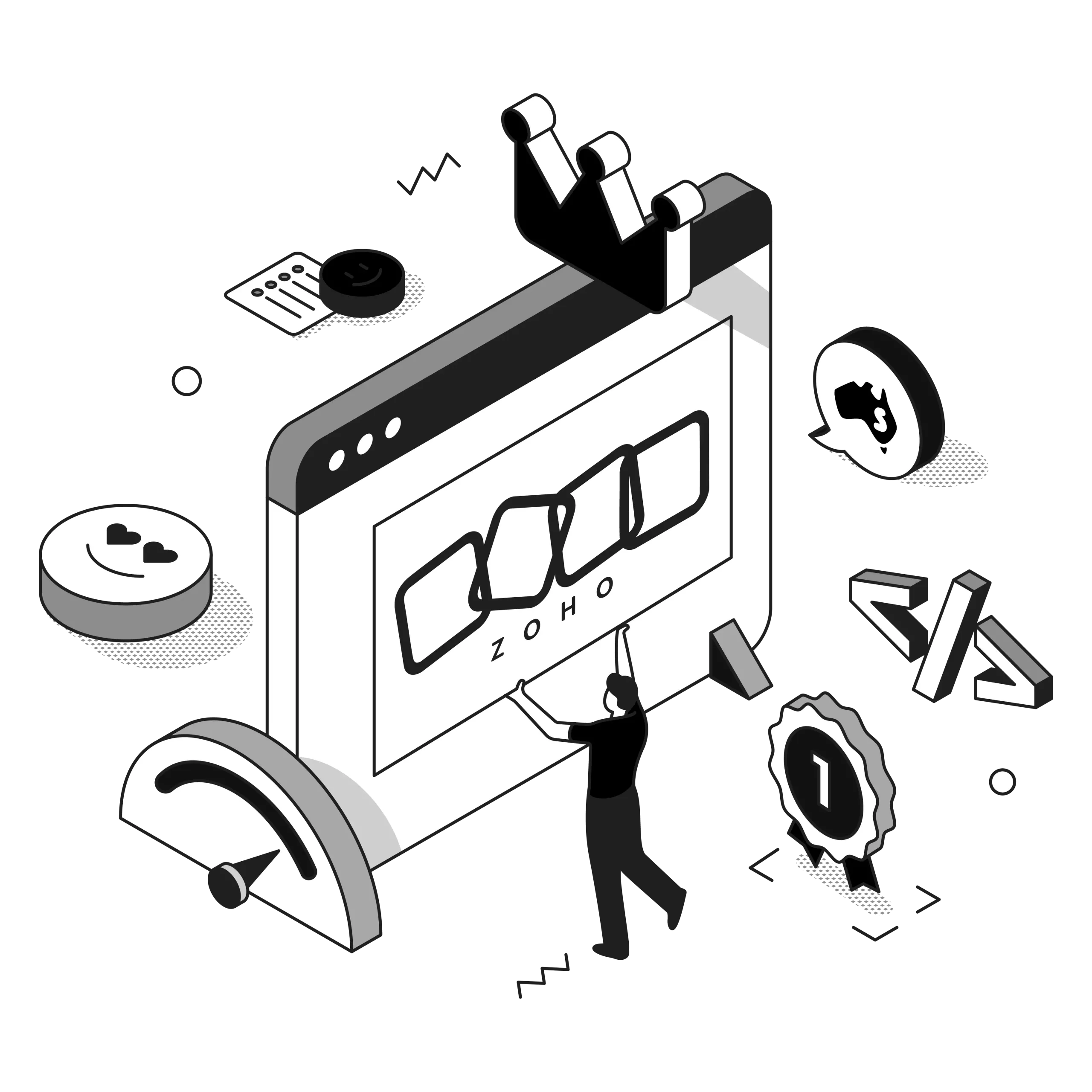
Picture this scenario. You’re managing customer enquiries from email, phone calls, and social media. Your sales team is jumping between different platforms. Does this sound familiar? You’re not alone in this struggle.
Most Australian businesses face the same problem. They’re drowning in disconnected communication channels. They miss opportunities faster than a Melbourne tram during peak hour.
Here’s some good news. There’s a way to bring all your customer conversations together. You can automate responses and boost your sales team’s productivity by 40%. The solution is WhatsApp and Zoho CRM integration.
This isn’t just another tech trend. It’s a solution that’s changing how Australian businesses connect with customers. From Sydney startups to Perth enterprises, companies are making this smart move. They’re discovering that integrating WhatsApp with Zoho CRM is essential for staying competitive.
Why WhatsApp Integration Matters for Australian Businesses
Let’s be honest about this. Your customers are already using WhatsApp. Over 2 billion people use it worldwide. Millions of Australians check their messages every day. WhatsApp has become like having a friendly chat over coffee.
Most businesses make a big mistake here. They treat WhatsApp as a separate communication tool. It stays disconnected from their customer management system. This is like putting a Ferrari engine in a pushbike frame. You’re not getting the full potential.
Something amazing happens when you integrate WhatsApp with your Zoho CRM. Every message becomes part of your customer’s story. Every conversation helps your sales pipeline. Every interaction builds stronger relationships.
The results speak for themselves. Businesses see response times drop from hours to minutes. Customer satisfaction scores jump by 35%. Sales conversion rates climb steadily upward. These aren’t just numbers. They’re real transformation stories.
The Power Behind Zoho CRM WhatsApp Integration
Think of this integration as your business communication headquarters. You don’t need to switch between applications anymore. Everything flows into one platform seamlessly.
Your sales team can see complete conversation histories. They can view customer purchase records at the same time. Marketing can track campaign responses instantly. Customer service can access previous interactions right away. It’s like having special vision into every customer relationship.
We’ve seen amazing results with Australian businesses. They reduce response times dramatically. Customer satisfaction improves significantly. Sales conversion rates increase steadily. These changes transform entire companies.
Also Read: Turn Your WordPress Site into a CRM Powerhouse with Zoho
Step-by-Step Setup Guide: Making the Magic Happen
Ready to connect WhatsApp with your Zoho CRM? Here’s your simple roadmap to success.
Prerequisites: Getting Your Foundation Right
You need these things before starting:
- An active Zoho CRM account with the right permissions
- WhatsApp Business account (not your personal WhatsApp)
- Admin access to your CRM settings
- A verified phone number for your business
Think of these as your foundation stones. Skip them and your integration might have problems later.
Method 1: Using Zoho’s Native WhatsApp Integration
Zoho has made this process quite easy. Here’s exactly how you do it:
Step 1: Go to Setup Log into your Zoho CRM. Find the Setup section. Look for ‘Channels’ in the menu. This is your gateway to better communication.
Step 2: Choose WhatsApp Click on ‘WhatsApp’ from the available channels. You’ll see different WhatsApp Business options.
Step 3: Pick Your Integration Type Zoho gives you two main choices:
- WhatsApp Business API (for larger companies)
- WhatsApp Business App (for smaller teams)
Most mid-sized Australian businesses find the Business API works best. It gives them the growth room they need.
Step 4: Complete Authentication Follow the steps to connect your WhatsApp Business account. This means scanning a QR code. Yes, it’s really that simple.
Step 5: Set Up Message Templates Create pre-approved message templates. WhatsApp requires these for business communications. They’re also your secret weapon for consistent messaging.
Method 2: Third-Party Integration Tools
Sometimes you need more flexibility than basic integrations provide. Third-party tools can help fill this gap.
Popular options include:
- Zapier for simple automated workflows
- Integromat (now called Make) for complex scenarios
- Custom API solutions for unique needs
Each tool has different strengths. Zapier works great for simple automations. Make handles complex multi-step processes well. Custom APIs give you complete control over everything.
Advanced Configuration: Getting More Value
Basic integration is just the starting point. The real benefits come when you set up advanced features.
Automated Lead Qualification
Set up rules that automatically sort leads based on WhatsApp conversations. When someone asks about your premium service, the system flags them as high-priority prospects.
Smart Message Routing
Send different message types to the right team members. Sales enquiries go to your sales team. Support questions reach your customer service experts. It’s like having a digital receptionist that never takes breaks.
Response Templates and Quick Replies
Build libraries of professional responses for common situations. Your team can keep personal touches while ensuring consistent quality.
Here’s a helpful template structure:
| Situation | Template | Personal Touch Tips |
| First Enquiry | “Thanks for reaching out! I’m [Name] from [Company]. How can we help you today?” | Always use team member’s name |
| Quote Request | “I’d love to prepare a custom quote for you. Could you share more details about what you need?” | Reference specific needs mentioned |
| Follow-up | “Hi [Customer Name], just checking in on your [specific interest]. Any questions I can answer?” | Use conversation history |
Workflow Automation: Your Digital Helper
This is where the integration really changes your business operations. Imagine having a helper that works 24/7. One that never misses details and keeps improving your customer relationships.
Lead Nurturing Sequences
Set up automatic follow-up sequences based on customer conversations. Someone enquires about your services on Monday? They get helpful information on Wednesday. They receive a gentle check-in the following week.
Appointment Scheduling Integration
Connect your WhatsApp integration with Zoho Bookings. Customers can schedule appointments directly through WhatsApp conversations. No more phone tag or endless email exchanges.
Sales Pipeline Automation
Move prospects through your sales pipeline based on their WhatsApp activity. Active conversations show warm leads. Silent prospects might need different approaches.
Best Practices for Australian Businesses
We’ve helped hundreds of Australian businesses implement WhatsApp integrations. We’ve learned what separates success stories from disappointing results.
Respect Communication Preferences
Australians value straightforward, honest communication. Don’t flood customers with messages. Quality beats quantity every single time.
Keep Professional Standards
WhatsApp feels casual, but your business communications should stay professional. Find the right balance between friendly and formal.
Follow Privacy Rules
Australia’s Privacy Act covers WhatsApp communications. Make sure you’re getting consent properly. Handle data responsibly at all times.
Consider Time Zones
Australia has multiple time zones. Set up your automatic responses to respect customer locations. Nobody wants sales messages at 2 AM.
Stay Culturally Aware
Australian customers like authenticity. Avoid pushy sales tactics. Focus on building relationships first.
Measuring Success: Numbers That Matter
How do you know if your WhatsApp integration is working? Track these important numbers:
Response Time Numbers
- Average response time to first enquiries
- Time to solve customer problems
- Busiest response time periods
Engagement Numbers
- Message open rates
- Response rates to your messages
- Conversation completion rates
Business Impact Numbers
- Lead conversion rates from WhatsApp
- Customer satisfaction scores
- Revenue from WhatsApp conversations
Work Efficiency
- Time saved per customer interaction
- Fewer missed opportunities
- Team productivity improvements
Create a simple dashboard tracking these numbers each month. You’ll quickly see which parts of your integration work well. You’ll also spot areas that need attention.
Common Problems and Solutions
Let’s talk about real challenges. Every business faces hurdles when implementing new systems.
Problem: Too Many Messages
Solution: Use smart filtering and routing rules. Not every message needs immediate human attention.
Problem: Keeping Personal Touch
Solution: Use customer data from Zoho CRM to personalise automatic messages. Reference previous purchases, preferences, or conversations.
Problem: Team Resistance
Solution: Provide good training and show clear benefits. When team members see how the integration makes their jobs easier, they adopt it naturally.
Problem: Following Rules
Solution: Work with legal advisors to ensure your WhatsApp communications follow Australian regulations. Document your consent processes clearly.
Security and Following Rules
Security isn’t optional. It’s absolutely essential. Your WhatsApp integration must protect customer data like a fortress guards treasure.
Data Protection
Make sure all message data is encrypted during transfer and storage. Zoho CRM provides enterprise-level security. Verify your integration maintains these standards.
Access Controls
Limit WhatsApp access to authorised team members only. Use role-based permissions to control who can view or send messages.
Activity Records
Keep complete records of all WhatsApp interactions. This protects your business. It also provides valuable insights for improvement.
Backup Plans
Regular backups of conversation data ensure you never lose important customer communications.
The Smartmates Advantage: Expert Help
Setting up WhatsApp integration isn’t just about connecting two systems. It’s about changing your entire customer communication strategy. This is where expertise makes the difference between okay results and outstanding success.
At Smartmates, we’ve guided many Australian businesses through this change. Our certified Zoho experts understand the unique challenges facing Australian companies. We don’t just set up integrations. We optimise them for your specific industry and customer base.
Our approach combines technical skills with practical business sense. We’ll help you design workflows that actually get used. We configure automations that genuinely save time. We implement security measures that protect your reputation.
Future-Proofing Your Integration
Technology changes quickly. Your WhatsApp integration should grow with your business. It should adapt to changing customer expectations.
Artificial Intelligence Integration
Consider adding AI chatbots for first customer interactions. They can handle routine enquiries. This lets human agents focus on complex issues.
Multi-Channel Growth
Once your WhatsApp integration is working well, consider expanding to other messaging platforms. The infrastructure you build now can support future channels.
Better Analytics
Use advanced analytics to understand customer communication patterns. This data drives better business decisions. It improves customer experiences too.
Cost-Benefit Analysis: Understanding Your Investment
Let’s talk about money. Every business decision comes down to return on investment.
Setup Costs
- Zoho CRM subscription (existing or new)
- WhatsApp Business API fees
- Integration setup time and resources
- Training and change management
Ongoing Costs
- Monthly messaging fees
- Maintenance and updates
- Additional features or automations
Clear Benefits
- Lower communication costs
- Better customer retention
- Faster sales cycles
- Higher team productivity
- Better customer satisfaction scores
Most Australian businesses see positive return on investment within 3-6 months. The key is implementing the integration properly from the start.
Getting Started: Your Next Steps
Ready to change your customer communication? Here’s your action plan.
Week 1: Check and Plan
Look at your current communication processes. Find problem areas and opportunities. Set clear goals for your integration.
Week 2: Technical Preparation
Make sure your Zoho CRM is optimised. Configure your WhatsApp Business account properly. Gather necessary approvals and resources.
Week 3: Implementation
Execute the integration following the steps in this guide. Test everything thoroughly before going live.
Week 4: Team Training and Launch
Train your team well. Launch with a small group first. Then expand gradually.
Month 2 and Beyond: Making It Better
Monitor performance numbers. Improve processes based on real-world usage. Keep improving your integration continuously.
Transform Your Business Communication Today
The digital world is changing fast. Australian customers expect instant, personalised communication across their preferred channels. WhatsApp integration with Zoho CRM isn’t just a nice feature anymore. It’s becoming essential for competitive businesses.
You’ve seen the benefits in this guide. You understand the process. You know the challenges and solutions. The question isn’t whether you should integrate WhatsApp with your CRM. It’s how quickly you can make it happen.
Every day you wait is another day your competitors might be connecting with your potential customers more effectively. Every missed WhatsApp enquiry could be a lost opportunity.
But here’s the exciting part. Transformation is within reach. With the right approach, expert guidance, and commitment to excellence, your business can achieve the same remarkable results we’ve discussed in this guide.
The Australian business world rewards innovation and customer-focused approaches. WhatsApp integration with Zoho CRM represents both. It’s your opportunity to make your business different. You can delight your customers and drive sustainable growth.
Don’t let this opportunity slip away. Your future customers are already waiting on WhatsApp. Your integrated CRM is ready to nurture those relationships. Your business success story is ready to begin.
Take the first step today. Your transformed customer communication strategy is waiting.
Ready to change your customer communication with expert WhatsApp and Zoho CRM integration? Contact Smartmates today for a personalised consultation. Our certified experts will design and implement a solution that transforms your business communication and drives real results. Visit smartmates.com.au or call us to start your transformation journey.
Request a Callback from Smartmates

Sarah
I’ll listen to your Zoho needs to understand your business challenges and goals, ensuring a tailored approach.
I’ll bring a certified Zoho engineer to our first consultation to explore solutions and clarify your requirements.
We’ll deliver your free project plan quotation, detailing the steps, timeline, and costs—up to this point, it’s completely free!
“My mission is to solve your key problems, build your trust in our capabilities and deliver exceptional value for money.”
