Handling Database Migrations in Web Development
Database migrations are a crucial part of web development, enabling developers to update database structures without disrupting existing data or functionality. Whether adding new tables, modifying schemas, or transferring data to a different database system, handling migrations effectively ensures smooth updates and minimal downtime.
Here’s a guide to managing database migrations efficiently and avoiding common pitfalls.
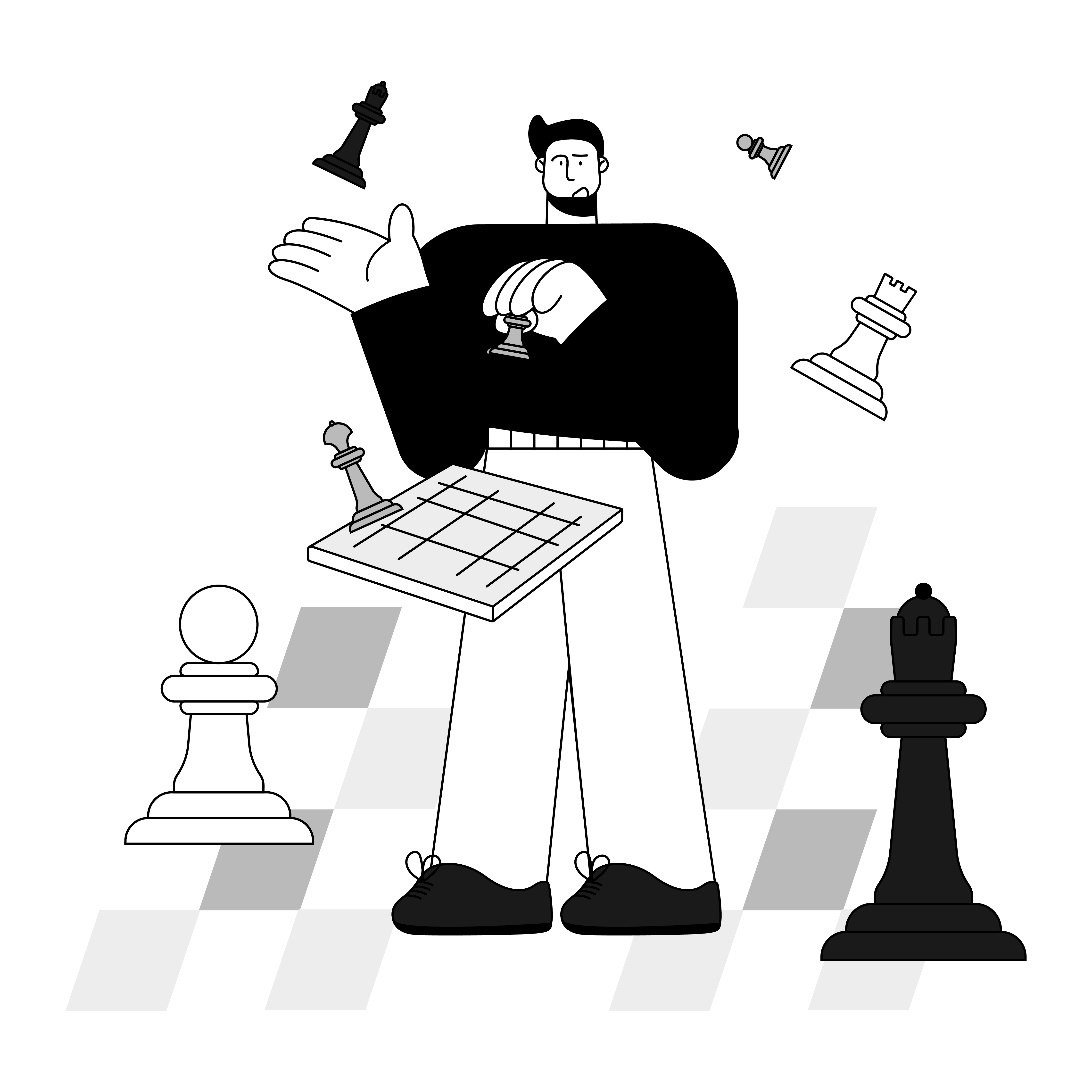
1. Understand the Purpose of Database Migrations
A database migration refers to the process of changing a database’s structure while preserving its data. Migrations are essential for:
- Adding new features that require additional tables or fields.
- Fixing inconsistencies in the database design.
- Scaling the database to accommodate growing application demands.
Effective migrations streamline collaboration between developers and ensure databases stay aligned with application updates.
2. Plan Your Migration Thoroughly
Jumping into a migration without proper planning can lead to data loss or downtime. A structured plan helps prevent issues and ensures a successful transition.
Steps to Plan a Migration:
- Assess Current Schema: Review the existing database structure to identify what changes are needed.
- Determine the Scope: Decide whether the migration involves schema changes, data transformations, or both.
- Create a Backup: Always back up your data before making changes to ensure recovery in case of errors.
- Collaborate with the Team: Align with developers, database admins, and stakeholders to ensure everyone understands the scope and risks.
3. Use Migration Tools and Frameworks
Modern development frameworks often come with built-in tools to simplify migrations. These tools automate schema changes and ensure consistency across environments.
Popular Migration Tools:
- Django Migrations: Automatically generates migration files to update your database schema in Django projects.
- Flyway: A database migration tool compatible with various database systems like MySQL, PostgreSQL, and Oracle.
- Laravel Migrations: Offers a clean way to define and run database updates in Laravel applications.
Using these tools reduces manual errors and keeps your database version-controlled.
4. Test Migrations in a Staging Environment
Never execute a migration directly on a production database without testing. Staging environments replicate production conditions, allowing you to identify and fix potential issues.
Testing Checklist:
- Verify data integrity post-migration.
- Check for compatibility with application features.
- Monitor performance impacts of schema changes.
5. Handle Large Data Sets with Care
Migrations involving large data sets require special attention to avoid prolonged downtime or performance bottlenecks.
Strategies for Large Migrations:
- Batch Processing: Migrate data in smaller chunks to minimise system strain.
- Indexing After Migration: Create or update indexes after data has been migrated to speed up the process.
- Schedule During Low Traffic: Perform migrations during periods of low user activity to reduce disruption.
6. Monitor and Roll Back if Needed
Even with meticulous planning, migrations can encounter unforeseen issues. Monitoring and having a rollback plan in place ensures minimal impact on users.
Key Practices:
- Use database logs to track errors or anomalies.
- Implement rollback scripts to revert to the previous state if necessary.
- Communicate with stakeholders and users about potential downtime or changes.
Conclusion
Database migrations are an integral part of web development, allowing applications to evolve while maintaining data integrity. By planning thoroughly, leveraging migration tools, and testing rigorously, developers can execute migrations with confidence and minimise risks.
For web developers managing complex databases, platforms like Zoho Creator offer tools to simplify database structure changes and maintain application performance. Embracing best practices ensures your database migrations are smooth, secure, and efficient.
Request a Callback from Smartmates

Sarah
I’ll listen to your HubSpot needs to understand your business challenges and goals, ensuring a tailored approach.
I’ll bring our engineer onto our first consultation to explore solutions and clarify your requirements.
We’ll deliver your free project plan quotation, detailing the steps, timeline, and costs—up to this point, it’s completely free!
“My mission is to solve your key problems, build your trust in our capabilities and deliver exceptional value for money.”
