Customer Journeys Improve Once Zoho CRM Includes Guided Help
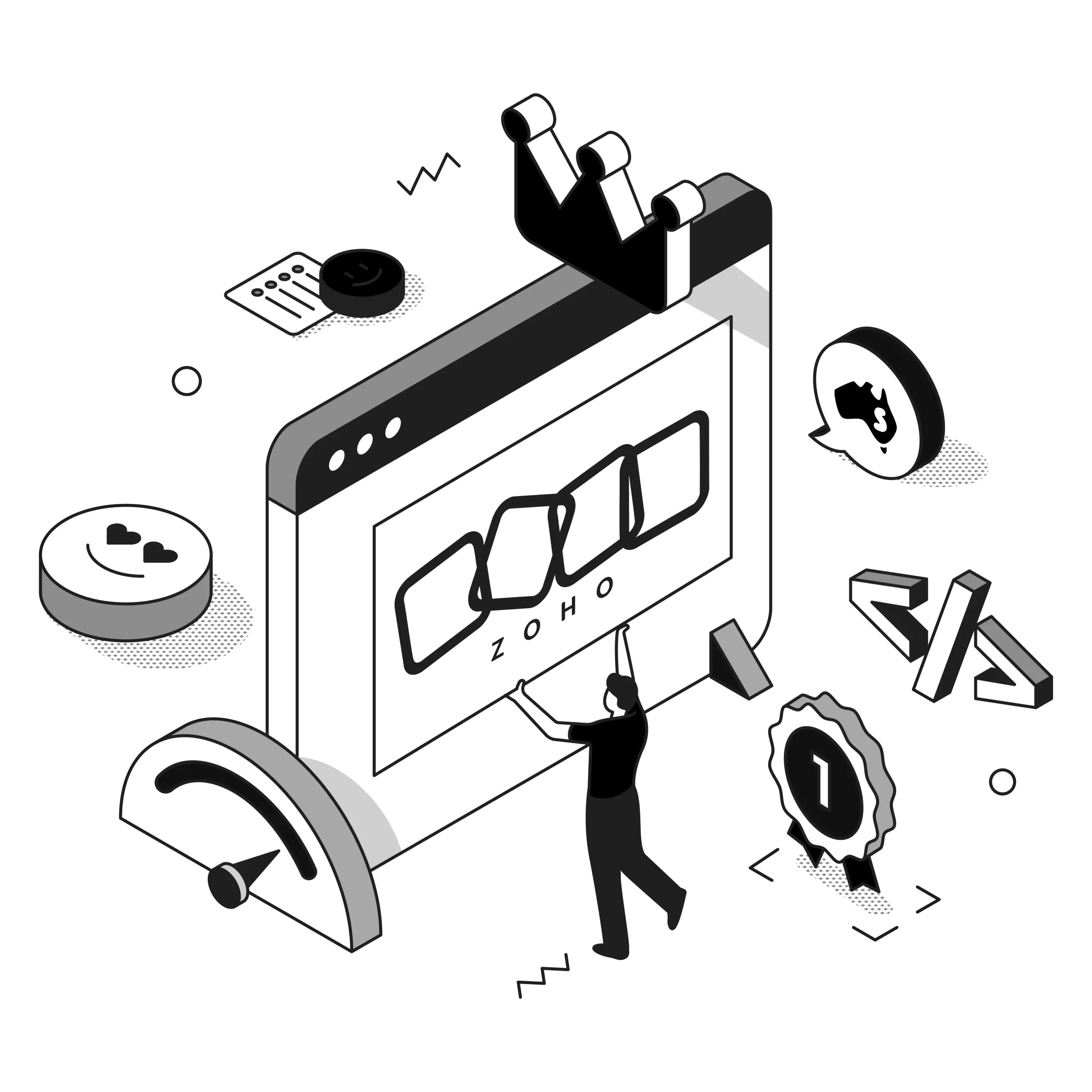
Here’s a scenario you’ll recognise. Your sales team just adopted a shiny new CRM system. Everyone’s excited for about a week. Then reality hits. Questions pile up. “How do I create a custom field?” “Where’s the report I saved yesterday?” “Why won’t this workflow trigger?”
And suddenly, your CRM investment feels more like a burden than a breakthrough.
But what if your CRM could actually teach your team how to use it? What if instead of endless support tickets and frustrated phone calls, your staff could get instant Zoho CRM help exactly when and where they need it?
That’s not wishful thinking. That’s what happens when you properly leverage Zoho’s built-in guidance features and combine them with expert implementation from partners who know the system inside out.
Let’s talk about how guided help transforms customer journeys from confusing mazes into smooth highways.
Also Read: Consultants Get Meta Using Zoho CRM Customisation Themselves
The Real Cost of CRM Confusion
Before we dive into solutions, let’s be brutally honest about the problem. CRM systems are powerful. They’re also complex. And that complexity costs you money every single day.
Think about this. Every time a team member can’t figure out how to update a contact record properly, data quality suffers. Every time someone bypasses the CRM because it’s “too hard,” you lose visibility into customer interactions. Every time a new hire spends three weeks learning the system instead of three days, that’s productivity vanishing.
We’ve seen Australian businesses lose thousands of hours annually to CRM confusion. That’s not an exaggeration. One mid-sized company we worked with calculated they were losing 15 hours per employee per month to CRM-related questions and mistakes.
Multiply that across a team of 20. That’s 300 hours monthly. Or 3,600 hours yearly. At an average employee cost of $50 per hour, that’s $180,000 in lost productivity. From CRM confusion alone.
Now imagine if your CRM could prevent most of that waste. Interested? You should be.
What Makes Zoho CRM Help Different
You might think all CRM help systems are basically the same. A knowledge base here, a support portal there. Maybe some video tutorials if you’re lucky.
Zoho takes a fundamentally different approach. And it’s an approach that actually works in the real world.
Contextual Guidance That Knows Where You Are
The worst kind of help is the kind that makes you hunt for answers. You’re trying to set up a workflow, so you search the knowledge base, scroll through generic articles, and hope you find something relevant.
Zoho’s contextual help understands where you are in the system and what you’re trying to do. Right there, in the moment, it provides relevant guidance without you needing to leave your workflow.
Think of it like having an expert looking over your shoulder. Not in a creepy way, in a helpful way. Someone who knows exactly what you’re working on and can offer tips before you even ask.
Learning Paths Built Into the Platform
Different users need different knowledge. Your sales reps need to know contact management and deal pipelines. Your marketing team needs campaign tools and analytics. Your managers need reporting and forecasting.
Zoho’s guided help can be customised to create role-specific learning paths. New sales rep joins? They get a structured onboarding experience built right into the CRM. No separate training platform needed.
This isn’t just convenient. It’s transformative for adoption rates.
Interactive Tooltips and Walkthroughs
Reading about how to do something and actually doing it are vastly different experiences. Zoho’s interactive walkthroughs guide users through processes step by step, highlighting exactly what to click, what to enter, and what to expect next.
It’s like having training wheels that actually help you learn to ride, not just prevent you from falling.
Smart Suggestions Based on Usage
Here’s where it gets clever. Zoho CRM can analyse how users interact with the system and suggest features they’re not using but should be. “Hey, looks like you’re manually entering a lot of similar data. Did you know about our bulk import feature?”
These smart nudges help teams discover functionality they didn’t know existed. And that’s where the real value multiplier happens.
How Guided Help Transforms Customer Journeys
Let’s connect the dots between Zoho CRM help features and actual customer experience improvements. Because ultimately, that’s what matters.
Faster Response Times
When your team knows the system well, they work faster. Simple as that. Instead of fumbling through screens looking for customer information, they find it instantly. Instead of wondering how to log a support case, they do it automatically.
One Australian retailer we work with reduced their average customer response time from 4 hours to 45 minutes simply by improving their team’s CRM proficiency through better guidance.
That’s not a minor improvement. That’s the difference between customers feeling ignored and feeling valued.
Consistent Customer Experience
Inconsistency kills customer trust faster than almost anything else. When different team members handle interactions differently because they don’t know the proper CRM processes, customers notice.
Guided help creates consistency by showing everyone the same best practices. Every customer interaction follows the same high standard because every team member has access to the same expert guidance.
Fewer Errors, Better Data
Data quality is the foundation of customer journey improvement. Bad data leads to wrong assumptions, which lead to poor decisions, which lead to disappointed customers.
When team members have instant access to guidance on proper data entry, validation rules, and field requirements, data quality improves dramatically. And better data means better insights, which means better customer experiences.
Proactive Service Delivery
Here’s something interesting. When teams truly understand their CRM’s capabilities, they start thinking proactively instead of reactively.
Instead of just responding to customer requests, they start anticipating needs. They notice patterns. They see opportunities. They create better experiences before problems even arise.
That shift from reactive to proactive? That’s what separates adequate customer service from exceptional customer experiences. And it’s enabled by proper CRM knowledge.
The Components of Effective Zoho CRM Help
Let’s get practical. What actually makes up an effective Zoho CRM help system? And how can you ensure your team gets maximum benefit?
Built-In Knowledge Base Integration
Zoho’s knowledge base isn’t just a separate website you visit when stuck. It’s integrated directly into the CRM interface. Relevant articles appear based on context. Search is quick and accurate. Solutions are one click away.
But here’s the thing. The knowledge base is only as good as its content. Generic articles don’t help with your specific business processes.
That’s where expert implementation partners become crucial. They create custom help documentation that reflects your actual workflows, your terminology, your specific use cases.
Custom Training Materials
Standard Zoho training is comprehensive. But your business isn’t standard, is it? You’ve got unique processes, specific industry requirements, particular ways of working.
Effective Zoho CRM help includes custom training materials that address your specific scenarios. Video tutorials showing your actual data fields. Guides covering your particular workflows. Examples using your real business situations.
This customisation makes learning relevant and practical instead of abstract and theoretical.
In-App Notifications and Updates
Zoho regularly releases new features and improvements. Your team needs to know about them, but who has time to read release notes?
Smart in-app notifications highlight new capabilities that are relevant to each user’s role. “Hey, there’s a new automation feature that could save you time on that weekly report you create.”
These little nudges keep teams current without requiring dedicated training time.
Interactive Onboarding Experiences
First impressions matter. When new team members join and face a complex CRM, their initial experience shapes their long-term relationship with the tool.
Zoho’s interactive onboarding can be configured to provide new users with structured, progressive learning. Day one covers basics. Week one introduces key features. Month one explores advanced capabilities.
This graduated approach prevents overwhelm while building genuine competence.
Role-Based Access to Help Resources
Not everyone needs to know everything. Sales reps don’t need admin training. Admins don’t need to know every sales process detail.
Zoho allows help resources to be tailored by role, ensuring each user sees relevant information without being buried in irrelevant details.
This focused approach makes learning faster and more effective.
Common Zoho CRM Challenges and How Help Features Solve Them
Let’s address specific pain points that Australian businesses face with Zoho CRM and how guided help features address them.
Challenge: Complex Workflow Creation
Workflows are powerful but intimidating. The visual builder, conditions, actions, it’s a lot to grasp.
How help features solve it: Step-by-step walkthroughs guide users through workflow creation. Contextual tips explain what each condition type does. Example templates show common use cases. Users build confidence through structured learning.
Challenge: Custom Module Configuration
Creating and configuring custom modules requires understanding relationships, fields, layouts, and permissions. That’s a steep learning curve.
How help features solve it: Interactive guides break down the process into manageable steps. Visual aids show how modules relate. Best practice suggestions prevent common mistakes. Users can experiment with confidence.
Challenge: Report Building Complexity
Zoho’s reporting is incredibly powerful. It’s also complex enough that many users never tap into its full potential.
How help features solve it: Guided report creation walks users through selecting the right data, choosing appropriate visualisations, and setting up filters. Smart suggestions recommend useful reports based on the user’s role and typical activities.
Challenge: Integration Setup Confusion
Connecting Zoho CRM with other tools should streamline operations. But integration setup can feel daunting.
How help features solve it: Integration wizards provide clear, step-by-step guidance. Troubleshooting tips address common connection issues. Pre-built templates offer starting points for popular integrations.
Challenge: Mobile App Navigation
The mobile experience differs from desktop. Team members struggle to find features in the mobile app.
How help features solve it: Mobile-specific tutorials show navigation paths. Quick tips appear contextually. Offline help resources remain accessible even without connectivity.
The Smartmates Approach to Zoho CRM Help Implementation
Now here’s where things get interesting. Having help features available and having them work effectively for your specific business are two different things.
At Smartmates, we’ve spent years perfecting how to implement Zoho CRM in ways that maximise the value of built-in help features while adding layers of custom support that make the difference between struggling teams and thriving ones.
Discovery That Uncovers Real Needs
Before we touch any settings, we talk to your team. What confuses them? Where do they get stuck? What questions come up repeatedly?
This discovery process reveals the specific areas where your team needs the most Zoho CRM help. We then prioritise our implementation to address these pain points first.
Custom Help Content Creation
We don’t just rely on Zoho’s standard documentation. We create custom guides, videos, and walkthroughs that reflect your specific business processes.
Your sales team sees examples using your actual product names. Your service team follows guides that match your support workflows. Your marketing team learns features relevant to your actual campaigns.
This customisation transforms generic help into genuinely useful guidance.
Strategic Tooltip Placement
Tooltips and contextual help are most effective when they appear at the right moment. Too many become noise. Too few leave gaps.
We strategically place custom tooltips at decision points where users commonly need guidance. The result? Help that feels natural and unobtrusive rather than overwhelming or absent.
Progressive Training Programs
Not everything needs to be learned on day one. We design progressive training programs that introduce complexity gradually.
Week one focuses on daily essentials. Month one adds intermediate features. Quarter one introduces advanced capabilities. This approach builds genuine competence without overwhelming new users.
Ongoing Optimisation
Your business evolves. Your processes change. New features get added. Help resources need to evolve too.
We provide ongoing support that keeps your help content current, relevant, and effective. Regular reviews identify new areas where guidance could improve outcomes.
Why Australian Businesses Choose Smartmates
Here’s what sets us apart from other Zoho implementation partners:
| Aspect | Smartmates Difference |
|---|---|
| Local Understanding | Based in Australia, we understand local business culture and compliance needs |
| Comprehensive Support | Not just implementation, but ongoing partnership and optimisation |
| Custom Content | Tailored help materials that reflect your specific processes and terminology |
| Certified Expertise | Zoho-certified specialists with proven implementation success |
| Dual Platform Capability | Expert in both Zoho and HubSpot, offering best-of-breed solutions |
| Change Management Focus | We ensure adoption, not just deployment |
| Transparent Approach | Clear communication, honest timelines, upfront costs |
| Results-Driven | Success measured by your team’s proficiency and outcomes, not just feature deployment |
Advanced Help Features That Take Teams Further
Once you’ve mastered the basics, Zoho CRM offers advanced help features that can take your team’s capabilities even further.
Zia AI Assistant
Zia is Zoho’s AI assistant built into the CRM. She doesn’t just provide help, she proactively offers insights and suggestions.
“Zia noticed you haven’t followed up with this high-value lead in five days.” That’s not just help, that’s intelligent guidance that drives better outcomes.
When properly configured by experts who understand your business, Zia becomes an invaluable team member who never sleeps and never forgets.
Gamification for Learning
People learn better when it’s fun. Zoho’s gamification features can be used to encourage exploration and mastery of CRM capabilities.
Create challenges around learning new features. Award badges for trying advanced functionality. Build leaderboards for adoption metrics.
This playful approach drives engagement with help resources that might otherwise be ignored.
Peer Learning Tools
Sometimes the best help comes from colleagues who’ve figured something out. Zoho’s collaboration features can be leveraged to create peer learning opportunities.
Internal forums where team members share tips. Curated collections of user-created guides. Recognition programs for team members who help others learn.
This peer-to-peer knowledge sharing creates a learning culture that extends beyond formal help resources.
Analytics on Help Usage
Understanding how your team uses help resources reveals valuable insights. Which topics are searched most? Where do users get stuck? What questions keep coming up?
This analytics data helps optimise help content and identify training gaps. It turns help from a static resource into a continuously improving system.
Building a Culture of CRM Excellence
Here’s something important that often gets overlooked. Technology is only part of the equation. The real transformation happens when you build a culture where CRM excellence matters.
Make Learning Expected, Not Optional
When CRM proficiency is seen as optional, teams stay stuck at basic competency levels. When it’s expected and valued, they excel.
Set clear expectations around CRM knowledge. Include it in onboarding programs. Make it part of performance reviews. Celebrate team members who master advanced features.
Create Champions Within Teams
Identify team members who naturally gravitate toward technology. Train them more deeply. Make them go-to resources for their colleagues.
These champions multiply the value of formal help resources by providing accessible, immediate assistance.
Reward Innovation and Efficiency
When team members discover better ways to use the CRM, recognise and share their innovations. Create systems for capturing and spreading best practices.
This approach turns help from something you seek when stuck into something you actively pursue for continuous improvement.
Invest in Ongoing Education
CRM capabilities evolve. Your business changes. Your team’s knowledge needs to keep pace.
Budget for regular training updates. Bring in experts periodically. Provide access to advanced learning resources. Treat CRM education as an ongoing investment, not a one-time cost.
Common Mistakes to Avoid
Let’s be honest about what doesn’t work. These are mistakes we see Australian businesses make repeatedly with Zoho CRM help:
Mistake one: Assuming the default help is enough.
Standard Zoho help is good, but generic. Your team needs guidance specific to your processes.
Mistake two: Treating help as an afterthought.
Help implementation should happen alongside CRM implementation, not after everyone’s already frustrated.
Mistake three: Creating help content and forgetting it.
Help resources need regular updates as your CRM evolves and your business changes.
Mistake four: Overloading users with information.
Too much help is as bad as too little. Focus on relevant, role-specific guidance.
Mistake five: Ignoring feedback.
Your team knows what’s confusing. Listen to them and adjust help resources accordingly.
Avoid these mistakes and you’ll be ahead of most businesses in maximising CRM help effectiveness.
Transform Your Team’s Zoho CRM Experience Today
Here’s the reality. Your CRM should be your team’s best tool, not their biggest frustration. When implemented properly with effective help systems, Zoho CRM becomes the platform that drives business growth and customer satisfaction.
But getting there requires expertise. Not just technical knowledge of Zoho’s features, but understanding of how people learn, what makes help effective, and how to create systems that genuinely support your team’s success.
That’s where Smartmates comes in.
We’re not just another tech consultancy. We’re your strategic partner in building CRM capabilities that transform business outcomes. Our certified Zoho experts bring years of implementation experience, deep technical knowledge, and a genuine commitment to your success.
What we offer:
- Comprehensive Zoho CRM implementation tailored to your specific needs
- Custom help content creation that reflects your actual workflows
- Strategic training programs that build genuine competence
- Ongoing support and optimisation that keeps your system performing
- Integration services that connect Zoho with your other tools
- Change management expertise that ensures high adoption rates
Our approach is different:
We start by understanding your business, not pushing features. We design solutions that fit your team, not force your team to fit rigid systems. We measure success by your outcomes, not our billable hours.
Ready to transform your team’s CRM experience?
Stop accepting CRM confusion as inevitable. Stop losing productivity to poor help systems. Stop settling for adequate when excellent is achievable.
Visit smartmates.com.au today and discover how expert implementation of Zoho CRM help features can revolutionise your team’s productivity, improve your customer journeys, and drive measurable business results.
Your team deserves a CRM they understand and actually enjoy using. Your customers deserve the excellent experience that knowledgeable, confident teams deliver.
Transform your CRM. Transform your team. Transform your results.
Contact Smartmates now and take the first step toward CRM excellence that drives real business growth. Because when your team truly masters their CRM, there’s no limit to what they can achieve.
The journey from CRM confusion to CRM excellence starts with a conversation. Let’s have that conversation today.
Request a Callback from Smartmates

Sarah
I’ll listen to your HubSpot needs to understand your business challenges and goals, ensuring a tailored approach.
I’ll bring our engineer onto our first consultation to explore solutions and clarify your requirements.
We’ll deliver your free project plan quotation, detailing the steps, timeline, and costs—up to this point, it’s completely free!
“My mission is to solve your key problems, build your trust in our capabilities and deliver exceptional value for money.”
