Non-Profits Grow Impact Through Volunteer Workflows Built in Zoho
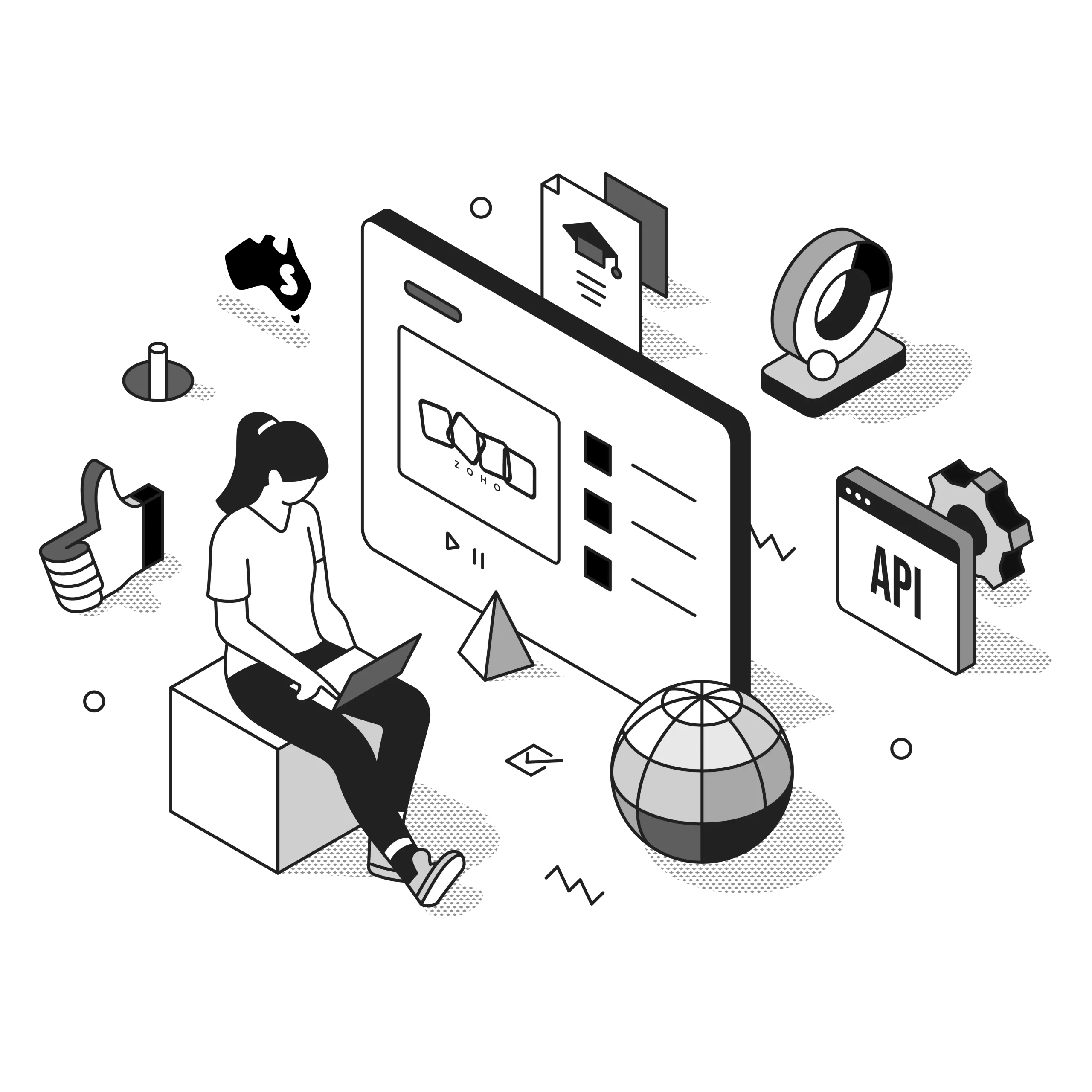
Picture this: It’s 9 PM on a Tuesday, and your volunteer coordinator is still at their desk, frantically sending reminder emails for Saturday’s community event. Meanwhile, three new volunteer applications sit unopened in the inbox, and someone just rang asking about orientation dates. Sound familiar?
Here’s the thing. Your non-profit doesn’t have a people problem. You’ve got a process problem. And in 2025, that’s actually brilliant news because process problems are exactly what technology solves best.
Australian non-profits are quietly revolutionising how they manage volunteers, and it’s not through hiring more staff or working longer hours. They’re building intelligent Zoho workflows that handle the repetitive stuff automatically, freeing up their teams to focus on what actually matters: creating meaningful impact in their communities.
Also Read: Zoho Partners For Export and Import Businesses in Australia
Why Volunteer Management Feels Like Herding Cats (And Why It Doesn’t Have To)
Let’s be honest. Managing volunteers is wonderfully chaotic. You’ve got uni students who can only help on weekends, retirees with decades of experience but varying tech skills, and corporate groups wanting team-building opportunities. Each person needs different onboarding, different communication styles, and different levels of hand-holding.
Traditional volunteer management looks something like this: spreadsheets everywhere, email chains that would make your head spin, forgotten follow-ups, and that sinking feeling when you realise you double-booked two people for the same shift. Again.
The financial cost? Hidden but hefty. Staff spend roughly 60-70% of their time on administrative tasks rather than program delivery. That’s your salary budget disappearing into data entry and email tennis.
But here’s where it gets interesting. What if every new volunteer application automatically triggered a welcome email, added them to your database, scheduled their orientation, and assigned them a buddy? What if no-shows automatically sent you an alert and moved to a re-engagement sequence? What if your monthly volunteer reports just appeared in your inbox without anyone lifting a finger?
That’s not fantasy. That’s Zoho workflows doing exactly what they’re designed to do.
The Hidden Goldmine: What Zoho Workflows Actually Do for Non-Profits
Think of Zoho workflows as your invisible assistant who never sleeps, never forgets, and never needs a coffee break. They’re automated processes that trigger actions based on specific conditions you set up once and then let run forever.
When someone fills out your volunteer form online? Workflow triggered. When a volunteer completes 10 hours of service? Workflow triggered. When someone hasn’t logged activity in 90 days? You guessed it. Workflow triggered.
The beauty isn’t in the individual actions. It’s in the compound effect. Imagine reclaiming 15 hours per week across your team. That’s 780 hours annually. Nearly 20 full working weeks that could go toward actual program delivery instead of shuffling data around.
Here’s what makes Zoho workflows particularly clever for Australian non-profits:
Conditional logic that thinks for itself.
Your workflow can branch based on volunteer skills, availability, location, or interests. Corporate volunteers get routed to one track, individual volunteers to another, and skilled professionals to specialised opportunities.
Multi-platform integration.
Your workflows connect Zoho CRM with Zoho Campaigns for email marketing, Zoho Projects for task management, and Zoho Books for tracking in-kind contributions. Everything talks to everything else.
Real-time notifications and escalations.
When something needs human attention, the right person gets pinged immediately. No more important things falling through cracks.
Compliance documentation.
Working Children Checks, police checks, and mandatory training automatically flagged when they’re about to expire. Because the last thing you need is a compliance headache during an audit.
Building Your First Volunteer Workflow: The Welcome Sequence That Actually Works
Let’s get practical. You want volunteers to feel valued from minute one, but you also want to sleep at night. Here’s how a properly built welcome workflow transforms your volunteer experience.
Step 1: The Instant Gratification Moment
Someone submits your volunteer application form. Within 60 seconds (not 24 hours, not next week, but 60 actual seconds), they receive a warm, personalised email thanking them and outlining next steps. This isn’t just polite. It’s strategic. You’re capitalising on their enthusiasm while it’s hot.
Step 2: The Automated Assessment
Your workflow analyses their application. Are they over 18? Do they have specific skills you desperately need? Are they interested in ongoing roles or one-off events? Based on these answers, they automatically get tagged and sorted into the right buckets in your Zoho CRM.
Step 3: The Intelligent Routing
If they indicated interest in working with children, your workflow creates a task for your volunteer coordinator to follow up about Working With Children Check requirements. If they’re a retired accountant and you’re drowning in financial admin, they get flagged for your finance team. If they want environmental work, they’re added to your conservation program contact list.
Step 4: The Orientation Scheduler
Three days after application, they receive an email with available orientation dates. They click their preferred time, and it automatically adds to both calendars, sends them pre-reading materials, and notifies their orientation buddy. No phone tag. No back-and-forth emails. Just done.
Step 5: The Engagement Loop
After orientation, they enter your ongoing engagement workflow. Weekly opportunity digests based on their interests. Monthly impact updates showing exactly how their contribution made a difference. Automatic birthday wishes. Service milestone recognition at 10, 25, 50, and 100 hours.
The entire sequence runs itself. Your coordinator only gets involved when human touch matters: the initial phone chat, orientation delivery, and relationship building.
The Four Workflows Every Non-Profit Should Build This Quarter
Ready to transform how you operate? Start with these four high-impact workflows that deliver immediate results.
1. Volunteer Application to Onboarding Pipeline
This workflow handles everything from “interested” to “actively contributing.” It’s your end-to-end system that ensures no volunteer ever feels forgotten or confused about next steps.
Key triggers: Form submission, orientation completion, first shift attendance, 30-day check-in
Automatic actions: Welcome emails, task creation for coordinators, calendar invites, document requests, feedback surveys
Time saved: Approximately 5-7 hours weekly for organisations with 20+ monthly applications
2. Shift Management and Reminders
Nobody wants to be the person sending individual shift reminders at midnight. Your workflow does it automatically, and it’s smart enough to handle cancellations, replacements, and last-minute changes.
Key triggers: Shift scheduled, 7 days before, 24 hours before, no-show detected, shift completed
Automatic actions: Confirmation emails, reminder notifications, attendance tracking, hour logging, replacement volunteer alerts
Time saved: 3-4 hours weekly, plus elimination of no-show headaches
3. Skills-Based Opportunity Matching
This is where Zoho workflows become genuinely magical. When a new opportunity arises, your workflow automatically identifies volunteers with matching skills and availability, then sends them personalised invitations.
Key triggers: New project created, urgent need flagged, seasonal program launch
Automatic actions: Database search for qualified volunteers, personalised email campaigns, interest tracking, automatic waitlist management
Time saved: 2-3 hours per opportunity, plus dramatically improved volunteer satisfaction
4. Retention and Re-engagement Sequences
Your most expensive problem isn’t recruitment. It’s losing trained, experienced volunteers because they felt disconnected or forgotten. This workflow prevents that.
Key triggers: 30 days inactive, 60 days inactive, 90 days inactive, declined three consecutive opportunities
Automatic actions: Check-in emails, feedback requests, alternative opportunity suggestions, exit surveys, thank you campaigns
Time saved: Immeasurable, because retaining existing volunteers costs a fraction of recruiting new ones
The Real-World Results: Australian Non-Profits Making It Happen
Consider a mid-sized environmental organisation in Melbourne. Before implementing Zoho workflows, their two volunteer coordinators spent 70% of their time on admin. After building five core workflows, that dropped to 25%. They redirected those reclaimed hours into volunteer training and program development. Their volunteer retention rate jumped from 58% to 84% within 18 months.
Or the community health service in regional Queensland managing 200 volunteers across multiple locations. Their manual roster system was causing constant confusion and frequent no-shows. They built a shift management workflow that handles reminders, replacements, and attendance tracking automatically. No-show rate dropped by 67%. Coordinator stress levels dropped even further.
These aren’t isolated success stories. They’re the predictable outcome when you stop treating volunteer management like an art form and start treating it like the systematisable process it actually is.
Common Workflow Mistakes (And How to Avoid Them)
Here’s what trips up most non-profits when they start building Zoho workflows:
Over-complicating from day one.
You don’t need a 47-step workflow with branching logic that would impress NASA. Start simple. Automate one painful process really well, then build from there.
Forgetting the human element.
Automation should enhance relationships, not replace them. Your workflow sends the birthday email, but your coordinator adds the personal touch in person. Balance matters.
Setting and forgetting.
Workflows need maintenance. Review quarterly. Are people unsubscribing from your emails? Is engagement dropping? Your workflow might need tweaking.
Ignoring mobile experience.
Many volunteers check emails and complete forms on phones. If your workflow sends them to a desktop-only form, you’ve just lost them.
Not testing thoroughly.
Before going live, run test scenarios. What happens if someone enters incorrect information? What if they’re already in your system? What if they change their mind? Cover your bases.
Integration Magic: Connecting Your Entire Zoho Ecosystem
The real power emerges when your workflows connect multiple Zoho applications into one seamless system. Here’s what that looks like in practice:
A volunteer applies through a form on your website (Zoho Forms). That automatically creates a contact record in Zoho CRM and adds them to a nurture campaign in Zoho Campaigns. When they complete orientation, they’re added to relevant projects in Zoho Projects. Their hours get logged and tracked. When they hit milestones, certificates are automatically generated and emailed. Their impact contributions flow into your annual reporting in Zoho Analytics.
One application. One volunteer journey. Five different Zoho apps working together invisibly. That’s the ecosystem advantage.
And because everything lives in one connected platform, your data stays clean. No duplicate records. No syncing headaches. No wondering which spreadsheet has the most current information.
The Investment Question: What This Actually Costs
Let’s talk money because that’s probably your next question. Zoho’s pricing sits dramatically below competitors like Salesforce. You’re looking at plans starting from roughly $20-$30 AUD per user monthly for non-profits (often with additional discounts available).
But here’s the calculation that matters. If you reclaim just 10 hours weekly of coordinator time at $35/hour, that’s $18,200 annually. Your Zoho subscription for a small team? Maybe $2,000-$3,000 yearly. The ROI is frankly ridiculous.
Plus, you avoid the hidden costs. The volunteer who quit because nobody followed up with them after orientation? That’s recruitment and training investment lost. The compliance issue that slipped through because someone forgot to check expiry dates? That’s potential legal exposure and reputational damage.
Automation isn’t an expense. It’s insurance and efficiency wrapped together.
Getting Started: Your 30-Day Implementation Roadmap
You don’t need six months and a consulting army. Here’s how to get your first workflows running in 30 days:
Week 1: Audit and Map
Document your current volunteer journey from application to active participation. Where are the bottlenecks? Where do things fall through cracks? Where does your team waste time on repetitive tasks?
Week 2: Prioritise and Design
Choose your highest-impact workflow (probably the welcome sequence). Map out exactly what should happen automatically and what needs human touch. Write your email templates. Define your triggers and actions.
Week 3: Build and Test
Build your workflow in Zoho. Run yourself through it as a test volunteer. Get colleagues to do the same. Break it. Find the edge cases. Fix them.
Week 4: Launch and Monitor
Turn it on for real volunteers. Watch closely for the first week. Are emails sending correctly? Are tasks being created? Are volunteers progressing smoothly? Adjust as needed.
Then start on workflow number two.
Why Smartmates Makes This Easier Than Going Solo
Look, you could figure this out yourself. Zoho provides documentation. YouTube has tutorials. But here’s what you’ll quickly discover: knowing what’s technically possible and knowing what actually works for Australian non-profits are different things.
We’re Smartmates, and we’ve spent years building Zoho workflows specifically for organisations like yours. We know which workflows deliver the biggest impact fastest. We know the common pitfalls. We know how to structure your data so your workflows run smoothly. We know how to integrate everything without creating a tangled mess.
More importantly, we understand the non-profit context. You’re not a tech company with unlimited budgets and dedicated IT teams. You need solutions that work reliably without constant maintenance. You need training that sticks. You need someone who can translate “this is what we need” into “this is how we build it” without making you feel stupid for asking basic questions.
Our approach is straightforward. We assess your current processes, identify your biggest pain points, design workflows that actually solve them, build and test everything thoroughly, train your team properly, and provide ongoing support so you’re never stuck.
We’re not interested in selling you complicated systems you don’t need. We’re interested in helping you reclaim your time so you can focus on your mission instead of drowning in admin.
The Transformation Waiting for You
Imagine starting your week knowing that volunteer communications are handled, shift reminders are sent, new applications are progressing through onboarding, and your retention workflows are quietly nurturing relationships in the background.
Imagine your volunteer coordinator leaving work at 5 PM instead of 8 PM because the repetitive stuff just happens automatically.
Imagine your volunteers feeling more engaged, better informed, and more valued because they receive timely, relevant, personalised communication without anyone manually sending it.
Imagine your board meetings where you present clean data showing volunteer hours, retention rates, and program outcomes without spending three days compiling spreadsheets.
That’s not wishful thinking. That’s what properly implemented Zoho workflows deliver for non-profits across Australia every single day.
Your Next Move
The gap between organisations that thrive and organisations that merely survive often comes down to operational efficiency. You can have the most passionate team and the most worthy mission, but if you’re burning 70% of your capacity on admin, you’re not reaching your potential.
Zoho workflows are your force multiplier. They’re how small teams accomplish what previously required much larger organisations. They’re how you scale impact without scaling headcount.
The question isn’t whether workflow automation works. It demonstrably does. The question is whether you’re ready to stop working harder and start working smarter.
If you’re tired of watching your team drown in admin, if you’re frustrated by volunteer coordination consuming time that should go toward programs, if you’re ready to transform how your organisation operates, let’s talk.
Visit smartmates.com.au and book a consultation. We’ll assess your processes, identify your quick wins, and show you exactly how Zoho workflows can transform your volunteer management. No pressure, no hard sell, just practical solutions that actually work for Australian non-profits.
Because your mission deserves better than death by spreadsheet. And your team deserves to spend their time making impact, not managing email chaos.
The transformation starts with one workflow. Let’s build it together.
Request a Callback from Smartmates

Sarah
I’ll listen to your HubSpot needs to understand your business challenges and goals, ensuring a tailored approach.
I’ll bring our engineer onto our first consultation to explore solutions and clarify your requirements.
We’ll deliver your free project plan quotation, detailing the steps, timeline, and costs—up to this point, it’s completely free!
“My mission is to solve your key problems, build your trust in our capabilities and deliver exceptional value for money.”
