Common Mistakes To Avoid When Implementing The Zoho CRM System
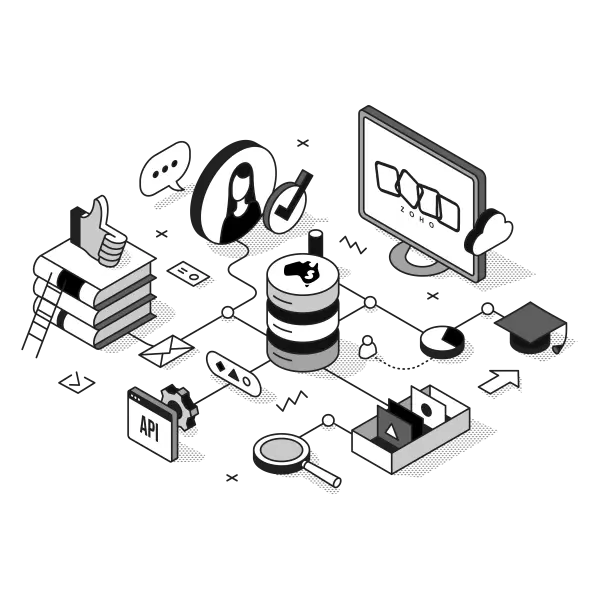
Picture this: You’ve just invested in a shiny new Zoho CRM system, convinced it’s the answer to your sales team’s prayers. Fast forward three months, and your staff are still using spreadsheets, your data looks like a dog’s breakfast, and you’re wondering if you’ve just thrown good money after bad.
Sound familiar?
Here’s the thing. The Zoho CRM system isn’t the problem. In fact, it’s one of the most powerful customer relationship management platforms available to Australian businesses today. The real issue? Most companies trip over the same avoidable mistakes during implementation, turning what should be a game-changer into an expensive headache.
We’ve seen it countless times. Brilliant businesses with ambitious growth plans sabotage their own success before they’ve even properly started. But here’s the good news: you don’t have to be one of them.
In this guide, we’re pulling back the curtain on the most common Zoho CRM implementation mistakes we encounter across Australia. More importantly, we’ll show you exactly how to sidestep these pitfalls and set your business up for genuine transformation. Whether you’re a National Development Manager looking to scale operations or a tech-savvy leader tired of disconnected systems, this is your roadmap to getting it right.
Let’s dive in.
Also Read: Consultant Zoho Strategies For Small Business
Mistake 1: Skipping the Planning Phase
You wouldn’t build a house without blueprints, yet businesses regularly dive into Zoho CRM implementation without a solid plan. It’s like jumping into Sydney Harbour without checking if the tide’s in.
Why this happens: Excitement takes over. Your team is eager to start using the new system, and planning feels like unnecessary delay. You think, “How hard can it be? Let’s just get started.”
The reality check: Without proper planning, you’ll end up with a CRM system that doesn’t match your actual business processes. Your sales pipeline won’t reflect how you really sell. Your reporting won’t track what actually matters. And you’ll spend months retrofitting the system instead of using it productively.
What you should do instead:
Before touching a single setting in your Zoho CRM system, map out your current processes. Document how leads flow through your business. Identify where bottlenecks occur. Talk to your sales team about their daily workflows. Speak with customer service about their pain points.
Create a clear implementation timeline with realistic milestones. Decide which features you’ll roll out first and which can wait. Remember, you’re not trying to digitize every process on day one. Start with core functionality and build from there.
We typically recommend spending 2-3 weeks in the planning phase for small to medium businesses. Larger organizations might need 4-6 weeks. Yes, it feels slow. But it’s infinitely faster than fixing a botched implementation six months down the track.
Mistake 2: Ignoring Data Quality from Day One
Here’s a brutal truth: garbage in, garbage out. Your Zoho CRM system is only as good as the data you feed it.
Many Australian businesses migrate their existing customer data into Zoho without cleaning it first. Old email addresses, duplicate contacts, outdated phone numbers, incomplete records. It all gets dumped into the new system like leftover bits from the bottom of your fridge.
The consequences are immediate:
Your sales team wastes time calling disconnected numbers. Marketing campaigns bounce off invalid email addresses. Reports generate misleading insights because the underlying data is dodgy. And worst of all, your team loses confidence in the system before it even has a fair chance.
The fix:
Treat data migration as a spring cleaning opportunity. Before importing anything into your Zoho CRM system, scrub your data thoroughly. Remove duplicates. Verify contact information. Standardize formatting. Delete records that haven’t been active in years.
Set up data validation rules within Zoho from the start. Make certain fields mandatory. Create dropdown lists for consistent data entry. Implement automated workflows that flag incomplete records.
Think of it this way: you’re building a foundation. A wonky foundation means a wonky house. Get the data right first, and everything else becomes easier.
Mistake 3: Over-Customizing Too Quickly
The Zoho CRM system is incredibly flexible. You can customize fields, modules, layouts, workflows, and integrations to your heart’s content. And that’s precisely where many businesses go wrong.
The temptation: You want the system to perfectly mirror every nuance of how you currently work. So you create custom fields for everything. You build complex workflows for edge cases. You customize layouts differently for each department. Before long, your Zoho CRM system looks like Frankenstein’s monster.
Why this backfires:
Excessive customization creates complexity. Your system becomes harder to maintain, harder to train new users on, and harder to upgrade when Zoho releases new features. You’ve essentially painted yourself into a corner.
Plus, sometimes your current processes aren’t actually efficient. By rigidly replicating them in Zoho, you’re just digitizing dysfunction.
The smarter approach:
Start with Zoho’s standard features. Use the system as designed for at least a month before making customizations. You might discover that the default workflows actually improve your processes.
When you do customize, ask yourself: “Will this benefit at least 80% of our users?” If not, it’s probably unnecessary complexity.
Keep customizations simple and scalable. Document everything you change. And always, always test customizations thoroughly before rolling them out to your entire team.
Mistake 4: Treating Training as a One-Time Event
Here’s a scene we see play out constantly: A company brings in someone to deliver a half-day Zoho CRM training session. Everyone nods along. Two weeks later, half the team has forgotten what they learned, and the other half are using the system incorrectly.
Why single-event training fails:
Learning a comprehensive CRM platform like Zoho isn’t like learning to ride a bike. You can’t master it in one sitting. People need time to absorb information, practice using the system, encounter real scenarios, and then learn how to handle those scenarios.
When training is treated as a box to tick rather than an ongoing process, adoption rates plummet.
What effective training looks like:
Create a structured onboarding program that extends over weeks, not hours. Start with basic functions: creating contacts, logging activities, updating deals. Let users get comfortable with these fundamentals before introducing advanced features.
Provide role-specific training. Your sales team needs different knowledge than your customer service team. Tailor the content accordingly.
Develop quick reference guides and video tutorials that people can access when they need help. Set up a dedicated Slack channel or Teams group where users can ask questions.
Most importantly, identify Zoho champions within your organization. These are enthusiastic users who can provide peer support and encourage adoption. They’re worth their weight in gold.
Mistake 5: Failing to Integrate with Existing Tools
Your business doesn’t run on a Zoho CRM system alone. You’ve got email, accounting software, marketing platforms, support ticketing systems, and probably a dozen other tools your team uses daily.
When these systems don’t talk to each other, your staff end up doing double data entry. They’re switching between platforms constantly. Information gets lost in the shuffle. And your Zoho CRM becomes just another silo rather than a central hub.
The integration imperative:
Modern business demands connected systems. Your Zoho CRM should integrate seamlessly with your other tools, creating a unified ecosystem where data flows automatically.
Connect Zoho with your email platform so every client interaction is logged automatically. Integrate with your accounting software so invoices and payment information sync both ways. Link your marketing automation platform so lead scoring and nurturing happen seamlessly.
Getting integration right:
Start by auditing your current tech stack. Which tools are mission-critical? Which ones need to share data with your CRM? Prioritize integrations based on impact and frequency of use.
Zoho offers native integrations with hundreds of popular platforms. For custom connections, Zoho’s API is robust and well-documented. And if you’re not technically inclined, that’s where specialists like Smartmates come into play.
The goal is simple: reduce friction, eliminate duplicate work, and create a single source of truth for your customer data.
Mistake 6: Neglecting Mobile Functionality
Australia is a mobile-first nation. Your sales team is out meeting clients. Your service technicians are in the field. Your managers are traveling between offices. Yet many businesses implement their Zoho CRM system with a purely desktop mindset.
The mobile blind spot:
When you design workflows and customize fields thinking only about desktop users, you create friction for mobile users. Forms become too long to complete on a phone. Important information requires too many taps to access. Your team ends up making notes on paper to enter later, defeating the entire purpose of real-time CRM.
Making Zoho mobile-friendly:
Test your Zoho CRM system extensively on mobile devices during implementation. Navigate through common tasks on your phone. Can you quickly log a call? Update a deal stage? Check a customer’s purchase history? If it’s clunky, simplify it.
Prioritize the information mobile users need most. Create mobile-optimized layouts with essential fields at the top. Use Zoho’s mobile app features like offline access and GPS check-ins.
Encourage your team to actually use mobile. Make it part of training. Show them how easy it is to update the CRM immediately after a client meeting rather than waiting until they’re back at their desk.
When your Zoho CRM system works brilliantly on mobile, adoption soars and data accuracy improves dramatically.
Mistake 7: Setting Unrealistic Timeline Expectations
“We need this up and running by end of next week.”
If we had a dollar for every time we’ve heard that, we’d be sipping cocktails on the Gold Coast by now.
The rush job syndrome:
Business leaders underestimate how long proper CRM implementation takes. They assume it’s plug-and-play. Install the software, import some data, done. In reality, implementing a Zoho CRM system properly requires careful configuration, data migration, testing, training, and adjustment.
When you rush implementation, corners get cut. Testing is minimal. Training is superficial. And you end up with a half-baked system that frustrates users and undermines confidence.
Realistic timelines:
For a small business with basic needs, expect 4-6 weeks from kick-off to full deployment. Medium-sized businesses with more complex requirements should allow 8-12 weeks. Large enterprises might need 3-6 months, especially if you’re migrating from another CRM or integrating multiple systems.
These timelines include proper planning, configuration, testing, training, and a gradual rollout. They account for the inevitable hiccups and adjustments.
Yes, it’s longer than you’d like. But it’s far shorter than the time you’ll waste fixing a rushed implementation. Remember: slow is smooth, and smooth is fast.
Mistake 8: Not Defining Clear Success Metrics
How will you know if your Zoho CRM implementation is actually successful? Many businesses can’t answer this question because they never defined what success looks like.
Without clear metrics, you’re flying blind:
You can’t measure ROI. You can’t identify what’s working and what needs adjustment. You can’t justify continued investment in the system. And you can’t celebrate wins with your team.
Defining your success criteria:
Before implementation begins, establish specific, measurable goals. What do you want your Zoho CRM system to achieve?
Maybe you want to reduce sales cycle length by 20%. Perhaps you aim to improve customer retention by 15%. You might target a 30% increase in sales team productivity. Or you want to achieve 95% data accuracy across all records.
Whatever your goals, make them concrete and time-bound. Then configure your Zoho CRM system to track these metrics automatically through dashboards and reports.
Review progress regularly. Monthly check-ins work well for most businesses. Celebrate improvements, address shortfalls, and adjust strategies as needed.
When your team sees tangible results tied directly to using the CRM, adoption and enthusiasm skyrocket.
Mistake 9: Choosing the Wrong Implementation Partner
Here’s an uncomfortable truth: most businesses lack the in-house expertise to implement a Zoho CRM system properly. It requires technical knowledge, CRM experience, and an understanding of best practices that takes years to develop.
So they try to do it themselves anyway. Or they hire the cheapest consultant they can find. Or they engage someone who talks a good game but has limited actual Zoho experience.
The cost of the wrong partner:
A poor implementation partner will waste your time and money. They’ll configure things incorrectly, requiring expensive fixes later. They’ll miss integration opportunities. They won’t train your team effectively. And they’ll disappear when you need ongoing support.
Choosing wisely:
Look for Zoho-certified partners with demonstrable Australian experience. Check their credentials. Ask for case studies from businesses similar to yours. Speak with their previous clients.
A quality partner like Smartmates brings expertise across Zoho’s entire ecosystem, understanding not just CRM but how it integrates with Zoho’s other business applications. They’ve seen what works across hundreds of implementations and can steer you away from common pitfalls.
Yes, expert partners cost more upfront. But they save you exponentially more through efficient implementation, proper configuration, and comprehensive training. It’s an investment that pays dividends for years.
Mistake 10: Abandoning the System After Go-Live
Implementation day arrives. Your Zoho CRM system is live. Everyone’s excited. Then, gradually, usage drops off. Old habits creep back. Excel spreadsheets reappear. And within six months, your CRM is gathering digital dust.
Why post-implementation matters:
CRM adoption is a continuous journey, not a destination. Without ongoing attention, even the best-implemented system will fail.
Users encounter new scenarios that weren’t covered in training. Business processes evolve. Team members join and need onboarding. Questions arise. Frustrations develop. If these aren’t addressed promptly, people lose confidence and revert to familiar tools.
Sustaining momentum:
Assign a CRM champion or administrator who owns the system long-term. This person monitors usage, answers questions, makes small adjustments, and keeps pushing adoption.
Schedule regular check-ins with your team. What’s working? What’s frustrating? What features aren’t they using? This feedback is gold for optimization.
Keep training ongoing. New feature announcements. Lunch-and-learn sessions. One-on-one coaching for struggling users.
Continuously optimize based on real usage. Zoho CRM provides detailed analytics showing which features get used and which get ignored. Use this data to refine your configuration.
And maintain a relationship with your implementation partner. They can provide ongoing support, advanced training, and strategic guidance as your business grows.
How Smartmates Gets It Right
This is where the conversation shifts from problems to solutions.
At Smartmates, we’ve implemented Zoho CRM systems for hundreds of Australian businesses across every imaginable industry. We’ve seen every mistake in this article made multiple times. More importantly, we’ve perfected a methodology that prevents them.
Our approach is different:
We start with discovery, not deployment. Before configuring anything, we spend serious time understanding your business. How do you actually sell? What are your unique challenges? Where are the bottlenecks? What does success look like for you specifically?
Then we design a tailored solution. Not a cookie-cutter template, but a Zoho CRM system configured precisely for your workflows, integrated seamlessly with your existing tools, and optimized for how your team actually works.
Implementation follows a structured, phase-based approach. We don’t overwhelm your team with everything at once. Core features first, then progressive enhancement as users gain confidence. Testing is rigorous. Training is comprehensive and ongoing. And we don’t disappear after go-live.
Why Australian businesses choose Smartmates:
We’re Zoho-certified experts who live and breathe CRM implementation. We understand Australian business culture and compliance requirements. We speak your language, literally and figuratively.
We offer complete transparency. No hidden costs. No vague timelines. No technical jargon designed to confuse. Just straight talk about what you need, what it will cost, and what results you can expect.
And we’re in it for the long haul. Our relationship doesn’t end at implementation. We provide ongoing support, optimization, and strategic guidance as your business evolves. Your success is our success.
Taking the Next Step
So here’s where we are. You now understand the most common Zoho CRM implementation mistakes Australian businesses make. You know why they happen and how to avoid them. You’ve seen the real costs of getting it wrong and the tangible benefits of getting it right.
The question now is simple: what are you going to do with this knowledge?
You could attempt implementation yourself, armed with this guide. That’s certainly an option, particularly for smaller businesses with straightforward needs. Just remember: knowing about the pitfalls and successfully navigating them are two different things.
Or you could engage experts who’ve already navigated these challenges hundreds of times. Specialists who can compress months of trial and error into weeks of efficient implementation. Partners who bring not just technical knowledge but strategic insight from working across diverse Australian industries.
The transformation awaits:
Imagine your sales team closing deals 30% faster because their pipeline is crystal clear and automated follow-ups never drop the ball. Picture your customer service team resolving issues on the first contact because they have complete customer histories at their fingertips. Envision yourself with real-time dashboards showing exactly what’s happening across your entire business.
That’s not fantasy. That’s what properly implemented Zoho CRM delivers. It’s the difference between a system that sits unused and a platform that genuinely transforms how you do business.
The businesses thriving in Australia’s competitive market aren’t necessarily the ones with the best products or the biggest budgets. They’re the ones leveraging technology smartly to operate more efficiently, serve customers better, and scale faster.
Your Zoho CRM system can be the catalyst for that transformation. But only if you implement it right.
Ready to Transform Your Business?
At Smartmates, we turn CRM implementation from a dreaded project into a genuine competitive advantage. Our certified Zoho experts work with Australian businesses every day, designing and deploying CRM systems that actually get used and deliver measurable results.
Whether you’re implementing Zoho CRM for the first time, rescuing a failed implementation, or optimizing an existing system, we’ve got the experience and methodology to ensure success.
Don’t let your CRM investment become another cautionary tale. Let’s have a conversation about getting it right from the start.
Visit smartmates.com.au or reach out today. Because your business deserves a Zoho CRM system that works as hard as you do.
The mistakes are avoidable. The transformation is achievable. And the time to start is now.
Request a Callback from Smartmates

Sarah
I’ll listen to your HubSpot needs to understand your business challenges and goals, ensuring a tailored approach.
I’ll bring our engineer onto our first consultation to explore solutions and clarify your requirements.
We’ll deliver your free project plan quotation, detailing the steps, timeline, and costs—up to this point, it’s completely free!
“My mission is to solve your key problems, build your trust in our capabilities and deliver exceptional value for money.”
