Connecting Zoho CRM to MYOB: A Step-by-Step Guide
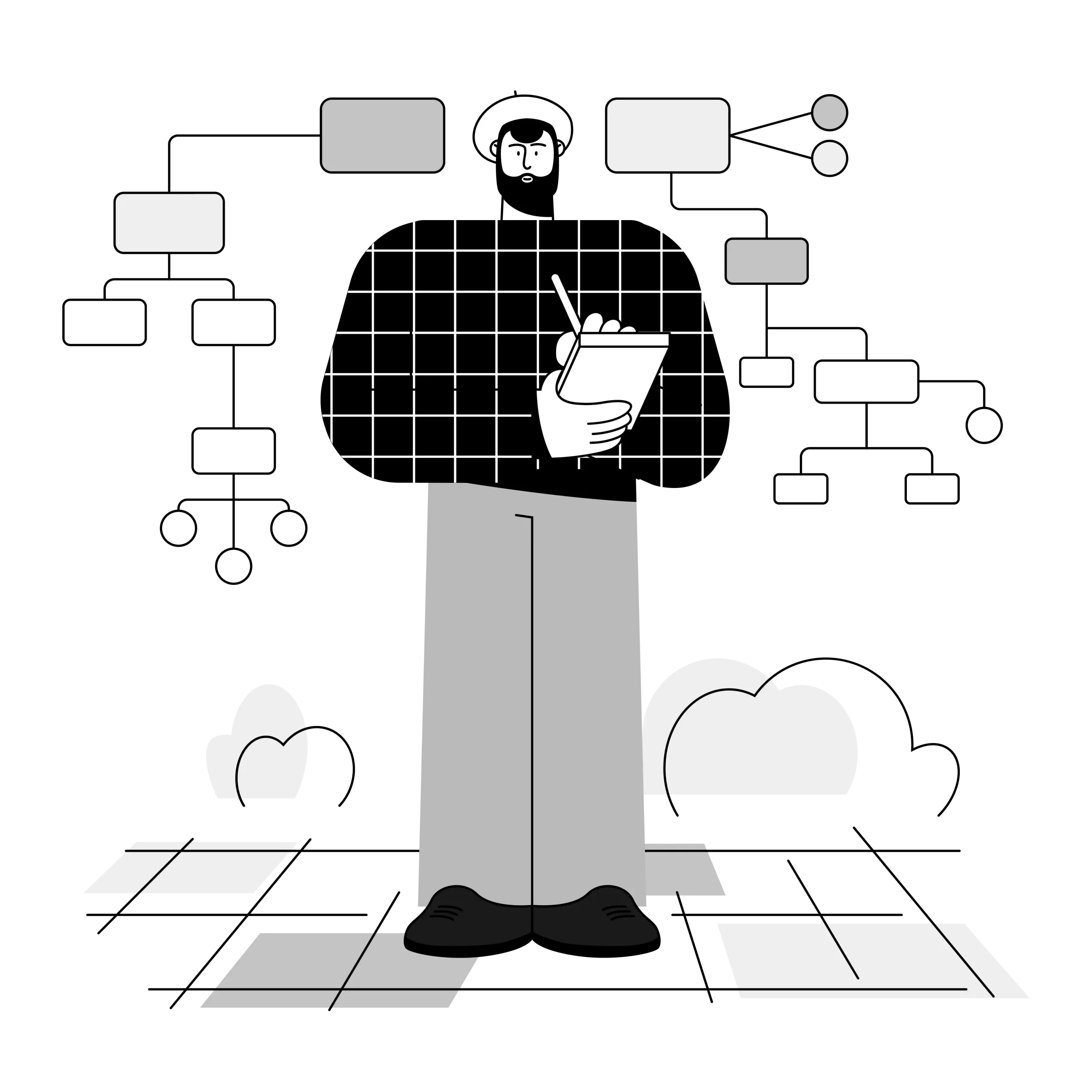
Do you find yourself switching between Zoho CRM and MYOB all day? You enter customer details in your CRM, then type the same information into your accounting system. Later, you update payment details in MYOB, but your sales team doesn’t see these changes in Zoho.
This juggling act wastes time. It creates errors. And it frustrates your team.
Here’s the good news: you can connect these systems. When Zoho CRM talks to MYOB, your business runs smoother. Data flows automatically. Your team works faster. And you get better insights into your business.
This guide shows you exactly how to make it happen. We’ll walk through every step. By the end, you’ll know how to transform your daily operations.
Why Connect Your Systems?
The Daily Struggle
Let’s talk about what happens now. Your sales team closes a deal in Zoho CRM. Someone has to create the customer in MYOB. Then they need to generate an invoice. Later, when the customer pays, accounting updates MYOB. But the sales team still sees “pending” in their CRM.
This creates problems:
- You waste hours on data entry
- Mistakes happen when typing the same info twice
- Your teams work with old information
- Customers get confused by mixed messages
The Solution
Integration fixes these issues. When systems connect, information moves automatically. Close a deal? The customer appears in MYOB. Generate an invoice? It links to your CRM deal. Receive payment? Both systems update instantly.
Think of it like connecting two rooms with a doorway. People can move freely between them. Information works the same way.
Types of Integration
You have several options for connecting Zoho CRM to MYOB:
Direct Connection
This method uses each system’s built-in connections. It’s the most flexible option. But you need technical skills to set it up. You also need ongoing maintenance.
Third-Party Tools
Platforms like Zapier create the connection for you. They offer ready-made templates. You don’t need coding skills. But you might have less control over how data moves.
Professional Services
Experts build custom connections for your business. This gives you exactly what you need. It costs more upfront. But you get ongoing support and maintenance.
Step-by-Step Integration Guide
Step 1: Check Your Current Setup
Before you start, understand what you have:
MYOB Version: Are you using AccountRight, Business, Advanced, or Essentials? Different versions have different connection options.
Zoho CRM Setup: What edition do you use? How is it configured? What custom fields do you have?
Data Requirements: What information needs to move between systems? Customer details? Invoices? Payment status?
Team Needs: Who will use the integration? What do they need to see?
Write down your answers. This information guides your next steps.
Step 2: Plan Your Data Flow
Not everything needs to sync. Decide what information should move and when:
Common Sync Options:
- New customers from CRM to accounting
- Invoices created from closed deals
- Payment updates from MYOB to CRM
- Product information shared between systems
- Contact changes updated everywhere
Create a simple chart. List what moves from where to where. This becomes your blueprint.
Step 3: Clean Your Data
Good integration starts with clean data. Before connecting systems:
Remove Duplicates: Look for customers listed twice in either system. Merge or delete duplicates.
Fix Formats: Make sure phone numbers, addresses, and dates follow the same pattern. For example, all phone numbers should include area codes.
Fill Gaps: Complete missing information in both systems. Integration works better with complete records.
Backup Everything: Save copies of your data before making changes. You can restore if something goes wrong.
This step takes time. But it prevents problems later.
Step 4: Choose Your Method
Based on your research, pick the best approach:
Simple Needs: If you just want basic data sharing, try third-party tools first. They’re quick to set up.
Complex Requirements: If you need special business rules or real-time updates, consider professional help.
Budget Considerations: Start simple and upgrade later if needed. Many businesses grow their integration over time.
Step 5: Set Up the Connection
The exact steps depend on your chosen method. But the process usually includes:
Get Access Keys: Both Zoho CRM and MYOB provide special codes for connections. You’ll need these to link the systems.
Map Your Fields: Tell the integration which CRM field matches which MYOB field. For example, “Company Name” in CRM might match “Customer Name” in MYOB.
Set Rules: Decide when information should sync. Do you want updates immediately? Or once per hour?
Test Small: Start with a few records. Make sure everything works before processing your entire database.
Step 6: Test Everything
Testing catches problems before they affect your business:
Create Test Records: Add new customers, close deals, and process payments using test data.
Check Both Systems: Verify that information appears correctly in both Zoho CRM and MYOB.
Try Edge Cases: What happens if someone enters a very long company name? Or leaves required fields blank?
Time the Process: How long does it take for changes to appear? Is this fast enough for your needs?
Keep detailed notes during testing. This helps troubleshoot issues later.
Step 7: Go Live
When testing looks good, activate the integration:
Start Slowly: Begin with a few users or one department. Monitor closely for the first week.
Train Your Team: Show people how the new process works. Explain what’s different and what stays the same.
Monitor Daily: Check that data moves correctly. Watch for error messages or delays.
Gather Feedback: Ask users about problems or suggestions. Early feedback helps you make improvements.
ALSO READ: Boost Business Efficiency with Zoho Integration
Common Problems and Fixes
Data Format Issues
Problem: Phone numbers sync as “04 1234 5678” in one system but “0412345678” in another.
Fix: Set up format rules during configuration. Choose one standard and stick to it.
Sync Delays
Problem: Updates take too long to appear in the other system.
Fix: Check your sync frequency settings. Consider upgrading to faster integration options if delays cause problems.
Missing Information
Problem: Some fields don’t transfer between systems.
Fix: Review your field mapping. Make sure every important field has a match in both systems.
User Confusion
Problem: Staff don’t understand the new process.
Fix: Provide clear training. Create simple guides showing old versus new workflows.
Benefits You’ll See
Save Time
Staff spend less time on data entry. They can focus on customer service and sales instead of admin tasks.
Reduce Errors
Automatic data transfer eliminates typing mistakes. Both systems show the same information.
Better Customer Service
Your team always has current customer information. They can answer questions faster and more accurately.
Improved Reporting
Combined data gives better business insights. You can track sales performance and cash flow in real time.
Scale Easier
As your business grows, integration handles more data without adding admin work.
Choosing Integration Help
What to Look For
If you need professional help, consider these factors:
Experience: Look for providers who have done similar projects. Ask for examples and references.
Local Knowledge: Australian businesses have specific needs. Choose providers who understand local requirements.
Ongoing Support: Integration needs maintenance. Make sure your provider offers continued help.
Clear Pricing: Avoid providers who won’t discuss costs upfront. Get detailed quotes before starting.
Important Questions
Ask potential providers:
- How many Zoho CRM to MYOB integrations have you completed?
- What’s your typical timeline?
- How do you handle data migration?
- What support do you provide after go-live?
- Can current clients provide references?
Good providers answer these questions easily.
Is Integration Right for You?
When It Makes Sense
Integration delivers the most value when you:
- Handle many customer transactions each month
- Have multiple people using both systems
- Struggle to keep information consistent
- Want better business reporting
- Plan to grow your business
Calculate the Return
Integration costs money upfront. But it typically pays for itself through:
- Reduced staff time on admin tasks
- Fewer errors and corrections
- Better customer satisfaction
- Improved decision-making
- Easier business growth
Most businesses see positive returns within 6-12 months.
Making It Happen
Start Simple
You don’t need perfect integration from day one. Start with basic connections. Add features as you learn what works best.
Get Everyone Involved
Include staff from sales, accounting, and management in planning. They know what information matters most.
Plan for Growth
Choose integration options that can expand with your business. What you need today might change next year.
Monitor and Improve
Integration isn’t a one-time project. Regular reviews help you optimise performance and add new features.
Conclusion
Connecting Zoho CRM to MYOB transforms how your business operates. Data flows smoothly. Teams work more efficiently. Customers receive better service.
The setup process takes time and planning. But the benefits last for years. Every day, you’ll save time on admin tasks. Your team can focus on growing the business instead of managing data.
Many Australian businesses have already made this transformation. They wonder why they waited so long to integrate their systems.
Your business deserves the same efficiency and growth potential. The question isn’t whether integration will help. It’s when you’ll start the process.
Ready to connect your systems? Smartmates helps Australian businesses integrate Zoho CRM with MYOB. Our certified experts understand local business needs. We provide custom solutions, ongoing support, and clear project timelines.
Whether you need simple data sharing or complex workflow automation, we guide you through every step. Don’t let disconnected systems slow your growth.
Contact Smartmates today. Let’s discuss how integration can transform your business operations.
Take the Next Step: Call Smartmates now to start your Zoho MYOB integration project. Your future business will thank you.
Request a Callback from Smartmates

Sarah
I’ll listen to your Zoho needs to understand your business challenges and goals, ensuring a tailored approach.
I’ll bring a certified Zoho engineer to our first consultation to explore solutions and clarify your requirements.
We’ll deliver your free project plan quotation, detailing the steps, timeline, and costs—up to this point, it’s completely free!
“My mission is to solve your key problems, build your trust in our capabilities and deliver exceptional value for money.”
