Zoho CRM Setup Made Simple for Australian Businesses
Ever felt like you’re drowning in customer data with no life raft in sight? You’re not alone. For growing Australian businesses, managing customer relationships can quickly become overwhelming without the right tools. Zoho CRM offers that much-needed lifeline, but only if you set it up properly.
At Smartmates, we’ve watched countless businesses transform their customer management overnight with a properly configured Zoho CRM system. The difference between struggling with spreadsheets and sailing smoothly with automated workflows isn’t just technology, it’s implementation.
This guide walks you through setting up Zoho CRM specifically for Australian businesses, without the tech jargon or complexity. Whether you’re a Customer Support Director looking to streamline operations or a business owner aiming to scale, you’ll find practical, straightforward steps to get your CRM working for you, not against you.
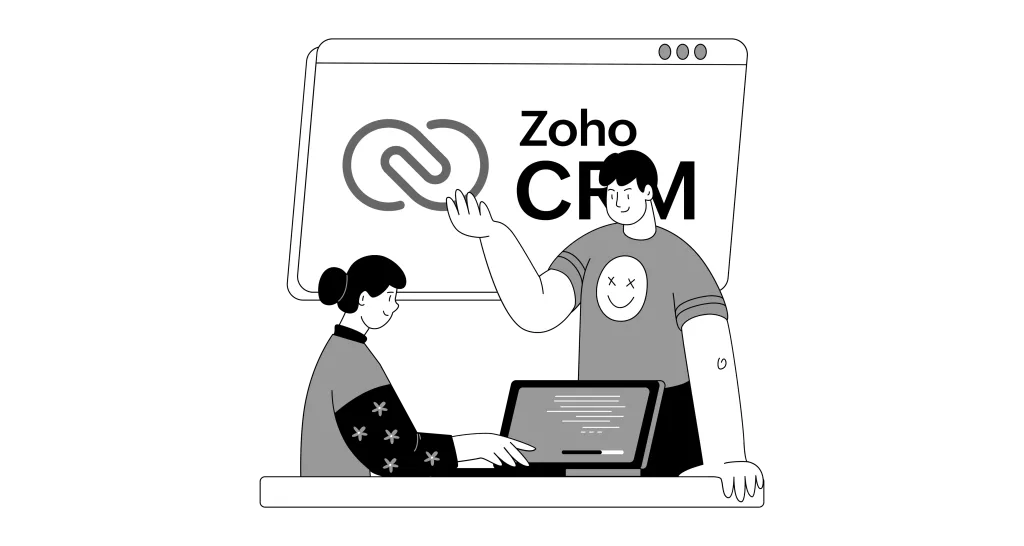
Why Zoho CRM Is Right for Australian Businesses
Before diving into setup, let’s quickly cover why Zoho CRM has become the go-to choice for many Australian businesses:
- Local data compliance: Meets Australian privacy regulations with local data centres
- AUD pricing: No surprise currency conversion fees
- Time zone integration: Works seamlessly with Australian business hours
- Scalability: Grows with your business, from startup to enterprise
- Customisation: Adapts to uniquely Australian business processes
Getting Started: Zoho CRM Setup Basics
Step 1: Choose Your Zoho CRM Edition
Before diving in, it’s important to select the Zoho CRM edition that aligns with your business goals and budget. Zoho offers a range of plans, from free versions for small teams to advanced options for enterprises, each with its own set of features.
Explore Zoho CRM Pricing to compare editions and find the best fit for your needs.
Step 2: Sign Up and Initial Setup
- Visit the Zoho CRM website and click “Sign Up Now”
- Enter your business email and create a password
- Verify your email address
- Complete the basic information form
- Select Australia as your region for proper currency and compliance settings
Pro Tip: Use your business domain email rather than a free email provider. This helps with verification and keeps your business communications centralised.
Step 3: Customise Your CRM Layout
Once you’ve logged in, you’ll be greeted by the default dashboard. While it’s tempting to dive straight into adding contacts, taking time to customise your layout will save hours down the track.
- Go to “Setup” → “Customisation” → “Layouts”
- Select the module you want to customise (Leads, Contacts, etc.)
- Drag and drop fields to match your business workflow
- Create new fields specific to your Australian business needs (ABN field, State dropdown with Australian states, etc.)
Step 4: Import Your Existing Data
Most businesses already have customer data somewhere, whether in spreadsheets, another CRM, or even business cards in a drawer. Zoho CRM makes importing this data surprisingly straightforward:
- Prepare your data in CSV format
- Go to “Setup” → “Data Administration” → “Import”
- Select the module where you want to import data
- Map your CSV columns to Zoho CRM fields
- Run a test import with a small batch
- Complete the full import once you’re satisfied with the mapping
Setting Up Essential Zoho CRM Features
Automating Your Sales Pipeline
The heart of any CRM is its ability to move prospects through your sales process automatically. Here’s how to set up your sales pipeline:
- Go to “Setup” → “Customisation” → “Pipelines”
- Create stages that match your sales process (e.g., New Lead, Contacted, Proposal, Negotiation, Closed)
- Assign probability percentages to each stage
- Set up automatic stage transitions based on activities
Email Integration and Templates
Connecting your email to Zoho CRM eliminates double-handling and ensures all customer communications are tracked:
- Go to “Setup” → “Email & Calendar” → “Email Integration”
- Connect your business email account
- Create email templates for common communications
- Set up automatic email capturing
For Australian businesses, consider creating templates that:
- Include proper Australian date formatting (DD/MM/YYYY)
- Reference Australian business hours
- Comply with Australian spam laws
- Include ABN and proper business details in signatures
Setting Up Workflows and Automation
This is where Zoho CRM truly shines, and where many businesses miss opportunities:
- Go to “Setup” → “Automation” → “Workflow Rules”
- Create rules based on triggers relevant to your business
- Define actions that should happen automatically
- Test workflows thoroughly before activating
Zoho CRM Advanced Configuration
Integrating with Other Business Systems
To maximise efficiency, connect Zoho CRM with your other essential business tools:
- Go to “Setup” → “Developer Space” → “Integrations”
- Browse available integrations or use Zoho’s API for custom connections
- Common integrations for Australian businesses include:
- Xero for accounting
- Australia Post for shipping
- MailChimp for marketing
- Slack for team communication
Mobile Setup for Field Sales Teams
For sales teams on the move across Australia’s vast geography:
- Download the Zoho CRM mobile app
- Configure offline access for remote areas with spotty coverage
- Set up territory management by Australian states and regions
- Enable GPS check-ins for field visits
Reports and Analytics Configuration
Proper reporting setup helps you extract actionable insights:
- Go to “Reports” → “Create Report”
- Design reports around your key performance indicators
- Schedule automated report delivery to stakeholders
- Create Australian-specific reports (state-by-state performance, GST reporting, etc.)
Troubleshooting Common Zoho CRM Setup Issues
Dealing with Duplicate Records
Almost every CRM implementation faces this challenge. Here’s how to address it:
- Go to “Setup” → “Data Administration” → “Duplicate Check”
- Configure matching criteria for identifying duplicates
- Set up automatic merging rules or notifications
- Regularly audit and clean your database
Fixing Permission and Access Issues
- Go to “Setup” → “Users & Control” → “Profiles”
- Create profiles that match your organisational structure
- Assign appropriate permissions to each profile
- Test access with sample users before rolling out
Addressing Slow Performance
If your CRM seems sluggish:
- Check your internet connection stability
- Optimise custom fields and remove unnecessary ones
- Archive old data you don’t need for daily operations
- Consider upgrading your plan if you’re hitting limits
Training Your Team for CRM Success
Even the best-configured CRM will fail without proper adoption. Here’s how successful Australian businesses ensure their teams embrace Zoho CRM:
- Staged rollout: Introduce features gradually rather than all at once
- Champions program: Identify enthusiastic early adopters in each department
- Practical training: Focus on how CRM helps daily tasks rather than theoretical benefits
- Regular refreshers: Schedule short monthly sessions to introduce new features
Measuring Your CRM Implementation Success
How do you know if your Zoho CRM setup is actually working? Set up these key metrics:
- Adoption rate: Percentage of team members actively using the system
- Data quality score: Completeness and accuracy of customer records
- Process efficiency: Time saved on administrative tasks
- Revenue impact: Increased conversion rates and deal sizes
One client, a vertical garden company, saw clear results after implementing Zoho One. They automated proposals, streamlined trade show lead capture, and synced financials with Xero. The outcome? Time saved, fewer errors, and stronger client trust, proving their CRM setup was working.
Conclusion: Transform Your Customer Relationships
Setting up Zoho CRM correctly isn’t just about ticking boxes, it’s about transforming how you connect with customers. Australian businesses face unique challenges: vast distances, specific regulations, and a business culture that values personal relationships. A properly configured CRM helps you maintain that personal touch while scaling efficiently.
We’ve watched countless Australian companies move from chaotic spreadsheets and missed opportunities to streamlined operations and growing revenue. The difference isn’t just having CRM software, it’s implementing it with purpose and precision.
Ready to transform your customer relationships but not sure where to start? At Smartmates, we specialise in helping Australian businesses implement Zoho CRM systems that actually work for their specific needs. Our certified experts understand the unique requirements of the Australian market and can help you avoid the common pitfalls of CRM setup.
Contact us today for a no-obligation chat about how we can help you make Zoho CRM work for your business, not against it.
Request a Callback from Smartmates

Sarah
I’ll listen to your HubSpot needs to understand your business challenges and goals, ensuring a tailored approach.
I’ll bring our engineer onto our first consultation to explore solutions and clarify your requirements.
We’ll deliver your free project plan quotation, detailing the steps, timeline, and costs—up to this point, it’s completely free!
“My mission is to solve your key problems, build your trust in our capabilities and deliver exceptional value for money.”
