Zoho API and Zoho CRM API: Revolutionizing Business Integration
In today’s fast-paced business landscape, automation and integration are key to staying ahead. Zoho API and Zoho CRM API provide powerful tools for connecting Zoho applications with third-party systems, enabling businesses to streamline workflows, automate processes, and enhance productivity. This article explores how Zoho APIs work, their benefits, and how to use them effectively.
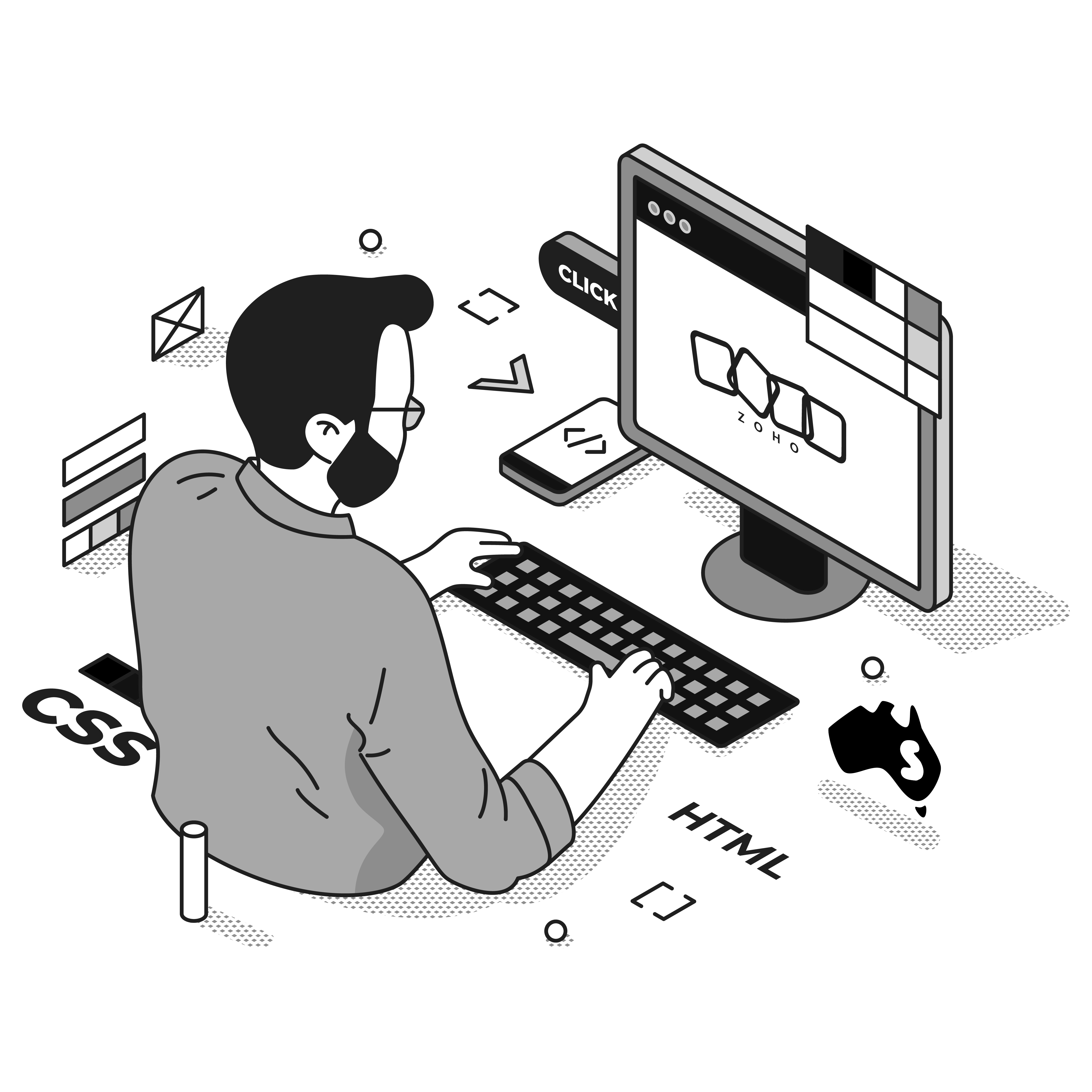
What is Zoho API?
The Zoho API is a set of tools that allows developers to integrate Zoho products with external applications, websites, or custom-built tools. Using these APIs, businesses can automate tasks, sync data between systems, and customize workflows to suit their needs. For example, Zoho APIs can connect Zoho CRM to e-commerce platforms, accounting software, or marketing tools for seamless data exchange.
What is Zoho CRM API?
The Zoho CRM API is a specialized API within Zoho’s ecosystem designed to integrate Zoho CRM with other platforms. It enables businesses to access and manage CRM data such as contacts, leads, deals, and accounts through external applications.
Key Features of Zoho CRM API
- Data Retrieval: Fetch CRM records like leads and contacts in real-time.
- Data Management: Add, update, or delete CRM records programmatically.
- Custom Workflows: Automate CRM workflows, such as creating invoices or sending follow-up emails.
Benefits of Zoho API and Zoho CRM API
1. Enhanced Automation
Zoho APIs eliminate repetitive tasks by automating processes like data entry, invoice creation, and email notifications.
2. Seamless Data Sync
Ensure real-time data consistency between Zoho applications and third-party tools, such as syncing CRM contacts with an email marketing platform.
3. Customized Workflows
With Zoho CRM API, businesses can tailor workflows to their specific needs. For instance, automatically assign leads to sales reps based on predefined criteria.
4. Real-Time Notifications
Use APIs to trigger instant notifications for key events, such as when a new deal is added or a payment is received.
5. Scalable Solutions
As your business grows, Zoho APIs can integrate additional tools or expand workflows without disrupting existing processes.
How to Use Zoho APIs
- Authentication: Use OAuth 2.0 for secure API access.
- Understand Endpoints: Zoho CRM API endpoints include actions like retrieving leads (GET /crm/v2/Leads) or creating contacts (POST /crm/v2/Contacts).
- Test API Calls: Use tools like Postman or Python scripts to test API responses before implementing them.
- Automate Workflows: For example, integrate Zoho CRM with Zoho Books to automatically create invoices when deals are closed.
Why Choose Smartmates for Zoho API Integration?
Smartmates provides tailored Zoho API integration services to help businesses unlock the full potential of Zoho’s tools. Their expertise ensures smooth implementation, custom workflows, and ongoing support.
Learn more at Smartmates Zoho Integration Services.
Conclusion
The Zoho API and Zoho CRM API empower businesses to automate, integrate, and scale their operations efficiently. Whether you’re syncing data or customizing workflows, these APIs provide endless possibilities for business growth. For hassle-free integration, trust Smartmates to guide your implementation and optimize your workflows today.
Request a Callback from Smartmates

Sarah
I’ll listen to your HubSpot needs to understand your business challenges and goals, ensuring a tailored approach.
I’ll bring our engineer onto our first consultation to explore solutions and clarify your requirements.
We’ll deliver your free project plan quotation, detailing the steps, timeline, and costs—up to this point, it’s completely free!
“My mission is to solve your key problems, build your trust in our capabilities and deliver exceptional value for money.”
