Top Zoho CRM Features to Know in 2025 for Your Business Growth
Looking to take your small business to the next level this year? The right CRM might be your secret weapon. While many Australian business owners have heard of Zoho CRM, few are using it to its full potential. In fact, most are only scratching the surface of what this powerful tool can do.
We’ve worked with hundreds of retail and service businesses across Australia, and we’ve seen firsthand how the right CRM features can transform operations.
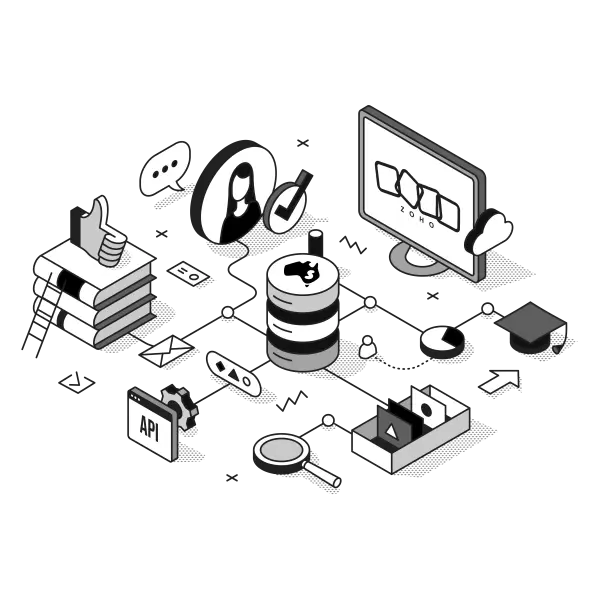
In this guide, we’ll walk through the most valuable Zoho CRM features for 2025 that can help your Australian business grow. No technical jargon, just practical advice you can use today.
What Makes Zoho CRM Different in 2025?
Before diving into specific features, let’s talk about what sets Zoho CRM apart in the Australian market:
- Affordable pricing that works for small businesses
- Easy customisation without needing a tech degree
- Built-in AI that actually helps instead of complicating things
- Australian data compliance features to keep you protected
- Seamless integration with other tools you already use
Also read: 10 essential Zoho integrations for Australian businesses in 2025
Essential Zoho CRM Features for Australian Businesses in 2025
1. Zia: Your AI Assistant That Actually Helps
Remember when AI assistants were more frustrating than helpful? Zoho’s Zia has come a long way in 2025. This AI assistant now offers:
- Smart lead scoring that predicts which potential customers are most likely to buy
- Anomaly detection that alerts you when something unusual happens in your sales pipeline
- Conversation insights that analyse customer communications for sentiment and opportunities
- Voice commands that let you update records while driving between appointments
Zia doesn’t just collect data, it helps you use it. For example, you can ask, “Show me which products are selling best in Queensland this month,” and get instant answers.
2. Blueprint: Custom Workflows That Match Your Business
Every business has unique processes. Whether you run a boutique clothing store or a plumbing service, your customer journey is specific to you. Zoho’s Blueprint feature lets you:
- Create visual workflows that match how your business actually works
- Set up automatic actions at each stage of your customer journey
- Ensure your team follows consistent processes
- Identify bottlenecks in your operations
For example, a Sydney-based electrician uses Blueprint to track jobs from initial inquiry through to follow-up maintenance appointments, making sure nothing falls through the cracks.
3. Canvas: Design Your Own CRM Experience
Tired of CRM systems that force you to work their way? Zoho Canvas lets you design your own interface without coding:
- Drag-and-drop layout editor for creating custom record views
- Conditional formatting that highlights critical information
- Role-based layouts so each team member sees what matters to them
- Mobile-friendly designs that work when you’re on the go
[Insert image of Canvas customisation interface here]
4. Portals: Client Self-Service That Saves You Time
In 2025, customers expect self-service options. Zoho’s Portal feature lets you create secure spaces where clients can:
- Check their order status without calling you
- Update their contact information
- Access their purchase history
- Submit support requests
- Schedule appointments
5. Zoho Analytics Integration: Business Intelligence Made Simple
Data is useless if you can’t understand it. The built-in Analytics connection turns your CRM data into actionable insights:
- Real-time dashboards that show your business health at a glance
- Custom reports without needing to be a data scientist
- Predictive analytics that help you spot trends before your competitors
- Territory management insights for businesses serving different regions
6. Mobile CRM That Actually Works
The 2025 version of Zoho’s mobile app isn’t an afterthought, it’s a complete CRM experience:
- Offline access to your data when you’re in rural areas with spotty internet
- Business card scanner with Australian phone format recognition
- Location awareness that shows nearby clients when you’re on the road
- Voice notes that automatically transcribe and attach to customer records
Advanced Features Worth Exploring
Once you’ve mastered the basics, these advanced features can take your business to the next level:
1. SalesSignals: Real-Time Customer Engagement Tracking
Know when prospects are engaging with your business:
- See when customers open your emails
- Get notified when someone visits your website
- Track when quotes are viewed
- Monitor social media interactions
2. CommandCenter: Multi-Channel Communication Hub
Keep all your customer conversations in one place:
- Manage emails, phone calls, social media, and chat from one screen
- Create templated responses for common questions
- Track response times and quality
- Assign conversations to team members
3. Zoho Marketplace Integrations
Extend your CRM with specialised apps:
- Xero integration for Australian accounting
- Australia Post shipping and tracking
- ServiceM8 for field service management
- Square and Tyro payment processing
How to Get the Most from Your Zoho CRM
Having the right features is only half the battle. Here’s how to make sure you’re getting value from your CRM:
1. Start with Clear Goals
Before diving into features, know what you want to achieve:
- Increase repeat customer rate by X%
- Reduce follow-up response time
- Improve conversion rate from inquiry to sale
- Better track marketing campaign performance
2. Train Your Team Properly
Even the best CRM will fail if your team doesn’t use it. Invest in:
- Initial training sessions
- Written procedures for common tasks
- Regular check-ins to address questions
- Celebration of CRM wins to build enthusiasm
3. Clean Your Data
Poor data quality is the silent killer of CRM success:
- Remove duplicate records
- Standardise data entry (especially for Australian addresses and phone numbers)
- Complete missing information
- Regularly audit and clean your database
4. Review and Refine
Your CRM should evolve with your business:
- Schedule quarterly reviews of your setup
- Collect feedback from your team
- Track which features are being used (and which aren’t)
- Make adjustments based on changing business needs
Common Challenges and How to Overcome Them
Challenge 1: Staff Resistance
“My team won’t use the CRM consistently.”
Solution: Focus on benefits to them, not just the business. Show how Zoho CRM saves them time, makes their jobs easier, and potentially helps them earn more (through better sales tracking or commission calculations).
Challenge 2: Overwhelmed by Options
“There are too many features. I don’t know where to start.”
Solution: Begin with the basics that directly impact your bottom line: contact management, sales pipeline, and email integration. Add more features gradually as you become comfortable.
Challenge 3: Data Migration Woes
“Moving our existing customer data seems like a nightmare.”
Solution: Use Zoho’s Australian-specific data import tools, or work with a local Zoho partner who understands Australian business data structures.
Getting Started with Zoho CRM
Ready to take advantage of these features? Here’s how to get started:
- Sign up for a trial and explore the basic features
- Identify your top 3 business problems that a CRM could solve
- Map your current processes so you know what needs to be replicated
- Start small with one team or department
- Gradually add more functionality as you become comfortable
Remember, the goal isn’t to use every feature, it’s to use the right features for your business.
Expert Help When You Need It
While Zoho CRM is designed to be user-friendly, sometimes you need expert guidance. At Smartmates, we’ve helped hundreds of Australian small businesses implement and optimise their Zoho CRM systems.
Our team of certified Zoho experts understands the unique challenges of Australian businesses, from GST handling to local marketing regulations. We offer:
- Initial setup and configuration
- Data migration from your existing systems
- Custom training for your team
- Ongoing support and optimisation
Conclusion
The right CRM features can transform how you do business. In 2025, Zoho CRM offers Australian small businesses powerful tools that were once only available to large enterprises with big budgets.
By focusing on the features that matter most to your specific business, you can increase sales, improve customer satisfaction, and reduce administrative headaches. The businesses that thrive this year will be those that leverage technology to work smarter, not harder.
Whether you’re new to CRM or looking to get more from your existing Zoho setup, now is the perfect time to explore these features and see how they can help your business grow.
Ready to transform your business with the right CRM setup? Reach out to our team at Smartmates for a free consultation tailored to your Australian small business needs.
Request a Callback from Smartmates

Sarah
I’ll listen to your HubSpot needs to understand your business challenges and goals, ensuring a tailored approach.
I’ll bring our engineer onto our first consultation to explore solutions and clarify your requirements.
We’ll deliver your free project plan quotation, detailing the steps, timeline, and costs—up to this point, it’s completely free!
“My mission is to solve your key problems, build your trust in our capabilities and deliver exceptional value for money.”
