CRM for Home Care: Enhance Care & Grow Your Revenue
Remember when you started your home care business? You likely had a vision of providing exceptional care while building a thriving enterprise. Yet here you are, drowning in spreadsheets, losing track of client interactions, and watching potential revenue slip through the cracks.
You’re not alone. Across Australia, home care providers struggle with the same challenges. While the sector grows rapidly (thanks to our aging population and increased demand for in-home services), many providers still rely on outdated systems to manage their most valuable assets: client relationships.
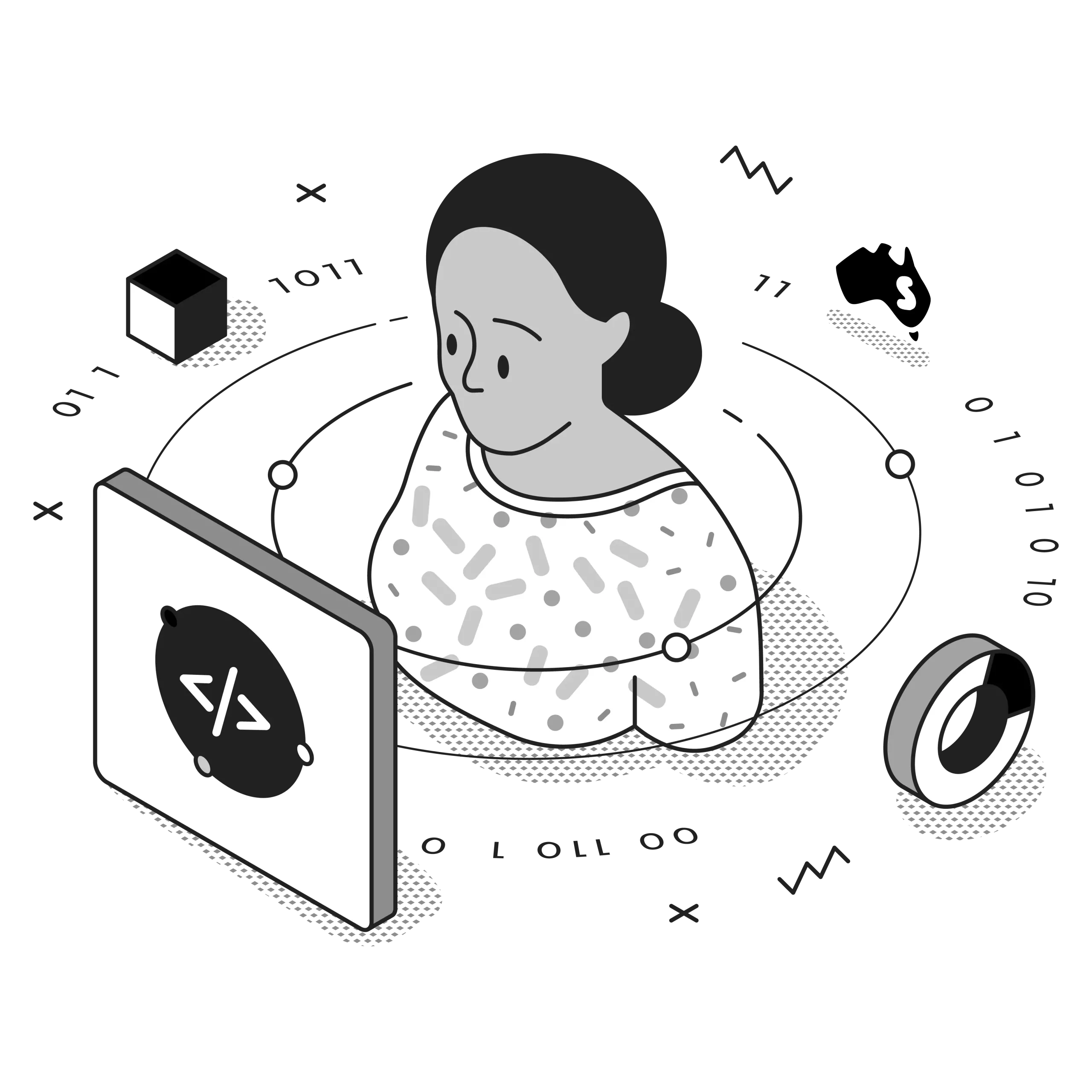
What if there was a better way? A way to track every client interaction, streamline scheduling, and identify growth opportunities all in one place? That’s exactly what Customer Relationship Management (CRM) systems offer the home care industry. And for businesses ready to step up their game, the rewards are substantial.
What is a CRM in Home Care?
At its core, a CRM for home care is a digital platform that helps you manage all your client relationships and business processes in one central location. Think of it as the brain of your operation, storing everything from client contact details and care preferences to medication schedules and billing information.
But a good home care CRM goes beyond basic data storage. It helps you:
- Track client interactions across every touchpoint
- Schedule and manage caregiver visits efficiently
- Monitor care plan compliance and progress
- Streamline billing and payment processes
- Identify opportunities for additional services
- Analyse business performance metrics
The 4 Types of CRM for Home Care
Not all CRM systems are created equal. Understanding the different types can help you choose the right solution for your business needs.
1. Operational CRM
Operational CRMs focus on streamlining daily business processes. For home care providers, this means automating client intake, scheduling, care management, and billing.
Best for: Home care agencies looking to improve efficiency and standardise processes.
2. Analytical CRM
These systems excel at turning client data into actionable insights. They analyse patterns and trends to help you make better business decisions.
Best for: Growing agencies that want to understand client needs better and identify revenue opportunities.
3. Collaborative CRM
Collaborative CRMs facilitate communication between team members, clients, and families. They ensure everyone has access to the information they need.
Best for: Providers with multiple caregivers who need to coordinate care across shifts or locations.
4. Strategic CRM
These comprehensive platforms combine elements of the other types while adding advanced features like predictive analytics and long-term planning tools.
Best for: Large home care organisations with complex operations and growth ambitions.
What are the 3 Basic CRM Functionalities?
While CRM systems offer numerous features, three core functionalities are especially important for home care providers:
1. Contact Management
Every home care business needs a central database of clients, families, doctors, and other stakeholders. A good CRM lets you:
- Store comprehensive client profiles including care needs, preferences, and history
- Track relationships between clients and their family members
- Manage healthcare provider networks and referral sources
- Set reminders for follow-ups and regular check-ins
2. Interaction Tracking
Understanding how, when, and why your team interacts with clients helps ensure quality care and identify issues early. CRMs can:
- Log every phone call, email, and in-person visit
- Document care provided during each session
- Record client feedback and satisfaction levels
- Flag concerns that require immediate attention
3. Pipeline Management
From initial inquiry to ongoing care, CRMs help you manage the entire client journey:
- Track potential clients from first contact through assessment
- Convert inquiries into active clients more efficiently
- Identify opportunities for additional services
- Reduce client churn through proactive engagement
What is the Best CRM for Home Care?
The “best” CRM depends on your specific needs, but several systems stand out for Australian home care providers:
Adaptable General CRMs
Many home care providers find success with adaptable platforms like Zoho CRM and HubSpot. These systems offer:
- Customisable fields and workflows
- Flexible reporting tools
- Extensive integration capabilities
- Scalable pricing models
When evaluating CRMs, consider these factors:
- Ease of use: Will your staff adopt it readily?
- Mobile capabilities: Can caregivers access it in the field?
- Integration: Does it work with your existing systems?
- Security: Does it meet privacy and data protection requirements?
- Support: Is help available when you need it?
How Do I Choose a CRM?
Selecting the right CRM for your home care business involves several key steps:
1. Assess Your Current Processes
Start by mapping your existing workflows. Where are the bottlenecks? What takes too much time? Which client interactions often fall through the cracks?
2. Define Your Must-Have Features
Based on your process analysis, create a list of non-negotiable features. For most home care providers, these include:
- Client profile management
- Care plan tracking
- Scheduling tools
- Mobile access for field staff
- Reporting capabilities
3. Consider Your Growth Plans
The right CRM should support your business not just today, but three years from now. If you plan to expand, look for:
- Scalable pricing models
- Advanced analytics for growth planning
- Multi-location management features
- API access for custom integrations
4. Evaluate User-Friendliness
The best CRM in the world is useless if your team won’t use it. Look for:
- Intuitive interfaces
- Minimal clicking to complete common tasks
- Good mobile experiences for field staff
- Training resources and support
What is CRM in Aged Care?
In the aged care sector, CRMs take on particular importance. They help providers:
- Maintain continuity of care by ensuring all caregivers have access to complete client histories
- Track changing care needs as clients age or their health status changes
- Coordinate with multiple healthcare providers including GPs, specialists, and allied health professionals
- Manage NDIS and government funding requirements
- Document compliance with aged care quality standards
With Australia’s aged care sector under increasing scrutiny following the Royal Commission, robust client management systems are no longer optional, they’re essential for quality care and regulatory compliance.
Is HubSpot CRM Free?
Yes, HubSpot offers a free version of their CRM that many smaller home care providers find useful for getting started. The free version includes:
- Contact management for up to 1,000,000 contacts
- Basic interaction tracking
- Simple deal pipeline
- Email integration
However, most growing home care businesses eventually need features found in HubSpot’s paid tiers, such as:
- Automated workflows
- Advanced reporting
- Custom fields
- Multiple pipelines
- Team management tools
For Australian home care providers, the investment in paid CRM features often pays for itself through improved efficiency and increased revenue opportunities.
Transforming Your Home Care Business with CRM
Now that we understand what CRM is and how it applies to home care, let’s explore the concrete benefits it can bring to your business.
1. Enhanced Client Care
With all client information centralised and accessible, caregivers provide more personalised, consistent care:
- Access complete client histories before visits
- Track changes in condition or preferences over time
- Implement standardised care protocols more effectively
- Reduce errors in medication or treatment plans
2. Improved Operational Efficiency
Administrative tasks that once took hours can be completed in minutes:
- Automate scheduling and visit confirmation
- Streamline billing and payment processing
- Reduce paperwork through digital documentation
- Optimise caregiver routes and assignments
3. Better Team Communication
When everyone can access the same information, coordination improves:
- Smooth handoffs between shifts or caregivers
- Clear communication about client needs and preferences
- Easy escalation of concerns to supervisors
- Effective collaboration with external healthcare providers
4. Increased Revenue Opportunities
Perhaps most importantly for business growth, CRMs help identify and capture revenue that might otherwise be missed:
- Studies show that company without proper CRM systems miss approximately 20% of potential revenue
- Identify clients who could benefit from additional services
- Track referral sources to strengthen profitable relationships
- Reduce client churn through proactive engagement
What are CRM Advantages and Disadvantages?
Like any business tool, CRMs come with both benefits and challenges:
Advantages
- Centralised information accessible to all team members
- Improved client service through better information access
- Enhanced efficiency from automated workflows
- Better decision-making based on comprehensive data
- Increased revenue from improved client retention and service expansion
- Greater accountability through activity tracking
Disadvantages
- Implementation costs including software, training, and setup time
- Learning curve for staff unfamiliar with digital tools
- Data migration challenges when moving from legacy systems
- Ongoing maintenance requirements
- Potential resistance from team members comfortable with existing processes
For most home care providers, the advantages far outweigh the disadvantages, especially when implementation is planned carefully.
What is CRM in Medicare?
Within the Medicare context, CRM systems help home care providers manage the complex billing and documentation requirements associated with publicly funded care:
- Track eligibility and benefits verification
- Manage authorisations and referrals
- Document services for compliance purposes
- Streamline billing processes
- Reduce claim rejections through better documentation
For Australian providers working with My Aged Care or NDIS, CRM systems can be particularly valuable for navigating funding requirements while maintaining quality care.
What is the Best CRM for Hospitals?
While this article focuses on home care, it’s worth noting that hospital CRMs often differ from those ideal for home care providers. Hospital systems typically require:
- Integration with complex electronic medical records
- Support for inpatient and outpatient workflows
- Connections to diagnostic imaging and laboratory systems
- Management of large provider networks
Home care providers partnering with hospitals should look for CRMs that can interface with hospital systems while maintaining the flexibility needed for in-home care delivery.
How Increasing Revenue with CRM Works
Research confirms that effective CRM implementation can increase revenue by 25-30% for healthcare providers. But how exactly does this happen?
1. Improved Client Retention
It costs 5-25 times more to acquire a new client than retain an existing one. CRMs help you keep clients longer by:
- Identifying at-risk clients before they leave
- Ensuring consistent quality of care
- Facilitating regular communication
- Addressing concerns promptly
2. Expanded Services Per Client
Many clients could benefit from additional services they don’t know you offer. CRMs help you:
- Flag opportunities based on care assessments
- Track changing needs over time
- Time service suggestions appropriately
- Monitor outcomes of additional services
3. Streamlined Referral Management
Referrals are the lifeblood of many home care businesses. CRMs help you:
- Track referral sources accurately
- Nurture relationships with top referrers
- Convert referred prospects more efficiently
- Measure referral quality and conversion rates
4. Reduced Administrative Costs
Every dollar saved on administration is a dollar added to your bottom line. CRMs reduce costs by:
- Automating routine tasks
- Minimising paperwork
- Reducing billing errors
- Optimising staff scheduling
Implementing CRM in Your Home Care Business
Ready to move forward with CRM implementation? Follow these steps for the best results:
1. Start with Strategy, Not Software
Before evaluating specific platforms, clarify what you want to achieve:
- Which problems are you trying to solve?
- What processes need improvement?
- How will you measure success?
- Who will champion the project internally?
2. Get Buy-In at All Levels
CRM implementation fails when staff don’t embrace the change. Involve team members from the start:
- Include frontline caregivers in the selection process
- Address concerns proactively
- Emphasise benefits to staff, not just management
- Create incentives for adoption
3. Plan for Data Migration
Moving from paper records or legacy systems requires careful planning:
- Audit your existing data
- Establish standards for the new system
- Clean data before migration
- Verify information after transfer
4. Train Thoroughly
Even the most intuitive system requires proper training:
- Provide role-specific training
- Offer multiple formats (in-person, video, written guides)
- Create super-users who can support peers
- Schedule refresher sessions after initial implementation
5. Start Small and Scale
Consider beginning with core functionality and adding features as you grow comfortable:
- Implement contact management first
- Add scheduling and visit tracking next
- Introduce reporting and analytics when basics are solid
- Expand to advanced features based on business needs
The Smartmates Approach to Home Care CRM
At Smartmates, we understand the unique challenges facing Australian home care providers. As a tech consultancy specialising in business process optimisation, we’ve helped numerous care organisations transform their operations through effective CRM implementation.
Our approach includes:
- Thorough needs assessment to identify the perfect CRM solution for your specific business
- Custom application development to address unique workflow requirements
- Seamless integration with existing systems like accounting software and scheduling tools
- Comprehensive training to ensure high adoption rates
- Ongoing support as your business grows and evolves
Whether you’re looking to implement Zoho CRM, HubSpot, or another platform, our team of certified experts can guide you through the process, ensuring you realise the full potential of your investment.
Conclusion: Transform Your Care Delivery and Business Growth
In today’s competitive home care landscape, providers can no longer afford to manage client relationships through spreadsheets and paper files. The right CRM doesn’t just organise your information, it transforms how you deliver care and grow your business.
Imagine starting each day with clear visibility into client schedules, caregiver assignments, and business metrics. Picture your caregivers arriving at client homes fully informed about needs and preferences. Envision identifying new service opportunities before clients even recognise they need them.
This isn’t just a technology upgrade, it’s a fundamental shift in how you operate. And for Australian home care providers ready to make the leap, the rewards include not only stronger revenue but also better care outcomes and greater client satisfaction.
Ready to explore how CRM can transform your home care business? Contact Smartmates today for a personalised consultation. Our team of Australian experts understands the unique challenges you face and can help you select and implement the perfect solution for your needs.
Request a Callback from Smartmates

Sarah
I’ll listen to your HubSpot needs to understand your business challenges and goals, ensuring a tailored approach.
I’ll bring our engineer onto our first consultation to explore solutions and clarify your requirements.
We’ll deliver your free project plan quotation, detailing the steps, timeline, and costs—up to this point, it’s completely free!
“My mission is to solve your key problems, build your trust in our capabilities and deliver exceptional value for money.”
