The Dynamic Duo: HubSpot Integration with Zoho in Action
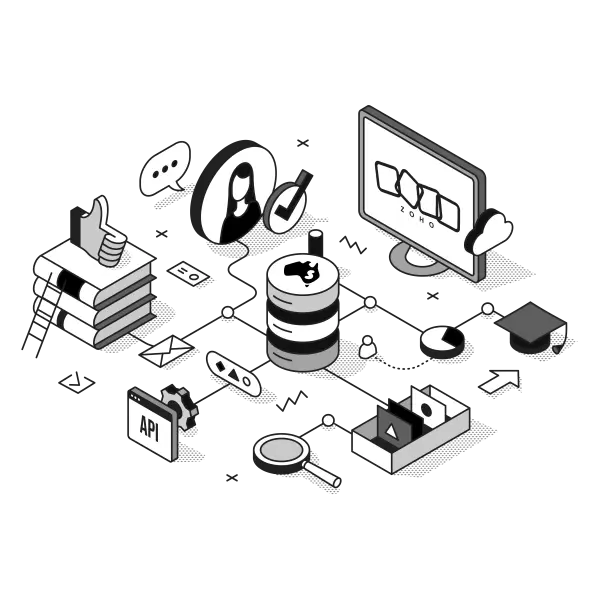
Picture this: It’s Monday morning in Melbourne. Your sales team is in HubSpot chasing leads. Your operations team is in Zoho managing projects. Your finance team is switching between both systems trying to match up data. Sound familiar?
Welcome to the world of business software chaos. Where great tools work in isolation, and your team spends more time copying data than actually using it.
But what if we told you there’s a better way? What if your HubSpot and Zoho could talk to each other like best mates at a BBQ? That’s where HubSpot integration with Zoho comes in, turning two good systems into one amazing business solution.
Also Read: Train Your Aussie Team On HubSpot CRM The Right Way
Why Australian Businesses Love Both HubSpot and Zoho
Let’s be honest. You didn’t choose HubSpot and Zoho by accident. Both platforms are brilliant at what they do.
HubSpot excels at:
- Marketing automation that actually works
- Sales pipeline management that makes sense
- Customer service tools that keep clients happy
- Analytics that show you what’s really happening
Zoho shines with:
- Custom apps built for your exact needs
- Affordable pricing that won’t break the budget
- Australian-friendly features and support
- Deep business process automation
The problem? They don’t naturally play together. It’s like having a great cricket team where the batsman and bowler refuse to talk to each other.
The Pain of Disconnected Systems
Before we dive into solutions, let’s talk about the real cost of keeping these systems separate.
Data Entry Nightmare
Sarah runs a growing marketing agency in Brisbane. Her team uses HubSpot for leads and client communication. They use Zoho for project management and invoicing. Every day, her staff spend 2 hours copying data between systems.
That’s 10 hours per week. 520 hours per year. At $30 per hour, that’s $15,600 annually just moving data around.
Lost Opportunities
Mark owns a tech consulting firm in Perth. His sales team closes a deal in HubSpot. But the operations team doesn’t know about it until someone remembers to tell them. By then, the client is frustrated waiting for their project to start.
How many deals has Mark lost because his systems don’t talk?
Reporting Confusion
Lisa manages a manufacturing business in Adelaide. She needs to report on sales performance, project delivery, and customer satisfaction. But the data lives in different systems with different formats.
Her monthly board reports take 3 days to prepare instead of 3 hours.
The Magic of HubSpot Integration with Zoho
Now imagine if all these problems disappeared. That’s what HubSpot integration with Zoho can do for your business.
Real-Time Data Sync
When your systems are connected properly:
- A new lead in HubSpot automatically creates a client in Zoho
- Project updates in Zoho appear in HubSpot customer records
- Invoice status from Zoho shows in HubSpot deal tracking
- Customer service tickets sync both ways instantly
Single Source of Truth
No more asking “which system has the right information?” When HubSpot and Zoho are integrated, both systems show the same data. Your team can use their preferred tools while everyone stays on the same page.
Automated Workflows
The real magic happens with automation. Imagine:
- New HubSpot deals automatically start project workflows in Zoho
- Completed Zoho projects trigger follow-up sequences in HubSpot
- Customer service cases in either system update the other
- Billing milestones in Zoho send progress updates via HubSpot
How Smartmates Makes Integration Simple
Here’s where most businesses hit a wall. HubSpot integration with Zoho sounds great in theory. But how do you actually make it happen?
Most integration tools are built for developers, not business owners. They require technical knowledge that most teams don’t have. That’s where Smartmates comes in.
We’re not just another tech consultancy. We’re specialists in both HubSpot and Zoho. We speak both languages fluently. We understand Australian business needs. And we make integration simple.
Our Integration Approach
- Discovery Phase: We start by understanding your actual workflows. Not what the software manuals say you should do, but how your team really works. We map out your data flows, identify pain points, and spot opportunities for improvement.
- Custom Mapping: Every business is different. Your HubSpot deals might not match Zoho’s project structure exactly. We create custom field mapping that makes sense for your specific needs.
- Seamless Sync: We build connections that work in real-time. When something changes in one system, the other updates immediately. No delays, no data loss, no confusion.
- Ongoing Support: Integration isn’t a set-and-forget solution. As your business grows and changes, your integration needs to evolve too. We provide ongoing support to keep everything running smoothly.
Technical Deep Dive: How Integration Really Works
When we talk about HubSpot integration with Zoho, we’re not talking about simple data copying. We’re talking about intelligent, bi-directional sync that understands your business logic.
Data Mapping and Transformation
Different systems store information differently. HubSpot might call it a “Contact” while Zoho calls it a “Customer.” We handle these differences intelligently:
| HubSpot Field | Zoho Field | Transformation Rule |
|---|---|---|
| Contact | Customer | Direct mapping with duplicate checking |
| Deal | Project | Create project from deal template |
| Company | Account | Merge with existing or create new |
| Activity | Task | Map to appropriate project phase |
| Pipeline Stage | Project Status | Custom business rule mapping |
Real-Time Sync Technology
Our integrations use webhook technology for instant updates. When something changes in one system:
- The system sends an immediate notification
- Our integration processes the change
- The other system updates within seconds
- Both teams see the change instantly
Conflict Resolution
What happens when the same data changes in both systems at once? Our integration handles conflicts intelligently:
- Time-based priority: Most recent change wins
- Source-based priority: Designated master system for specific data
- User-defined rules: Custom logic based on your business needs
- Manual review: Flag conflicts for human decision when needed
Security and Compliance
HubSpot integration with Zoho involves sensitive business data. We take security seriously:
- Encrypted connections: All data transfers use enterprise-grade encryption
- Access controls: Only authorised users can modify integration settings
- Audit trails: Complete logs of all data changes and transfers
- Compliance ready: Meets Australian privacy and data protection requirements
Choosing the Right Integration Partner
Not all integration providers understand both HubSpot and Zoho deeply. When choosing a partner for HubSpot integration with Zoho, consider these factors:
Platform Expertise
Do they really know both systems? Integration requires deep understanding of:
- HubSpot’s API limitations and capabilities
- Zoho’s various applications and how they connect
- Best practices for data structure and workflow design
- Common pitfalls and how to avoid them
Business Process Understanding
Technical skills aren’t enough. Your integration partner needs to understand:
- How Australian businesses actually operate
- Industry-specific workflow requirements
- Compliance and regulatory considerations
- Growth planning and scalability needs
Support and Maintenance
Integration isn’t a one-time project. Systems update, requirements change, and issues arise. Look for:
- Australian-based support team
- Proactive monitoring and maintenance
- Clear escalation procedures
- Ongoing optimization and improvement
The Smartmates Advantage
Why choose Smartmates for your HubSpot integration with Zoho project?
Certified Expertise
We’re not generalists trying to figure out your platforms. We’re specialists with deep certifications in both HubSpot and Zoho. Our team includes:
- HubSpot Solutions Partner certified developers
- Zoho Advanced Partner certified consultants
- Australian business process experts
- Integration architecture specialists
Proven Methodology
We’ve completed hundreds of integrations for Australian businesses. Our proven process minimises risk and ensures success:
- Discovery and Planning: Understand your current state and future needs
- Architecture Design: Plan the integration for scalability and reliability
- Development and Testing: Build and test in isolated environment
- Deployment and Training: Go live with comprehensive user training
- Support and Optimization: Ongoing monitoring and improvement
Local Australian Focus
We understand Australian business culture, regulations, and market conditions. Our solutions work with:
- Australian time zones and business hours
- Local compliance requirements (Privacy Act, etc.)
- Australian banking and payment systems
- Local business communication preferences
Common Integration Challenges and Solutions
HubSpot integration with Zoho can be complex. Here are common challenges and how we solve them:
Challenge: Data Quality Issues
Problem: Poor data quality in source systems leads to integration problems.
Solution: We include data cleansing as part of every integration project. Before connecting systems, we:
- Identify and fix duplicate records
- Standardise data formats
- Validate critical fields
- Create data quality monitoring
Challenge: Complex Business Rules
Problem: Simple field mapping doesn’t handle complex business logic.
Solution: We build custom transformation rules that reflect your actual business processes:
- Conditional logic based on deal types
- Multi-step approval workflows
- Custom field calculations
- Business rule validation
Challenge: Performance and Scaling
Problem: Integration slows down as data volume grows.
Solution: We design for scale from day one:
- Efficient API usage patterns
- Batch processing for large data sets
- Caching strategies for frequently accessed data
- Performance monitoring and optimization
Future-Proofing Your Integration
Technology changes fast. Your HubSpot integration with Zoho needs to evolve with your business and new platform features.
Platform Updates
Both HubSpot and Zoho release new features regularly. Our integrations:
- Automatically adapt to API changes
- Take advantage of new platform capabilities
- Maintain backward compatibility
- Include regular feature assessment and updates
Business Growth
As your business grows, integration needs change:
- New data types and workflows
- Additional Zoho applications
- Increased transaction volumes
- Enhanced reporting requirements
We build integrations that scale with your success.
Making the Investment Decision
HubSpot integration with Zoho represents a significant investment in your business infrastructure. Consider these factors:
Cost of Status Quo
What’s the real cost of keeping systems disconnected?
- Staff time spent on manual data entry
- Errors from copying information between systems
- Lost opportunities from poor handoffs
- Customer frustration from inconsistent information
Investment vs Return
Integration typically pays for itself within 6-12 months through:
- Reduced manual labour costs
- Improved sales efficiency
- Better customer retention
- Operational error reduction
Strategic Advantages
Beyond immediate ROI, integration provides:
- Competitive advantage through better processes
- Scalability for business growth
- Foundation for future technology adoption
- Improved decision-making through better data
Getting Started with Integration
Ready to explore HubSpot integration with Zoho for your business? Here’s how to start:
Assessment Phase
We begin with a comprehensive assessment:
- Current system audit and data analysis
- Workflow mapping and pain point identification
- Integration opportunity assessment
- ROI projection and timeline planning
Pilot Project Approach
Rather than integrating everything at once, we often recommend starting with a pilot:
- Focus on highest-impact workflows first
- Prove value before full implementation
- Learn and refine approach
- Build confidence and buy-in
Phased Implementation
For complex businesses, we recommend phased implementation:
- Phase 1: Basic data sync (contacts, companies, deals)
- Phase 2: Workflow automation (project creation, status updates)
- Phase 3: Advanced features (custom fields, complex business rules)
- Phase 4: Analytics and reporting integration
Transform Your Business Operations Today
The gap between companies with integrated systems and those with disconnected tools is growing every day. Businesses with seamless HubSpot integration with Zoho are:
- More efficient in their daily operations
- Faster at responding to customer needs
- Better at making data-driven decisions
- More scalable as they grow
Those still copying data between systems are falling behind.
The choice is yours: Continue accepting the frustration of disconnected systems, or transform your operations with seamless integration.
Smartmates has helped hundreds of Australian businesses unlock the power of HubSpot integration with Zoho. We understand your challenges because we’ve solved them before. We know your platforms because we work with them every day.
What makes us different:
- Deep platform expertise in both HubSpot and Zoho
- Proven integration methodology refined through hundreds of projects
- Australian business focus with local support and understanding
- Ongoing partnership committed to your long-term success
Ready to stop the data entry madness?
The transformation starts with a conversation. No sales pressure, no generic demos. Just an honest discussion about your current challenges and how integration might solve them.
Contact Smartmates today:
- Visit smartmates.com.au to see integration case studies and examples
- Book a free consultation to assess your integration opportunities
- Speak with our Australian team about your specific needs
Your teams deserve tools that work together. Your customers deserve consistent experiences. Your business deserves the competitive advantage that seamless integration provides.
Transform your operations. Eliminate data chaos. Unlock your growth potential. The technology exists, the expertise is available, and the benefits are proven. The only question is: are you ready to make the leap from good to extraordinary?
Request a Callback from Smartmates

Sarah
I’ll listen to your HubSpot needs to understand your business challenges and goals, ensuring a tailored approach.
I’ll bring our engineer onto our first consultation to explore solutions and clarify your requirements.
We’ll deliver your free project plan quotation, detailing the steps, timeline, and costs—up to this point, it’s completely free!
“My mission is to solve your key problems, build your trust in our capabilities and deliver exceptional value for money.”