Simplify Healthcare Client Management Via HubSpot Onboarding Systems
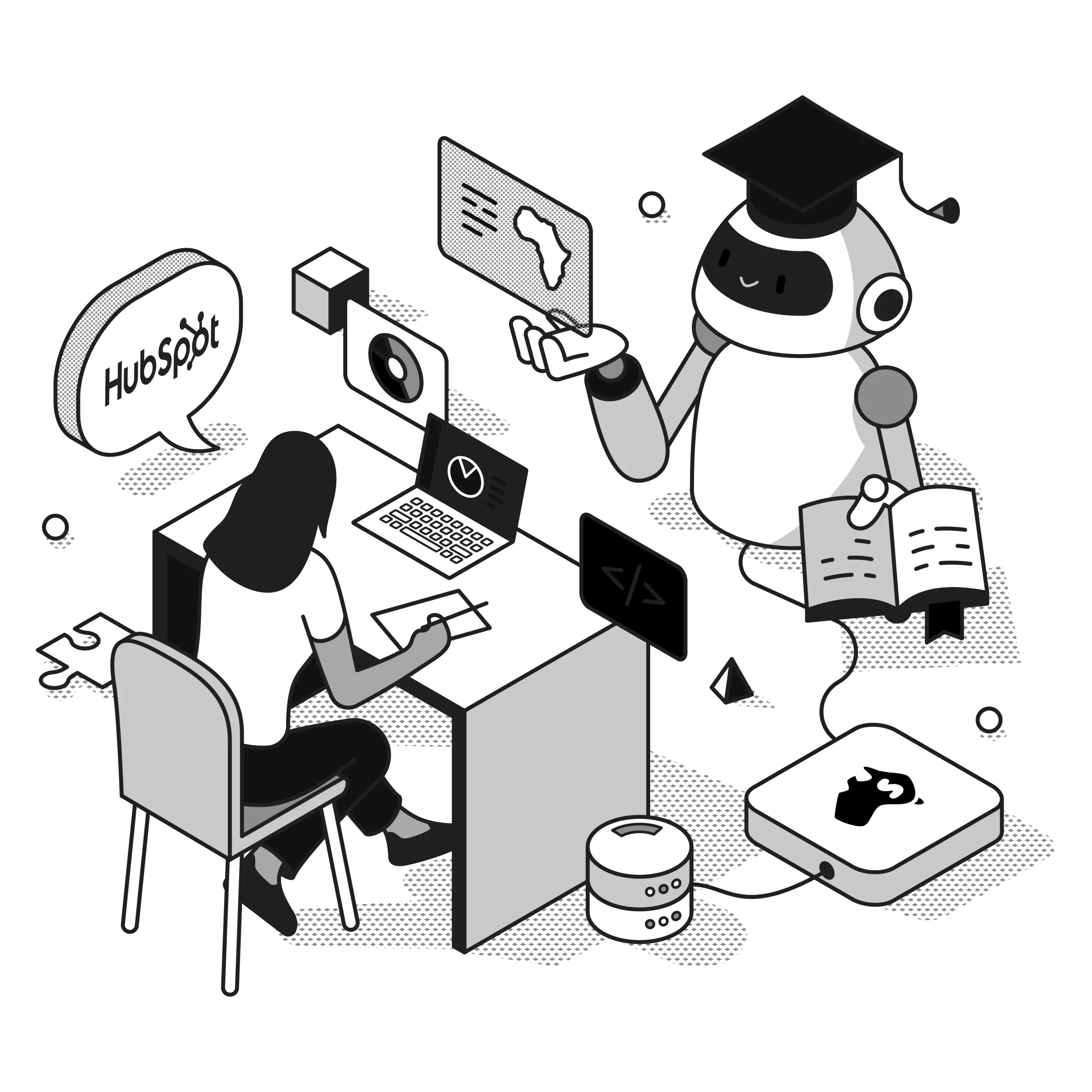
There’s a special kind of chaos that happens in healthcare practices across Australia. A new client signs up for your allied health services, and suddenly your team is drowning in paperwork. Consent forms need signing. Medical histories need collecting. Insurance details need checking. Appointments need scheduling. Billing info gets entered. Welcome packets go out.
Meanwhile, your reception staff is answering calls from other clients, your doctors are running late, and somewhere in the shuffle, important details slip through the cracks. A client doesn’t get their welcome email. Another shows up without filling their intake forms. Someone else is confused about billing and calls three times for answers.
Sound painfully familiar? You’re not alone. Healthcare providers everywhere are finding that handling clients manually doesn’t just waste time. It creates risk, frustration, and lost money. But here’s the thing: it doesn’t have to be this way.
HubSpot onboarding systems can change how you bring new clients into your healthcare practice. We’re talking about automatic workflows that handle repeat tasks, personal messages that guide clients through each step, and organized data that stops confusion. Your team gets their time back. Your clients get a professional experience. And you get peace of mind knowing nothing falls through the cracks.
Also Read: Everything You Need To Know About HubSpot Elite Partners
The Real Cost of Manual Healthcare Client Onboarding
Let’s talk about what manual onboarding actually costs your practice. And we’re not just talking about time, though there’s plenty of that being wasted.
Every new client needs roughly 30 to 45 minutes of admin work spread across intake forms, data entry, file setup, booking, and first messages. Multiply that across dozens or hundreds of new clients monthly, and you’re looking at big staff hours eaten up by repeat tasks.
But time is just the start. Manual work makes errors. A wrong name in your system. A bad Medicare number. A forgotten allergy note. These mistakes range from embarrassing to dangerous, and they all come from human data entry.
Then there’s the client experience problem. Modern healthcare consumers expect smooth digital experiences. They book restaurant tables through apps, manage banking on their phones, and shop with one-click. Then they hit your practice’s onboarding: paper forms, phone calls during business hours, and waiting days for replies.
The gap between what they expect and what you give creates friction. Some clients drop the process entirely, never actually starting treatment despite their first interest. Others start their relationship with your practice already frustrated. Neither case sets you up for long-term client keeping and referrals.
Finally, think about rule risks. Healthcare providers face strict rules around data collection, storage, and privacy. Manual work makes it harder to be consistent with following rules. Digital signatures might be missing. Consent forms could be incomplete. Privacy notes may be missed. Each gap creates possible liability.
How HubSpot Onboarding Changes Healthcare Client Management
Imagine something completely different. A future client finds your physio practice online and books a discovery call. Right after booking, they get a personal welcome email with your practice’s story and what to expect.
Two days before their consultation, an automatic set begins. The client gets intake forms via a safe link, able to fill on any device. As they send info, it flows straight into your HubSpot onboarding system, organizing by itself without staff touching a keyboard.
The system flags incomplete info and sends gentle reminders. It plans follow-up messages based on appointment dates. It tracks every interaction, giving your team full view into where each client sits in the onboarding journey.
Your reception staff arrives each morning to a dashboard showing exactly which clients need attention, which are moving smoothly, and which might be at risk of dropping off. They focus on personal contact and complex situations instead of data entry and form management.
This is HubSpot onboarding in action. The tech handles repeat work while your team handles relationships. Clients experience professional, quick service. Your practice runs better. Everyone wins.
Understanding HubSpot Onboarding Parts for Healthcare
So what makes HubSpot onboarding so good for healthcare client management? Let’s break down the key parts.
Smart Forms and Data Collection
HubSpot forms capture client info through embedded website forms or standalone links. They’re fully able to be changed to match your practice’s branding and specific intake needs. Medical history questions, current symptoms, insurance details, emergency contacts. Whatever you need to collect, you can design forms to capture it.
The forms work great on mobile devices, which matters because over half of clients will fill intake paperwork on their phones. Gradual asking means you can collect info bit by bit rather than hitting clients with one massive form. First question captures basic details. Post-booking forms gather medical history. Pre-appointment forms confirm readiness.
Data flows by itself from forms into your HubSpot onboarding system, making organized client files. No manual entry. No copying errors. Just clean, structured info ready for your team to use.
Automatic Workflow Sets
Once data enters HubSpot, workflows take over. These are smart automation rules that trigger actions based on client behavior and details.
A new client books a consultation? The workflow sends a confirmation email, plans reminder messages, and gives tasks to your admin team. A client fills their intake forms? The workflow tells the treating doctor and plans a welcome call. A client hasn’t filled required paperwork 48 hours before their appointment? The workflow sends a gentle nudge.
You build workflows for every case your practice faces. Different service types trigger different onboarding paths. Clients with complex medical histories get extra attention. Bulk billing versus private pay clients get tailored info about payment ways.
The workflows run 24/7, working perfectly every time without human help. Your onboarding becomes consistent, thorough, and reliable no matter how busy your practice gets.
Document Management and Signing
Healthcare involves endless paperwork. Consent forms, privacy notes, treatment agreements, financial policies. Traditionally, these documents get printed, signed, scanned, and filed. It’s time-eating, expensive, and bad for the environment.
HubSpot onboarding connects with digital signature platforms, letting clients sign documents online. Send a consent form, and clients can review and sign on their phone during their commute. The signed document attaches to their file by itself, organized and easy to find.
You track document status in real-time. Which clients have signed everything? Who’s still missing things? Which documents need renewal? This view stops the “did we get their consent form?” uncertainty that troubles manual systems.
Communication Management
Good onboarding needs regular, relevant messages. Welcome messages. Appointment reminders. Learning content about treatment approaches. Follow-up after first consultations.
HubSpot onboarding manages all this messaging by itself through email sets, SMS notes, and task giving for phone contact. The content becomes personal based on client data, service type, and progress through the onboarding journey.
Clients get the right message at the right time without your team manually tracking who needs what message. It feels personal because it’s relevant and timely, even though it’s automatic.
Reports and Charts
You can’t make better what you don’t measure. HubSpot onboarding gives detailed charts about your client getting and onboarding process.
How many questions turn to booked consultations? Where do future clients drop off in the onboarding path? How long does the average onboarding take? Which messages have the highest interest? Which team members handle onboarding best?
These insights drive constant improvement. You find slow spots and fix them. You make better message timing and content. Your onboarding becomes bit by bit smoother and more effective.
Building Good HubSpot Onboarding Workflows for Healthcare
Making onboarding workflows that actually work needs smart thinking beyond just tech setup. Let’s look at best ways.
Map the Complete Client Journey
Start by writing down every step a client takes from first question to becoming an active patient. What forms do they fill? What info do they need? What choices must they make? Who from your team talks with them and when?
This journey map becomes your plan for automation. Each step shows a possible automation chance or message touchpoint. You’ll spot repeats to cut and gaps to fill.
Don’t skip this mapping work. Building automation on top of a messy process just creates automatic mess. Fix the process first, then automate it.
Split by Client Type and Service
Not all clients need identical onboarding. Your physio clients have different needs than your psychology clients. Bulk billing patients need different info than private pay clients. First consultations differ from ongoing treatment.
HubSpot onboarding is great at splitting. You create different workflows for different client types, each made for specific needs and cases. This personal touch makes more people finish and makes clients happier while cutting support questions.
Balance Automation with Personal Touch
Automation handles repeat tasks brilliantly, but healthcare stays basically about human connection. The best HubSpot onboarding systems blend automation with smart personal contact.
Automate form delivery, reminders, and confirmation emails. But have staff personally call new clients to introduce themselves. Automate appointment booking, but have doctors personally reach out to clients with complex histories. Tech allows the personal touches by freeing staff time, not replacing human talk.
Build in Quality Checkpoints
Automatic workflows should include checking steps to catch problems before they affect clients. If a client hasn’t filled intake forms 48 hours before their appointment, move up to staff for personal follow-up. If sent info seems incomplete or doesn’t match, flag for review.
These quality gates make sure automation makes service better rather than creating new problems. They keep the human watch needed in healthcare while still getting efficiency gains from automation.
Make Better Communication Timing and Content
When you send messages matters as much as what you send. Testing different timing shows best patterns. You might find that intake form reminders sent in the evening get higher finish rates than morning sends. Welcome emails sent right after booking may beat those sent the next day.
HubSpot onboarding charts show you what’s working. Use this data to keep improving timing, content, and how often. Small improvements add up to much better results.
Beating Healthcare-Specific Setup Problems
Healthcare practices face unique problems when setting up HubSpot onboarding systems. Let’s fix them directly.
Privacy and Rule Needs
Healthcare data is private. Australian privacy laws and healthcare rules put strict needs around data collection, storage, and use. Any onboarding system must follow.
HubSpot gives strong safety features and privacy controls, but you need to set them up correctly. This includes properly managing consent, making sure data is locked, limiting access to allowed staff, and keeping track of who looked at what info and when.
Don’t guess about following rules. Work with setup partners who understand Australian healthcare rules and can make sure your HubSpot onboarding setup meets all needs.
Connecting with Practice Management Software
Your HubSpot onboarding system needs to talk with your practice management software. Clients onboarded in HubSpot must move smoothly into your booking, billing, and clinical records systems.
These connections need tech know-how. APIs must be set up correctly. Data mapping needs to make sure fields sync properly between systems. Error handling must prevent data loss if connections fail for a bit.
Professional setup makes sure these connections work reliably, preventing the nightmare case where HubSpot and your practice software show different info.
Staff Training and Using
New systems only give value if your team actually uses them properly. This needs training, but more importantly, it needs change management.
Staff used to manual ways may fight automation, fearing job safety or simply uncomfortable with change. Fix these concerns directly. Point out that automation gets rid of boring work, not jobs. Show how it makes their jobs easier and more interesting.
Get staff involved in the setup process. Get their input on workflow design. Let them test and give feedback. When people feel ownership of the new system, using becomes much easier.
Handling Exceptions and Edge Cases
Automatic workflows handle common cases beautifully, but healthcare involves plenty of exceptions. A client with complex needs. An unusual insurance situation. A rushed onboarding due to urgent treatment needs.
Your HubSpot onboarding system must fit these exceptions without breaking. This means designing workflows with escape ways where staff can take manual control when needed. It means building flexible processes that guide rather than limit.
The goal isn’t 100% automation of everything. It’s automating what should be automatic while keeping flexibility for situations needing human judgment.
Why Australian Healthcare Providers Pick Professional Setup
Could you set up HubSpot onboarding for your healthcare practice yourself? Perhaps. Should you? That’s worth serious thought.
Think about what’s involved. Understanding HubSpot’s abilities and limits. Designing good workflows that match your specific ways. Setting up forms, emails, and automation rules. Connecting with your practice management software. Making sure privacy following. Training your team. Testing everything well.
Each part needs specific know-how. Mistakes create problems. Badly designed workflows confuse clients. Bad connections mess up data. Following gaps create legal risk. Not enough training leads to poor using.
This is why Australian healthcare providers work with experts like Smartmates. We’ve set up HubSpot onboarding for numerous healthcare practices. We understand the sector’s special needs and rule environment. We know what works and what creates problems.
Our way mixes tech setup with process advice. We don’t just set up HubSpot. We redesign your onboarding process to use automation well. We make sure following. We train your team well. We give ongoing help so you’re never stuck.
More importantly, we get you to results faster. What might eat months of your team’s time while they learn through mistakes, we do in weeks. You avoid costly mistakes and reach making-better quickly.
The Edge of Streamlined Healthcare Onboarding
Beyond saving time and cutting costs, smart HubSpot onboarding creates genuine edge over others for healthcare practices.
In a crowded market, client experience determines success. Future clients research many providers before picking. They’ll choose practices that make the process smooth and professional. When you deliver smooth onboarding while others fumble with manual ways, you win.
Data-driven info allows constant improvement. You understand which marketing channels deliver the best clients. You find where future clients drop off and fix those friction points. You make better based on actual behavior rather than guesses.
Growing becomes easy. Whether you onboard five new clients weekly or fifty, your HubSpot system handles it. You grow your practice without growing admin staff at the same rate. Your cost per client getting goes down as numbers go up.
Perhaps most importantly, you create space for growth. When automation handles routine onboarding tasks, your team can focus on client relationships, treatment quality, and practice growth. These activities drive lasting growth more than admin work ever could.
Taking Your First Steps to Onboarding Automation
You’ve read this far, which suggests you’re serious about changing your healthcare client onboarding. What happens next?
The gap between manual chaos and automatic smoothness won’t close by itself. New clients will keep arriving. Your team will keep drowning in intake paperwork. Chances will keep slipping through the cracks due to process breakdowns.
Change needs action. But you don’t need to handle this journey alone.
Start by honestly looking at your current onboarding process. Where do slow spots happen? What eats the most staff time? Where do clients get confused or frustrated? Which manual tasks create the most errors? These pain points become your automation priorities.
Next, get expert help. A chat with HubSpot onboarding experts can make clear what’s possible for your specific practice, what setup involves, and what results you can expect. You’ll gain good info no matter if you go ahead right away.
At Smartmates, we offer free first checks for Australian healthcare providers looking at onboarding automation. We’ll review your current process, understand your challenges, and outline a practical change roadmap. If working together makes sense, excellent. If not, you still gain useful perspective on making your work better.
Change Your Healthcare Client Management Today
The choice for Australian healthcare providers is clear. Keep struggling with manual onboarding that wastes time, makes errors, and frustrates clients. Or use HubSpot onboarding automation to create smooth, efficient processes that delight clients while cutting admin work.
The tech exists and works brilliantly. The proven results are shown across practices of all types and sizes. The only question is if you’re willing to take action.
Your reception team deserves better than endless paperwork and data entry. Your clients deserve experiences that match modern digital expectations. Your practice deserves the edge that comes from better client management.
The change starts with a single chat. Reach out to Smartmates today, and let’s talk about how HubSpot onboarding can change your healthcare client management. Because in today’s busy healthcare market, automatic onboarding isn’t optional. It’s a must for practices that want to grow and thrive.
And here’s the beautiful part. Once you try automatic onboarding, you’ll wonder how you ever managed without it. Your team, freed from manual boring work and given efficient systems, will thank you. Your clients will notice and like the professionalism. Your practice will run smoother, grow faster, and feel less chaotic.
Ready to simplify your healthcare client management? Let’s make it happen. The future of your practice depends on the actions you take today.
Request a Callback from Smartmates

Sarah
I’ll listen to your HubSpot needs to understand your business challenges and goals, ensuring a tailored approach.
I’ll bring our engineer onto our first consultation to explore solutions and clarify your requirements.
We’ll deliver your free project plan quotation, detailing the steps, timeline, and costs—up to this point, it’s completely free!
“My mission is to solve your key problems, build your trust in our capabilities and deliver exceptional value for money.”