Boost Sales by Integrating Hubspot with Salesforce
Want to know how Aussie businesses are selling more by integrating their CRM tools? Keep reading.
Are your sales and marketing teams using different systems? If you’re using HubSpot for marketing and Salesforce for sales, you probably feel the pain of jumping between them. It’s like having two team members who don’t talk to each other.
But what if they could work together smoothly? When HubSpot and Salesforce talk to each other, your data flows freely, sales happen faster, and you make more money.
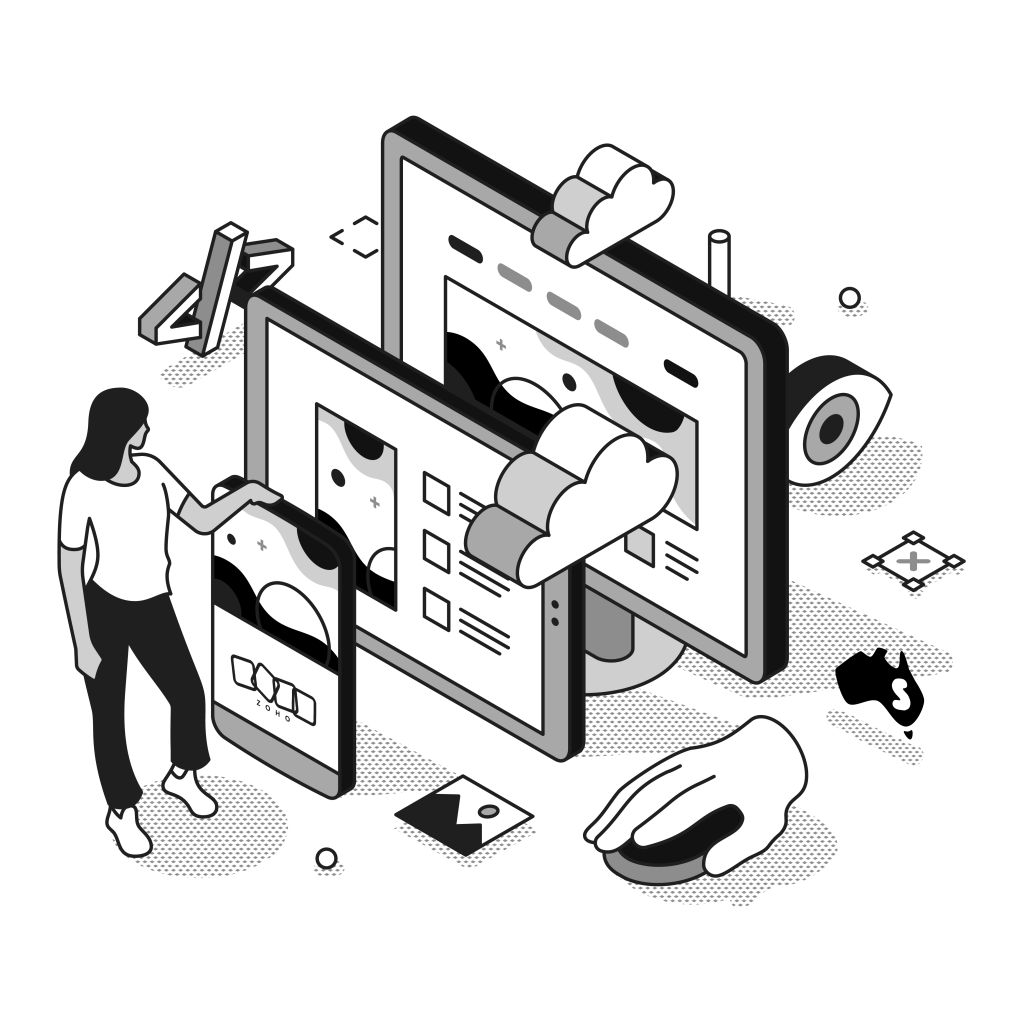
Let’s look at how integrating these tools can change your business from slow and messy to quick and smooth.
Why Your Aussie Tech Startup Needs Integrated CRM Tools
The tech scene in Australia is growing fast. Sydney and Melbourne are becoming major tech hubs. But as your startup grows, handling customer info across different systems gets harder.
Most startups begin with one CRM system. But as you grow, you add more tools. Soon, your team is working across disconnected systems. They waste time copying data and miss key insights.
This split isn’t just annoying, it costs you money. Sales reps spend only about 36% of their time actually selling. The rest goes to admin tasks like data entry. For Aussie startups trying to compete globally, this waste can stop you from growing.
HubSpot vs Salesforce: What’s the Difference?
Before we talk about integrating them, let’s look at what makes each tool special:
- HubSpot is an all-in-one tool for marketing, sales, and customer service. It’s easy to use and great for setting up automated tasks. It works best for marketing and content.
- Salesforce is a powerful sales-focused CRM. You can customise it in many ways, get detailed reports, and handle complex sales needs.
Both tools manage customer info, but they do different jobs. HubSpot is great for marketing teams who want something easy to use. Salesforce works best for sales teams with complex needs.
This is why many Aussie businesses use both, HubSpot for marketing and Salesforce for sales. That’s why integrating them is so important.
How Integrating HubSpot to Salesforce Will Help Your Business
When these platforms work together, they create a powerful system with big benefits:
1. See the Full Customer Journey
No more blind spots! Get a complete view of each lead’s journey from first click to closed deal. Your marketing team can see which campaigns create sales. Your sales team can see what marketing did to warm up their leads.
2. Stop Copying Data
Say goodbye to manual data entry. When contact info updates in one system, it shows up in the other right away. This two-way sync means everyone has the latest info, cutting down on mistakes and saving hours of work.
3. Focus on the Best Leads
By mixing HubSpot’s marketing data with Salesforce’s sales info, you can spot your hottest leads. This means your sales team spends time on people who are ready to buy.
4. Speed Up Your Sales Process
With integrated systems, leads move automatically from marketing to sales based on rules you set. This cuts out delays and makes sure good leads don’t get lost.
5. Know What Marketing Works
Integrated systems let you track the whole customer journey from first click to final sale. This helps Aussie startups see which marketing efforts bring in money so you can spend wisely.
Ways to Integrate HubSpot with Salesforce
Built-in Integration Tools
HubSpot has ready-to-use tools that integrate with Salesforce. This basic integration works for many startups and gives you:
- Two-way sync of contact and company data
- Lead creation in Salesforce from HubSpot forms
- Activity tracking across both tools
- Custom field mapping options
Setting this up needs Salesforce API access and admin rights in both systems. While useful, it might not do everything complex businesses need.
Custom Integration
For Aussie startups with special needs, custom API integrations offer more options. This means writing custom code that integrates both systems exactly how you want.
Custom integrates can:
- Handle complex business rules
- Sync custom fields and objects
- Update data in real-time
- Work with your unique business needs
While more powerful, custom integrates need tech experts to set up and maintain.
Third-Party Integrates Tools
Several tools can help integrate HubSpot and Salesforce with less tech know-how. Tools like Zapier or Integromat offer pre-built integrators and visual tools.
These tools give you a middle ground between basic and custom integrations, with flexibility but not much coding.
Common Integration Problems (And How to Fix Them)
Mapping Data Fields
Problem: Field names and data types often differ between systems.
Fix: Before integrating, check how data is set up in both systems. List field types and rules. Create a mapping plan and clean your data before integrating.
Dealing with Duplicates
Problem: Integrating systems can sometimes create duplicate records.
Fix: Set clear rules about which system owns which data. Use duplicate checking tools. Decide which system is the main one for each data type.
Sync Speed and System Load
Problem: Real-time updates can strain your systems and hit API limits.
Fix: Set sync times based on how urgent the data is. Important data like deals might sync right away, while other info could update hourly or daily.
Getting Teams on Board
Problem: Staff might resist new ways of working or find it hard to learn.
Fix: Invest in good training. Write clear how-to guides, show benefits for each team, and find power users who can help others.
Why Choose Smartmates as Your Integration Partner
While integrating these systems brings big benefits, getting it right takes know-how. At Smartmates, we’re the experts in making HubSpot, Salesforce, and Zoho work together perfectly for Aussie businesses.
We Know Australia
We understand the Aussie business scene and local rules. Our local expertise means your integration works for regional needs and practices.
We’re Certified Experts
Our team holds official certifications for HubSpot, Salesforce, and Zoho. These credentials prove our deep knowledge of how these platforms work best.
We Have a Proven Process
Our structured approach includes discovery, planning, testing, and training phases to ensure your integration works perfectly from day one.
We Provide Ongoing Support
We don’t just set up and leave. We offer flexible support options that match what your team needs to stay successful.
At Smartmates, we’ve helped countless Aussie tech startups get the most from their CRM tools through expert integration. Our certified consultants understand the unique challenges faced by growing businesses in Australia.
How to Plan Your Integration: Simple Steps
1. Set Clear Goals
Before diving into tech details, know what you want to achieve. Common goals include:
- Cutting out manual data entry
- Creating a complete view of customers
- Better lead scoring
- Improved reporting
- Smoother sales process
Your specific goals will guide how we set things up.
2. Check Your Current Systems
Look closely at how you’re using HubSpot and Salesforce now:
- List custom fields and processes
- Spot data quality issues
- Map current workflows
- Review existing integrations
- Check API usage limits
This check helps us build a solid foundation for your integration.
3. Create a Detailed Plan
We’ll make a blueprint for your integration that includes:
- Data field mapping
- Sync rules and timing
- User permission settings
- Testing plans
- Training needs
- Timeline for going live
A detailed plan prevents surprises and keeps everyone on the same page.
4. Roll Out in Stages
Rather than doing everything at once, we take a step-by-step approach:
- Start with basic contact and account sync
- Add deal and opportunity sync once basics work well
- Add advanced features later
- Roll out to teams gradually, starting with power users
This reduces risk and lets us adjust based on early feedback.
5. Train Your Team Well
Good training is crucial for success. We provide:
- Job-specific training sessions
- Written guides and videos
- Regular check-ins during the switch
- Super-users who can help their colleagues
Well-trained teams get the most value from your integrated systems.
How to Measure Success
After we set up your integration, track these metrics:
- Time Saved: Hours saved through automated sync
- Lead Response Speed: How much faster you follow up with new leads
- Data Quality: Reduction in duplicate or wrong records
- Sales Cycle Length: Changes in time from lead to sale
- Conversion Rates: Improvements in turning leads into customers
- System Usage: How often teams use the systems
- Revenue Impact: Changes in overall sales results
We’ll help you set baseline measurements before integration so you can see the real ROI.
Common Questions About HubSpot-Salesforce Integration
How often does HubSpot sync with Salesforce? Basic integration typically updates every 15 minutes, but we can adjust this based on what your business needs.
Does HubSpot work with other CRMs? Yes, HubSpot integrates with various CRM systems, including its own CRM, Salesforce, and others like Microsoft Dynamics.
How do I move data from Salesforce to HubSpot? We can transfer data through built-in tools, API integrations, or third-party tools, depending on your needs.
Is HubSpot secure enough for enterprise use? Yes, HubSpot meets major security standards including SOC 2, GDPR, and CCPA, making it safe to integrate with enterprise systems like Salesforce.
Can Salesforce integrate with other systems too? Yes, Salesforce integrates with many business apps through its API and AppExchange marketplace, including HubSpot and other tools you might use.
Ready to Transform Your Business?
Having separate marketing and sales systems isn’t just annoying, it’s holding your business back in today’s fast-moving market. By integrating HubSpot with Salesforce, you create a unified system where data flows freely, teams work together better, and opportunities don’t get lost.
The result? Faster growth, happier customers, and a stronger position in your market.
Want to transform your business with seamless CRM integration? At Smartmates, we help Aussie businesses streamline operations and grow faster through expert CRM integration, custom app development, and workflow automation.
Our team understands the unique challenges of growing businesses in Australia. We don’t just set up technology, we partner with you to build solutions that fit your business goals perfectly.
Take the first step toward unified customer management. Call us today at 1300 199 964 or visit smartmates.com.au to book consultation about your HubSpot-Salesforce integration needs.
We’ll show you how our certified experts can help your business grow with integrated CRM systems that work the way you do.