Aussie Retailers: Connect HubSpot with WooCommerce for More Sales
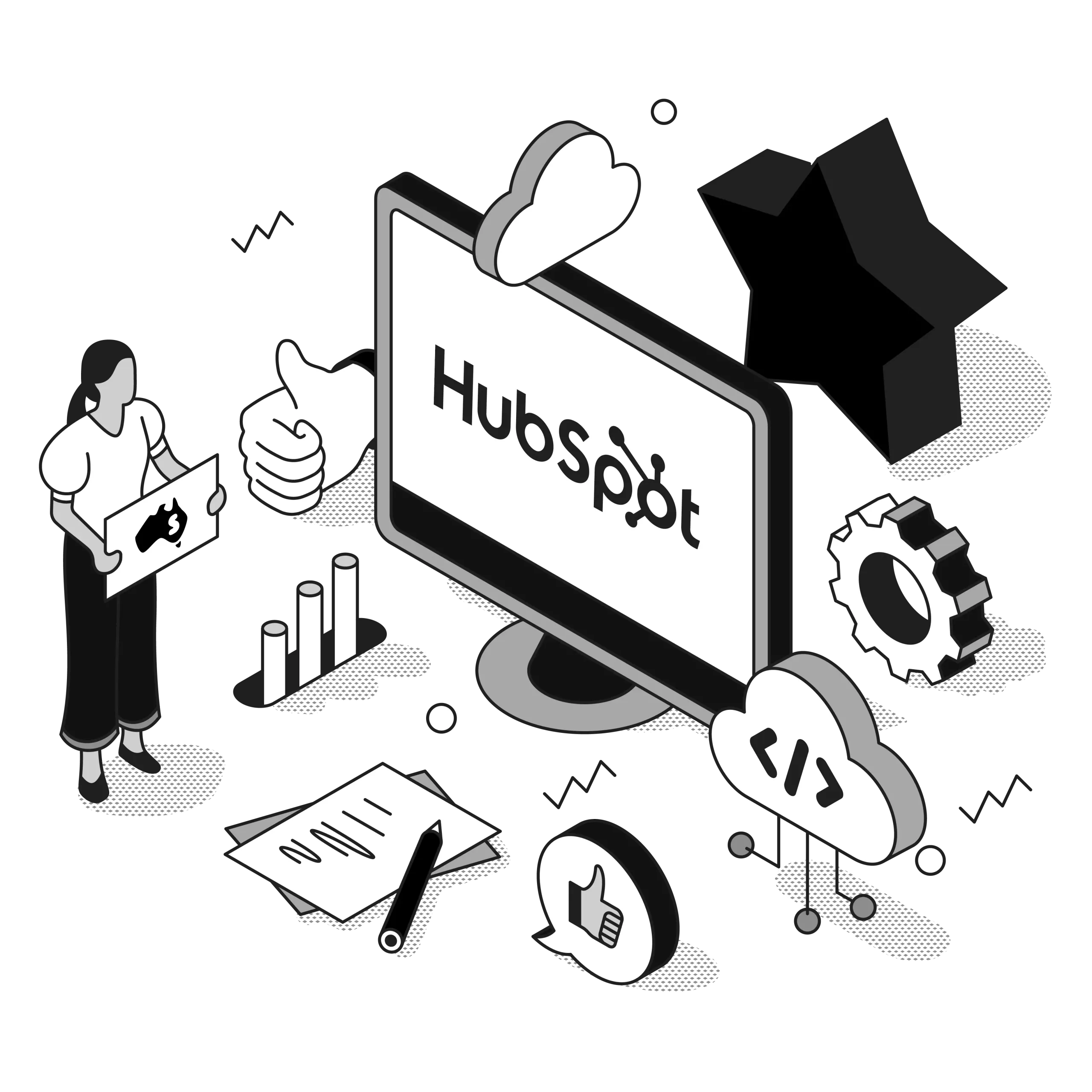
Running an online store can feel like juggling flaming torches while riding a unicycle. You’ve got customer data scattered everywhere. Sales coming through WooCommerce. Marketing campaigns in HubSpot. And somehow, nothing talks to each other.
Sound familiar? You’re not alone.
Most Australian retailers face this exact problem. They’re using great tools that work in isolation. But when systems don’t connect, opportunities slip through the cracks.
Here’s the good news: there’s a solution that can transform your business overnight.
The Problem Most Retailers Face
Let’s paint a picture. A customer visits your online store. They browse your products. Add items to their cart. Then leave without buying.
In most setups, this information stays trapped in WooCommerce. Your marketing team has no idea this person exists. No follow-up emails. No targeted ads. No second chances.
Meanwhile, your customer service team gets a call from this same person. They want to know about a product they were looking at. But your team can’t see their browsing history. They’re starting from scratch.
This happens every single day in businesses across Australia.
The cost? Lost sales, frustrated customers, and missed opportunities.
Why Integration Matters Now
The retail game has changed dramatically. Customers expect personalised experiences. They want you to remember their preferences. They expect quick responses and relevant recommendations.
But how can you deliver this when your data lives in separate systems?
You can’t.
That’s why smart retailers are connecting their tools. They’re breaking down data silos. Creating unified customer experiences. And seeing real results.
What Integration Actually Does
When you connect HubSpot with WooCommerce, magic happens. Customer data flows seamlessly between systems. Purchase history syncs automatically. Marketing campaigns trigger based on real behaviour.
Here’s what this looks like in practice:
Someone abandons their cart? They get a personalised email within hours. A customer makes their first purchase? They’re welcomed with a tailored series. A VIP customer goes quiet? You reach out before they leave.
All of this happens automatically. While you sleep. While you’re serving other customers. While you’re focused on growing your business.
ALSO READ: HubSpot Consulting Company Guide: Certified Partner & Cost
Real-Time Data Flow
Integration means your systems talk to each other instantly. When someone buys something on your WooCommerce store, HubSpot knows immediately.
Customer profiles update in real-time. Purchase amounts sync automatically. Product preferences get recorded. Buying patterns become visible.
Your marketing team can create campaigns based on actual behaviour. Your sales team knows exactly where each customer stands. Your support team has complete histories at their fingertips.
Automated Marketing That Works
This is where things get really exciting. Connected systems let you create smart marketing workflows. These respond to customer actions automatically.
Cart abandonment emails that include the exact products they left behind. Welcome series that mention their specific purchase. Re-engagement campaigns for customers who haven’t bought recently.
These workflows run 24/7. They never forget. They never miss an opportunity. They’re like having a dedicated team member who works around the clock.
The Business Benefits
Let’s talk about what this means for your bottom line. Because at the end of the day, integration needs to drive results.
More Sales
Connected systems help you sell more to existing customers. You can see their complete purchase history. Recommend products they’ll actually want. Time your offers perfectly.
Cart abandonment campaigns alone can recover 10-15% of lost sales. That’s money sitting on the table right now.
Personalised product recommendations increase average order values. When customers see relevant suggestions, they buy more.
Better Customer Experience
Integration creates smoother customer journeys. Support teams can see purchase history instantly. Marketing feels relevant instead of random. Communication is consistent across all touchpoints.
Happy customers buy more. They stay longer. They recommend you to friends.
Time Savings
Manual data entry becomes a thing of the past. Information updates automatically. Reports generate themselves. Your team can focus on high-value activities instead of administrative tasks.
The hours saved add up quickly. Those hours can be spent on customer relationships, strategic planning, or business development.
How to Get Started
Starting with HubSpot and WooCommerce integration doesn’t have to be overwhelming. The key is taking it step by step.
Step 1: Plan Your Integration
Begin by mapping your current processes. What data needs to flow between systems? Which workflows should be automated? Where are your biggest pain points?
Create a priority list. Focus on integrations that will deliver quick wins. Cart abandonment emails, customer segmentation, and automated follow-ups are good starting points.
Step 2: Clean Your Data
Before connecting systems, clean up your existing data. Remove duplicates. Standardise formats. Fill in missing information.
Clean data is the foundation of successful integration. It’s worth investing time upfront to get this right.
Step 3: Set Up Core Integrations
Start with basic data sync. Customer information, purchase history, and product details should flow between systems automatically.
Test everything thoroughly before going live. Make sure data appears correctly in both systems.
Step 4: Build Automated Workflows
Once basic sync is working, add automation. Start simple with cart abandonment emails. Then expand to welcome series, re-engagement campaigns, and personalised recommendations.
Monitor performance closely. Adjust messaging and timing based on results.
Step 5: Train Your Team
Make sure everyone understands the new processes. Provide training on new features. Create documentation for reference.
Good training ensures your team can maximise the benefits of integration.
Common Challenges and Solutions
Every integration project faces obstacles. Here are the most common challenges and how to overcome them.
Data Consistency Problems
Challenge: Different systems store data in different formats. This can cause sync issues and create duplicates.
Solution: Establish data standards before integration. Clean existing data and create processes to maintain consistency.
Performance Issues
Challenge: Real-time sync can slow down systems during busy periods.
Solution: Use batch processing for non-critical updates. Reserve real-time sync for essential data only.
Team Resistance
Challenge: Staff may resist new processes or struggle with changes.
Solution: Involve your team in planning. Show them how integration makes their jobs easier. Provide proper training and support.
Technical Complexity
Challenge: Integration can be technically challenging, especially for complex setups.
Solution: Work with experienced professionals who know both platforms. They can design optimal solutions for your specific needs.
Measuring Success
How do you know if integration is working? Track these key metrics:
Customer Engagement
Monitor email open rates and click-through rates for automated campaigns. Integrated systems should enable better targeting and higher engagement.
Track how often customers interact with your brand across all channels. Integration should facilitate more meaningful connections.
Measure customer satisfaction scores. Better data should lead to improved service and happier customers.
Sales Performance
Watch conversion rates from leads to customers. Integration should improve these rates through better follow-up and personalisation.
Track average order values and purchase frequency. Integrated data enables better upselling and cross-selling.
Monitor how quickly leads convert to sales. Better insights should accelerate your sales process.
Operational Efficiency
Calculate time savings from automated processes. These represent direct cost savings and better resource allocation.
Monitor data accuracy across both systems. Integration should improve data quality by eliminating manual errors.
Track system performance to ensure integration doesn’t slow things down.
Advanced Integration Features
Once you’ve mastered the basics, there are advanced features that can take your integration further.
Smart Segmentation
Use purchase history, browsing behaviour, and engagement data to create sophisticated customer segments. Target each segment with highly relevant messaging.
Predictive Analytics
Integrated data enables predictive modelling. Identify customers at risk of churning. Predict which products individual customers are most likely to buy.
Dynamic Content
Create email and website content that adapts based on customer data. Show different products to different customers based on their preferences and history.
Lead Scoring
Combine website behaviour with purchase history to create more accurate lead scores. Focus your sales efforts on the most promising opportunities.
The Technology Behind Integration
Understanding how integration works helps you make better decisions about implementation.
API Connections
Modern integrations use APIs (Application Programming Interfaces) to connect systems. These allow secure, reliable data exchange between platforms.
Webhooks
Webhooks enable real-time data sync. When something happens in one system, webhooks immediately notify the other system.
Data Mapping
Integration requires mapping data fields between systems. This ensures information flows to the right places in the right format.
Security Measures
Professional integrations include robust security measures. Data encryption, secure authentication, and regular security audits protect your customer information.
Why Choose Professional Implementation
While some basic integrations can be done internally, professional implementation offers significant advantages.
Expertise
Integration specialists understand both platforms deeply. They know common pitfalls and how to avoid them. They can design optimal solutions for your specific business needs.
Time Savings
Professional implementation is faster than DIY approaches. Specialists can complete in days what might take weeks internally.
Ongoing Support
Professional services include ongoing support and optimisation. They help you get maximum value from your integration over time.
Risk Reduction
Professional implementation reduces the risk of data loss, security vulnerabilities, and system conflicts.
The Smartmates Difference
When you’re ready to connect HubSpot with WooCommerce, choosing the right partner matters. Smartmates specialises in helping Australian businesses streamline operations and drive growth.
Our certified experts understand the unique challenges Australian retailers face. We don’t just implement technology. We design solutions that align with your business goals.
From initial consultation to ongoing optimisation, Smartmates provides comprehensive support. We handle the technical complexity so you can focus on growing your business.
Our Approach
We start by understanding your business needs. What are your goals? What challenges are you facing? How can integration help you achieve better results?
Then we design a custom solution. Every business is different. Your integration should reflect your unique requirements and growth plans.
We implement carefully, testing thoroughly at each step. Your business keeps running smoothly while we work behind the scenes.
Finally, we provide ongoing support and optimisation. Integration is not a one-time project. It’s an ongoing process that evolves with your business.
Transform Your Business Today
The retail landscape is evolving rapidly. Businesses that embrace integrated operations gain significant competitive advantages.
Your customers expect seamless, personalised experiences. They want brands that understand their needs and preferences. Integration makes this possible while streamlining your operations.
Every day without integration is another day of missed opportunities. Disconnected systems cost you sales, efficiency, and customer satisfaction.
The solution is within reach. HubSpot and WooCommerce integration can transform your business operations. It can help you deliver the experiences your customers expect while growing your bottom line.
Ready to take the next step? The journey toward seamless integration starts with a conversation.
Contact Smartmates today to discover how HubSpot and WooCommerce integration can revolutionise your Australian retail business. Let’s turn your disconnected systems into a unified growth engine that drives sales, improves efficiency, and delights customers at every touchpoint.
Your transformation begins now.
Request a Callback from Smartmates

Sarah
I’ll listen to your HubSpot needs to understand your business challenges and goals, ensuring a tailored approach.
I’ll bring our engineer onto our first consultation to explore solutions and clarify your requirements.
We’ll deliver your free project plan quotation, detailing the steps, timeline, and costs—up to this point, it’s completely free!
“My mission is to solve your key problems, build your trust in our capabilities and deliver exceptional value for money.”