Seamless HubSpot CRM & ERP Integration for Your Team
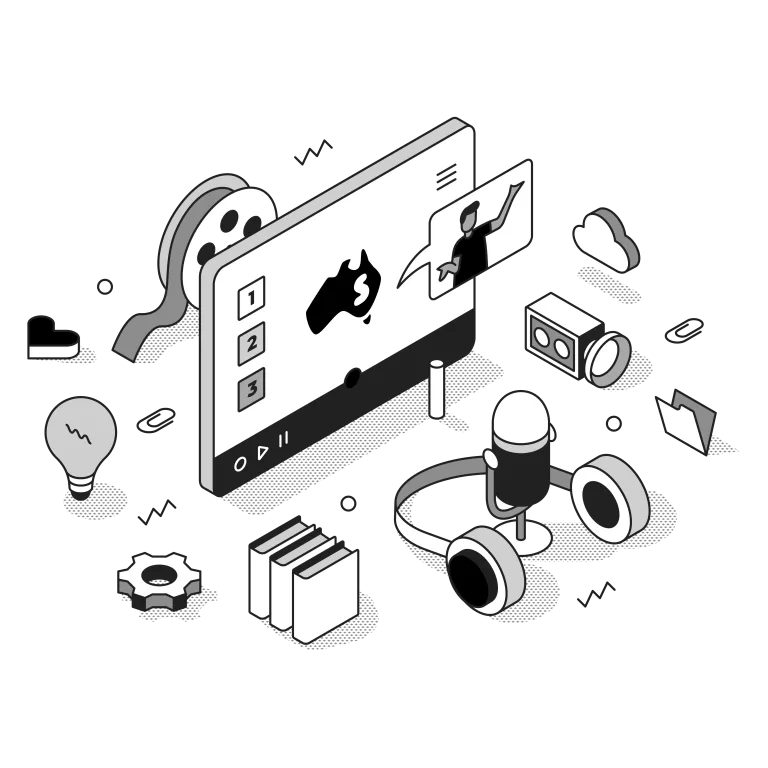
Your CRM and ERP systems were never meant to be strangers passing in the night. When HubSpot CRM and your ERP system work together like a well-oiled machine, something magical happens. Your team stops playing detective with data, and your business starts running like the smooth operation you always envisioned.
Let’s dive into how this integration can transform your daily grind into something that actually makes sense.
Why Your Business Needs HubSpot CRM and ERP Integration
Think of your business as a symphony orchestra. Right now, your CRM is playing beautiful customer relationship melodies while your ERP is hammering out operational rhythms in a completely different key. The result? Chaos that sounds nothing like music.
The Current Reality for Most Australian Businesses:
Your sales team closes a deal in HubSpot, but your operations team has no idea until someone manually updates the ERP system. Meanwhile, your customer service team is promising delivery dates based on outdated inventory information. It’s like everyone’s working with different sheet music.
Integration changes this entire dynamic. When your HubSpot CRM talks directly to your ERP system, you create a single source of truth that everyone can rely on. Your sales data flows seamlessly into your operational systems, and your inventory levels update in real-time across all platforms.
The Business Impact You Can Actually Measure:
We’re talking about eliminating those awkward conversations where you have to call a customer back because the product they ordered isn’t actually in stock. No more manual data entry that takes your team away from revenue-generating activities. No more conflicting reports that make board meetings feel like detective work.
Understanding the Integration Landscape
Before we get into the nuts and bolts, let’s talk about what we’re actually dealing with here. HubSpot CRM integration with ERP systems isn’t just about connecting two pieces of software. It’s about creating a unified ecosystem where information flows naturally.
What Makes This Integration Special:
Your ERP system handles the heavy lifting of operations, inventory, finance, and manufacturing. HubSpot CRM excels at managing customer relationships, sales pipelines, and marketing automation. When these two powerhouses work together, you get the best of both worlds without the headaches.
The integration typically involves real-time data synchronisation, automated workflows, and unified reporting. This means when a sale happens in HubSpot, your ERP system immediately knows about it. When inventory levels change in your ERP, your sales team sees updated availability instantly.
Common Integration Scenarios:
Most Australian businesses find themselves in one of these situations. You might be using HubSpot for sales and marketing but relying on a separate ERP for operations. Or perhaps you’ve got multiple systems that don’t talk to each other, creating data silos that slow everything down.
The key is identifying where the gaps exist in your current setup and understanding how integration can bridge those gaps effectively.
The Technical Side Made Simple
Here’s where things get interesting, but don’t worry, we’ll keep this as straightforward as possible. Integration HubSpot CRM, ERP systems typically happens through APIs (Application Programming Interfaces). Think of APIs as translators that help different software systems understand each other.
How the Magic Happens:
The integration creates automated data pathways between your systems. When a new lead comes into HubSpot, the integration can automatically check your ERP for product availability, pricing, and delivery timelines. When a deal closes, the order details flow directly into your ERP for fulfilment.
This isn’t just about moving data from Point A to Point B. Modern integrations are smart enough to transform and map data appropriately. Your HubSpot contact becomes a customer record in your ERP. Your ERP inventory levels become real-time availability data in HubSpot.
Real-Time vs Batch Processing:
You’ve got two main options here. Real-time integration means changes happen instantly across both systems. Batch processing updates data at scheduled intervals, like every hour or every night. The choice depends on your business needs and system capabilities.
Implementation Strategies That Actually Work
Let’s talk about doing this right the first time. You don’t want to be the business that spent months on integration only to end up with more problems than you started with.
The Smart Approach to Planning:
Start by mapping out your current processes. Where does data originate? How does it move through your organisation? What are the pain points that integration should solve? This groundwork determines whether your integration project succeeds or becomes an expensive lesson.
You’ll need to identify which data fields need to sync between systems. Customer information, product data, pricing, inventory levels, and order status are common starting points. But every business is different, and your integration should reflect your unique processes.
Choosing the Right Integration Method:
The trick is matching your integration method to your actual needs, not just what sounds impressive in meetings.
Testing and Rollout Strategy:
Here’s something most businesses get wrong. They try to integrate everything at once and chaos ensues. Smart implementation happens in phases. Start with core data like customer information and basic sales data. Test thoroughly. Then gradually add more complex integrations like inventory management and financial data.
ALSO READ : Your Aussie Growth Partner: HubSpot Consulting Without the Jargon
Overcoming Common Integration Challenges
Every integration project faces hurdles. The businesses that succeed are the ones that anticipate these challenges and have plans to deal with them.
Data Quality Issues:
Your integration is only as good as the data you’re feeding it. If your HubSpot has duplicate contacts and your ERP has inconsistent product codes, integration will amplify these problems rather than solve them. Clean data is the foundation of successful integration.
Spend time standardising your data formats before integration begins. Establish clear data entry protocols. Create validation rules that prevent poor quality data from entering your systems in the first place.
User Adoption Challenges:
The best integration in the world is useless if your team doesn’t use it properly. Change management is crucial here. Your staff need to understand not just how the new integrated system works, but why it makes their jobs easier.
Training should focus on the benefits users will experience daily. Show them how integration eliminates the tedious tasks they currently handle manually. Demonstrate how real-time data helps them serve customers better.
Technical Compatibility:
Not every system plays nicely with others. Some ERP systems have limited API capabilities. Some versions of HubSpot might not support the integration features you need. These technical constraints need identification early in the planning process.
Security and Compliance Considerations
Let’s address the elephant in the room. When you’re connecting systems that handle customer data, financial information, and operational details, security isn’t optional.
Data Protection in Practice:
Australian businesses need to comply with Privacy Act requirements when handling customer data. Your integration must maintain these compliance standards while enabling data flow between systems. This means implementing proper access controls, audit trails, and data encryption.
Consider what data actually needs to sync between systems. Just because you can integrate everything doesn’t mean you should. Minimise data exposure by only syncing information that serves a specific business purpose.
Access Control and User Permissions:
Your integration should respect the permission structures of both systems. Sales staff might need access to customer contact information but not financial data. Operations staff might need order details but not marketing campaign data.
Set up role-based access controls that align with your organisational structure and compliance requirements.
Measuring Success and ROI
How do you know if your integration is actually working? It’s not enough to have systems that talk to each other. You need measurable improvements in your business operations.
Key Performance Indicators to Track:
Time saved on manual data entry is the obvious metric, but it’s not the only one that matters. Look at order processing times, customer response times, and data accuracy rates. These operational improvements translate directly into customer satisfaction and revenue impact.
Track error rates in order processing. Monitor how quickly your team can access the information they need to serve customers. Measure the time from sale to fulfilment. These metrics tell the real story of integration success.
Financial Impact Assessment:
Calculate the cost of your current manual processes. Include staff time, error correction, and delayed customer responses. Compare this to your integration costs over time. Most Australian businesses see payback within 12-18 months, but the ongoing benefits continue for years.
Don’t forget to factor in opportunity costs. What could your team accomplish if they weren’t spending hours on data entry and system switching?
Future-Proofing Your Integration
Technology evolves rapidly, and your integration needs to evolve with it. Building flexibility into your integration strategy protects your investment and keeps your systems relevant.
Scalability Planning:
Your integration should handle growth without requiring complete rebuilding. Consider how additional users, increased transaction volumes, and new product lines will impact your integrated systems.
Plan for additional integrations you might need in the future. Your current project might focus on CRM and ERP, but you’ll likely want to connect marketing automation, e-commerce platforms, or business intelligence tools later.
Staying Current with Updates:
Both HubSpot and ERP systems receive regular updates that can impact integrations. Establish processes for testing and implementing these updates without disrupting your business operations.
Working with Integration Specialists
Unless you’re a tech company with dedicated integration expertise, you’ll probably need external help to do this right. Choosing the right partner makes the difference between success and expensive frustration.
What to Look for in Integration Partners:
Experience with your specific systems matters more than general integration expertise. Look for partners who understand both HubSpot and your ERP platform. They should be able to speak your business language, not just technical jargon.
Local Australian partners understand the regulatory environment and business practices that might impact your integration. They’re also available during your business hours for support and troubleshooting.
The Smartmates Advantage:
This is where companies like Smartmates make the difference. As an Australian tech consultancy specialising in HubSpot and business system integrations, they understand the unique challenges facing Australian businesses.
Their certified experts don’t just connect your systems; they optimise your entire operational workflow. From CRM integration to custom app development and workflow automation, they provide the comprehensive support that makes integration projects successful.
The client-focused approach means your integration aligns with your actual business processes, not some theoretical ideal that looks good on paper but fails in practice.
Real-World Applications Across Industries
Different industries have unique integration requirements, but the principles remain consistent. Let’s look at how various Australian sectors benefit from HubSpot CRM ERP integration.
Manufacturing and Distribution:
Manufacturing businesses need tight integration between sales and production planning. When your sales team closes a deal in HubSpot, your ERP immediately updates production schedules and raw material requirements. Customer delivery dates become accurate because they’re based on real production capacity.
Professional Services:
Service businesses benefit from integrating project management with customer relationship data. When a new client signs up through HubSpot, their project gets automatically created in the ERP with appropriate resource allocation and billing setup.
Retail and E-commerce:
Retail integration connects online sales channels with inventory management and customer service. Your HubSpot marketing campaigns can promote products based on actual stock levels from your ERP system.
Cost Considerations and Budget Planning
Let’s talk numbers. Integration projects require investment, but the costs are generally predictable when you plan properly.
Initial Implementation Costs:
Budget for integration development, system configuration, data migration, and training. Costs vary based on complexity, but most Australian businesses invest between $15,000 and $50,000 for comprehensive HubSpot ERP integration.
Ongoing Operational Costs:
Factor in subscription fees for integration platforms, ongoing support costs, and periodic updates or modifications. These operational costs typically represent 15-20% of initial implementation costs annually.
Return on Investment Timeline:
Most businesses see positive ROI within 12-18 months through reduced manual processing, improved accuracy, and faster customer response times. The benefits compound over time as your team becomes more efficient with integrated systems.
Making the Decision
You’ve got the information. You understand the benefits, challenges, and requirements. Now comes the crucial decision: is HubSpot CRM ERP integration right for your business?
Signs You’re Ready for Integration:
If your team spends significant time on manual data entry, if you’re making decisions based on outdated information, or if customer inquiries require checking multiple systems, integration will provide immediate benefits.
Growing businesses that need scalable processes benefit most from integration. If you’re planning expansion, new product lines, or additional sales channels, integrated systems provide the foundation for sustainable growth.
Questions to Ask Yourself:
Can your current processes handle double the business volume? Do you have confidence in your data accuracy? Can you quickly answer customer questions about order status, product availability, or account history?
If these questions make you uncomfortable, integration addresses the underlying issues that create these concerns.
Transform Your Business Operations Today
Here’s the thing about business transformation. It doesn’t happen overnight, but it also doesn’t happen by waiting for the perfect moment. Every day you operate with disconnected systems is a day of missed opportunities and unnecessary complexity.
HubSpot CRM ERP integration isn’t just about connecting software. It’s about creating an operational foundation that supports growth, improves customer service, and eliminates the daily frustrations that drain your team’s energy.
Your competitors are already exploring these integrations. The businesses that implement effective integration strategies gain significant advantages in operational efficiency and customer responsiveness.
The technology exists. The expertise is available. The only question is whether you’re ready to transform how your business operates.
Ready to get started? Contact Smartmates today to discuss how HubSpot CRM ERP integration can streamline your operations and accelerate your business growth. Their certified experts will assess your current systems and create an integration strategy tailored to your specific requirements.
Don’t let disconnected systems hold your business back. The seamless operations you’ve always wanted are closer than you think.
Transform your business operations with expert HubSpot CRM ERP integration. Contact Smartmates, Australia’s trusted tech consultancy, for a consultation that could change everything about how your business runs.
Request a Callback from Smartmates

Sarah
I’ll listen to your HubSpot needs to understand your business challenges and goals, ensuring a tailored approach.
I’ll bring our engineer onto our first consultation to explore solutions and clarify your requirements.
We’ll deliver your free project plan quotation, detailing the steps, timeline, and costs—up to this point, it’s completely free!
“My mission is to solve your key problems, build your trust in our capabilities and deliver exceptional value for money.”