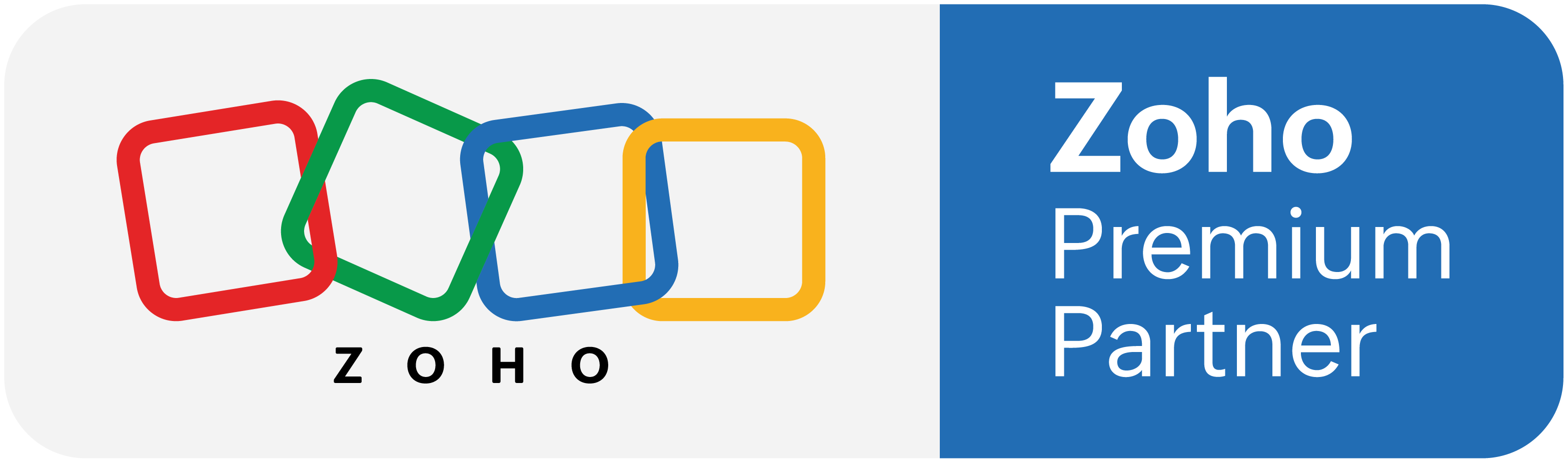As an ecommerce business owner, the day-to-day operations are a challenging task. To simplify the tasks, you need a good inventory management software that can help you manage everything related to your products – from uploading new items and stock in your warehouse, creating targeted product bundles based on customer preferences and much more. Zoho Inventory is one of the best tools for managing inventory in an ecommerce business. Let’s explore some reasons why Zoho Inventory is so effective when it comes to managing inventory
A wide range of integration to make your daily operations easy.
You can integrate Zoho Inventory with all major accounting software like QuickBooks and Xero. Also, it can be integrated with popular ecommerce platforms like Shopify, Magento & WooCommerce. It can also be integrated with popular shipping software like ShipStation and Stamps.com. It is compatible with popular POS software such as Salesforce and Square Point of Sale (SPOS).
Lastly, the CRM integration feature will enable you to add customers’ information into your CRM system while tracking their orders on Zoho Inventory.*
Keep track with an advanced inventory tracking
Zoho Inventory is an advanced inventory tracking tool that helps you manage your inventory in a single place. It allows you to track your inventory across multiple locations, and even multiple warehouses.
It also gives access to all the information related to your stock on the go with its mobile app. This way, it becomes easy for employees of your company to know what’s going on at all times.
Connect Zoho Inventory with online payment gateways
Zoho Inventory is known for its ability to integrate with third-party tools, and this is one of the best features of the product. The first step in connecting Zoho Inventory with your payment gateway is to create a new “Integration” using this feature. This will automatically create a new API key for you which will be needed later on.
If you are using Shopify, then it’s very easy to connect your online store with Zoho Inventory: just go to Shopify’s App Store and search for “Zoho Inventories”. Once found, click on the app and follow the instructions given by Shopify on how to install it on your site. Once installed, simply log into it from Zoho Inventory’s website dashboard and copy paste the API key provided by them into their respective sections within Zoho Inventory Settings under Integrations & APIs section (see image below).
Thereafter all invoices sent through email by Zoho Inventories will automatically map against orders/purchases made from your store as well as associated customers who made such purchases—and vice versa!
Categorize items and create targeted product bundles
You can also create targeted product bundles. With Zoho Inventory, you can create multiple product bundles and assign them to different categories. For example, if your business offers a variety of products such as necklaces, bracelets and earrings, you can categorize them in three ways:
- Necklace products
- Bracelet products
- Earring products
You can then create a bundle for each category containing the items under that category. For example:
- A bracelet bundle that contains all bracelets from this store
- An earring bundle that contains all earrings from this store
- A necklace bundle that contains all necklaces from this store
Conclusion
Zoho Inventory is one of the most comprehensive and feature-rich inventory management software that you can use to manage your business. It has been around since 2007, with over 500,000 businesses using it to get their inventory under control. With easy integration with your other Zoho products like Zoho CRM or Zoho Books, you can quickly connect it to any other platform in real time for seamless operations.
As an ecommerce business owner, the day-to-day operations are a challenging task. To simplify the tasks, you need a good inventory management software that can help you manage everything related to your products – from uploading new items and stock in your warehouse, creating targeted product bundles based on customer preferences and much more. Zoho Inventory is one of the best tools for managing inventory in an ecommerce business. Let’s explore some reasons why Zoho Inventory is so effective when it comes to managing inventory
A wide range of integration to make your daily operations easy.
You can integrate Zoho Inventory with all major accounting software like QuickBooks and Xero. Also, it can be integrated with popular ecommerce platforms like Shopify, Magento & WooCommerce. It can also be integrated with popular shipping software like ShipStation and Stamps.com. It is compatible with popular POS software such as Salesforce and Square Point of Sale (SPOS).
Lastly, the CRM integration feature will enable you to add customers’ information into your CRM system while tracking their orders on Zoho Inventory.*
Keep track with an advanced inventory tracking
Zoho Inventory is an advanced inventory tracking tool that helps you manage your inventory in a single place. It allows you to track your inventory across multiple locations, and even multiple warehouses.
It also gives access to all the information related to your stock on the go with its mobile app. This way, it becomes easy for employees of your company to know what’s going on at all times.
Connect Zoho Inventory with online payment gateways
Zoho Inventory is known for its ability to integrate with third-party tools, and this is one of the best features of the product. The first step in connecting Zoho Inventory with your payment gateway is to create a new “Integration” using this feature. This will automatically create a new API key for you which will be needed later on.
If you are using Shopify, then it’s very easy to connect your online store with Zoho Inventory: just go to Shopify’s App Store and search for “Zoho Inventories”. Once found, click on the app and follow the instructions given by Shopify on how to install it on your site. Once installed, simply log into it from Zoho Inventory’s website dashboard and copy paste the API key provided by them into their respective sections within Zoho Inventory Settings under Integrations & APIs section (see image below).
Thereafter all invoices sent through email by Zoho Inventories will automatically map against orders/purchases made from your store as well as associated customers who made such purchases—and vice versa!
Categorize items and create targeted product bundles
You can also create targeted product bundles. With Zoho Inventory, you can create multiple product bundles and assign them to different categories. For example, if your business offers a variety of products such as necklaces, bracelets and earrings, you can categorize them in three ways:
- Necklace products
- Bracelet products
- Earring products
You can then create a bundle for each category containing the items under that category. For example:
- A bracelet bundle that contains all bracelets from this store
- An earring bundle that contains all earrings from this store
- A necklace bundle that contains all necklaces from this store
Conclusion
Zoho Inventory is one of the most comprehensive and feature-rich inventory management software that you can use to manage your business. It has been around since 2007, with over 500,000 businesses using it to get their inventory under control. With easy integration with your other Zoho products like Zoho CRM or Zoho Books, you can quickly connect it to any other platform in real time for seamless operations.