APIs, Workflows & Beyond: Technical HubSpot Help for Aussie Dev Teams
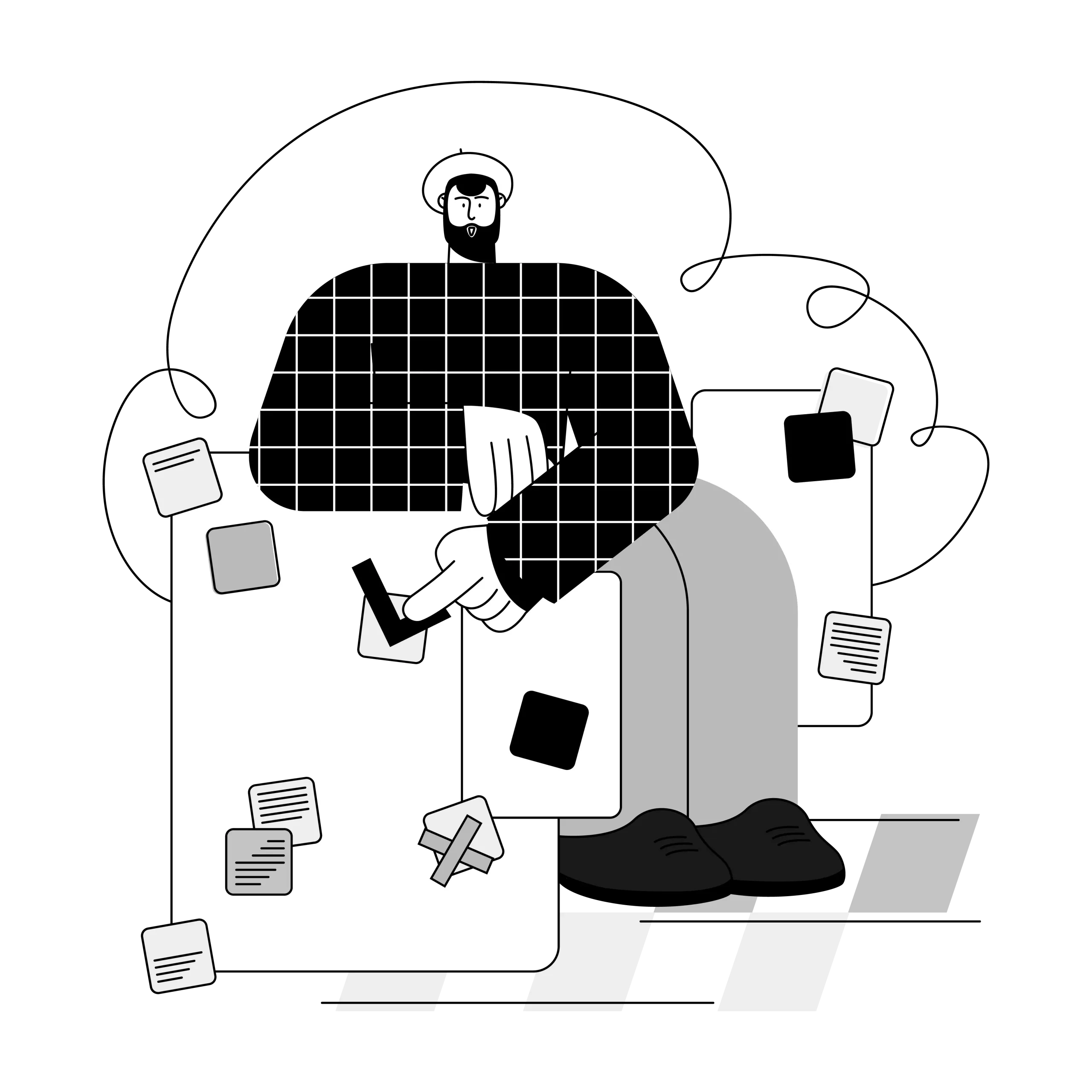
Picture this: You’re the Director of Customer Support at a thriving SaaS company. Your inbox is flooded with escalations, your team is drowning in manual tasks, and your HubSpot setup feels like it’s held together with digital sticky tape. Sound familiar?
You’re not alone, mate. Across Australia, countless tech teams are wrestling with HubSpot’s vast potential while feeling overwhelmed by its complexity. The platform promises seamless automation and powerful integrations, but without proper technical guidance, it can become more burden than blessing.
Here’s the thing: HubSpot isn’t just another CRM. It’s a sophisticated ecosystem that, when properly configured, becomes the nerve centre of your customer operations. But getting there requires more than clicking through setup wizards. You need genuine HubSpot technical consulting expertise.
The Hidden Complexity Behind HubSpot’s Friendly Face
HubSpot markets itself as user-friendly, and in many ways, it is. But scratch beneath the surface, and you’ll discover a labyrinth of APIs, webhooks, custom objects, and workflow dependencies that would make even seasoned developers pause.
We’ve worked with Melbourne startups and Sydney enterprises who initially thought they could “figure it out as they go.” Months later, they’re dealing with data silos, broken automation chains, and integrations that work… sometimes.
The reality check? HubSpot’s power lies in its technical depth, not its surface simplicity.
Why DIY Approaches Often Fall Short
Your development team is brilliant at building products. They understand APIs, databases, and user experience. But HubSpot has its own quirks, limitations, and best practices that aren’t immediately obvious.
Consider these common pitfalls:
Data Structure Nightmares: Creating custom properties without understanding HubSpot’s data model often leads to reporting chaos down the line.
Integration Bottlenecks: Connecting HubSpot to your existing tech stack seems straightforward until you hit rate limits, webhook failures, or authentication issues.
Workflow Conflicts: Building automation without considering the bigger picture can create competing processes that cancel each other out.
API Mismanagement: Using HubSpot’s APIs without proper error handling and monitoring can break critical business processes.
These aren’t theoretical problems. They’re real issues that Australian companies face daily, costing time, money, and sanity.
The Australian Context: Why Local Expertise Matters
Working with overseas consultants might seem cost-effective, but it often creates more problems than it solves. Time zone mismatches mean urgent issues sit unresolved for hours. Cultural differences can lead to miscommunication about business requirements.
More importantly, Australian businesses have unique needs:
Compliance Requirements: Our privacy laws and business regulations differ from other markets. Your HubSpot setup needs to reflect these realities.
Integration Preferences: Australian companies often use different software stacks compared to US or European counterparts. Local consultants understand these nuances.
Business Hours Alignment: When your systems break at 2 PM on a Tuesday, you need support that’s awake and available, not planning their evening meal.
Communication Style: Let’s be honest, Aussies communicate differently. We appreciate direct, no-nonsense advice without the corporate fluff.
APIs: The Backbone of Modern HubSpot Implementations
HubSpot’s API ecosystem is both its greatest strength and biggest complexity challenge. The platform offers multiple API options, each with specific use cases and limitations.
REST APIs: Your Swiss Army Knife
HubSpot’s REST APIs handle the bulk of integration work. They’re perfect for syncing customer data, creating custom dashboards, and building automated workflows that extend beyond HubSpot’s native capabilities.
But here’s where technical expertise becomes crucial: HubSpot’s API has rate limits, specific authentication requirements, and data formatting quirks that can trip up even experienced developers.
Real-world example: A Brisbane-based SaaS company wanted to sync their product usage data with HubSpot to trigger targeted marketing campaigns. Simple concept, right? Not quite. The implementation required:
- Custom webhook handling for real-time data sync
- Intelligent rate limit management to avoid API throttling
- Error recovery mechanisms for failed requests
- Data transformation to match HubSpot’s expected formats
Without proper technical guidance, this “simple” integration took three months and countless frustrating debugging sessions.
GraphQL: The New Kid on the Block
HubSpot’s GraphQL API offers more efficient data querying, especially for complex reporting needs. It’s newer, less documented, but incredibly powerful when used correctly.
The catch? GraphQL requires a different mindset compared to REST APIs. Your team needs to understand schema design, query optimisation, and caching strategies.
Webhooks: Real-Time Magic When Done Right
Webhooks enable real-time data flow between HubSpot and your applications. They’re essential for modern customer experience workflows but notoriously difficult to implement reliably.
Common webhook challenges:
- Handling duplicate events
- Managing webhook failures and retries
- Securing webhook endpoints
- Processing high-volume webhook streams
Get these wrong, and you’ll have customers receiving duplicate emails, missing critical notifications, or worse, data corruption across your systems.
Workflow Automation: Beyond Basic If-Then Logic
HubSpot’s workflow builder looks deceptively simple. Drag, drop, connect, done. But professional-grade automation requires strategic thinking about customer journeys, data dependencies, and system performance.
The Architecture Mindset
Think of workflows as the nervous system of your customer operations. Each workflow doesn’t exist in isolation; it’s part of a larger ecosystem that needs to work harmoniously.
Professional workflow design considers:
Data Flow Dependencies: What happens when multiple workflows try to update the same contact property simultaneously?
Performance Impact: How do complex workflows affect your HubSpot portal’s overall performance?
Scalability Planning: Will your workflows still work when you have 10x more contacts?
Error Handling: What happens when external integrations fail or return unexpected data?
Advanced Workflow Techniques
Branch Logic Optimisation: Instead of creating separate workflows for different customer segments, smart branch logic can handle multiple scenarios within a single workflow, reducing maintenance overhead.
Custom Code Actions: HubSpot’s custom code functionality allows JavaScript execution within workflows, enabling complex data manipulation that’s impossible with standard actions.
Cross-Object Workflows: Modern HubSpot implementations often involve custom objects. Workflows that operate across multiple object types require careful planning and technical expertise.
Integration Triggers: Connecting workflows to external systems via webhooks and APIs creates powerful automation possibilities but requires robust error handling and monitoring.
ALSO READ: How Aussie Startups Use HubSpot–WordPress Integration to Scale Faster
Integration Challenges: Making Everything Play Nice
Your HubSpot portal doesn’t exist in isolation. It needs to communicate with your product platform, support tools, billing systems, and countless other applications.
The Integration Reality Check
Every integration is unique, but common patterns emerge:
Authentication Complexity: Different systems use different authentication methods. OAuth, API keys, JWT tokens, and custom authentication schemes all require specific handling.
Data Mapping Challenges: Your product database uses different field names and data types compared to HubSpot. Successful integrations require intelligent data transformation.
Sync Frequency Decisions: Real-time sync sounds great until you hit API rate limits. Batch processing is more efficient but introduces data latency. Finding the right balance requires experience.
Error Recovery Strategies: Networks fail, APIs go down, and data gets corrupted. Professional integrations include comprehensive error handling and recovery mechanisms.
Popular Australian Integration Scenarios
Xero Integration: Many Australian businesses use Xero for accounting. Syncing invoice data, payment status, and customer information between Xero and HubSpot requires careful data mapping and robust error handling.
MYOB Connectivity: Similar to Xero, MYOB integration involves complex data synchronisation challenges, especially around customer records and financial data.
Local Payment Gateways: Stripe and PayPal are popular globally, but Australian businesses often use local payment processors that require custom integration work.
Compliance Tools: Australian privacy and compliance requirements mean integrating with specialised tools for data governance and audit trails.
Custom Development: When Standard Features Aren’t Enough
HubSpot is powerful, but it’s not infinitely flexible. Sometimes you need custom solutions that extend beyond the platform’s native capabilities.
Custom Cards and Extensions
HubSpot’s CRM Extensions API allows custom cards within contact, company, and deal records. These can display external data, trigger actions in other systems, or provide specialised functionality.
Use cases we’ve implemented:
- Product usage dashboards for SaaS companies
- Real-time shipping tracking for e-commerce businesses
- Custom calculation tools for complex pricing scenarios
- Integration with proprietary business intelligence systems
Private Apps and Marketplace Solutions
Building private apps gives you complete control over HubSpot functionality. You can create custom objects, automated workflows, and user interfaces that perfectly match your business processes.
The development considerations:
- HubSpot’s app architecture and security requirements
- User authentication and permission management
- Data validation and error handling
- Performance optimisation for large datasets
- Ongoing maintenance and updates
Data Migration: Getting Your History Right
Moving data into HubSpot isn’t just about importing CSV files. Professional data migration ensures data integrity, maintains relationships, and preserves historical context.
Migration Planning Essentials
Data Audit: Understanding what data you have, its quality, and its relationships is crucial before migration begins.
Mapping Strategy: How does your existing data structure translate to HubSpot’s object model? This often requires creative solutions for complex scenarios.
Validation Processes: How do you verify that migrated data is accurate and complete? Automated validation saves time and reduces errors.
Rollback Plans: What happens if the migration goes wrong? Professional migrations include comprehensive rollback strategies.
Complex Migration Scenarios
Multi-System Consolidation: Combining data from multiple CRMs, support tools, and databases into HubSpot requires sophisticated data deduplication and relationship mapping.
Historical Data Preservation: Maintaining audit trails, interaction history, and temporal data relationships during migration.
Ongoing Sync Setup: Ensuring that data continues to flow correctly between systems after the initial migration.
Reporting and Analytics: Making Data Actionable
HubSpot’s reporting tools are comprehensive, but extracting meaningful insights requires understanding both the platform’s capabilities and your business context.
Advanced Reporting Techniques
Custom Report Building: Going beyond standard reports to create dashboards that match your specific KPIs and business metrics.
Data Visualisation: Using HubSpot’s charting tools effectively, including understanding when to use different chart types for maximum impact.
Attribution Modeling: Setting up proper attribution reporting to understand customer journey complexity and channel effectiveness.
Performance Monitoring: Creating reports that help you monitor system health, data quality, and process efficiency.
Integration with Business Intelligence Tools
Sometimes HubSpot’s native reporting isn’t enough. Integrating with tools like Power BI, Tableau, or custom analytics platforms requires:
- API expertise for data extraction
- Understanding of data transformation requirements
- Real-time vs. batch reporting considerations
- Security and access control management
The Smartmates Approach: Technical Excellence with Aussie Sensibility
At Smartmates, we understand that HubSpot technical consulting isn’t just about making systems work, it’s about making them work brilliantly for your specific business context.
Our approach combines deep technical expertise with practical Australian business sense:
Comprehensive Technical Assessment
Before recommending solutions, we conduct thorough technical audits. We examine your current setup, identify bottlenecks, and map out improvement opportunities. No cookie-cutter recommendations here.
Custom Integration Development
Our certified developers build integrations that actually work long-term. We handle the technical complexity so your team can focus on what they do best.
Workflow Optimisation
We design automation that scales with your business. Our workflows are built for performance, maintainability, and future growth.
Ongoing Technical Support
Technology evolves rapidly. We provide ongoing support to ensure your HubSpot implementation continues delivering value as your business grows and changes.
Australian Business Focus
We understand Australian compliance requirements, business practices, and communication styles. You’re working with consultants who get your context.
Transform Your HubSpot Experience
The difference between a basic HubSpot setup and a professionally implemented system is transformational. We’re talking about:
Time Savings: Automation that actually works, reducing manual tasks by 70% or more.
Data Accuracy: Proper integrations and validation that give you confidence in your reporting.
Scalability: Systems designed to grow with your business, not hold it back.
Team Productivity: Tools that empower your team rather than frustrate them.
Customer Experience: Seamless, personalised interactions that build loyalty and drive growth.
Ready to Unlock HubSpot’s True Potential?
Your HubSpot platform should be your competitive advantage, not your technical headache. With proper HubSpot technical consulting, you can transform fragmented systems into a cohesive, powerful customer operations engine.
Don’t let technical complexity hold back your business growth. Whether you need API integrations, workflow optimisation, custom development, or comprehensive system overhaul, Smartmates has the expertise to make it happen.
Contact Smartmates today and discover how proper technical implementation can transform your HubSpot experience. Your future self will thank you for making the smart choice.
Because in today’s competitive market, good enough isn’t good enough. You need HubSpot excellence, and that requires genuine technical expertise combined with Australian business understanding.
Let’s build something amazing together.
Smartmates is Australia’s leading HubSpot and Zoho technical consultancy, helping businesses streamline operations and accelerate growth through expert CRM integration, custom development, and workflow automation.
Request a Callback from Smartmates

Sarah
I’ll listen to your HubSpot needs to understand your business challenges and goals, ensuring a tailored approach.
I’ll bring our engineer onto our first consultation to explore solutions and clarify your requirements.
We’ll deliver your free project plan quotation, detailing the steps, timeline, and costs—up to this point, it’s completely free!
“My mission is to solve your key problems, build your trust in our capabilities and deliver exceptional value for money.”