How HubSpot Telephony Integration Boosts Aussie Sales Teams
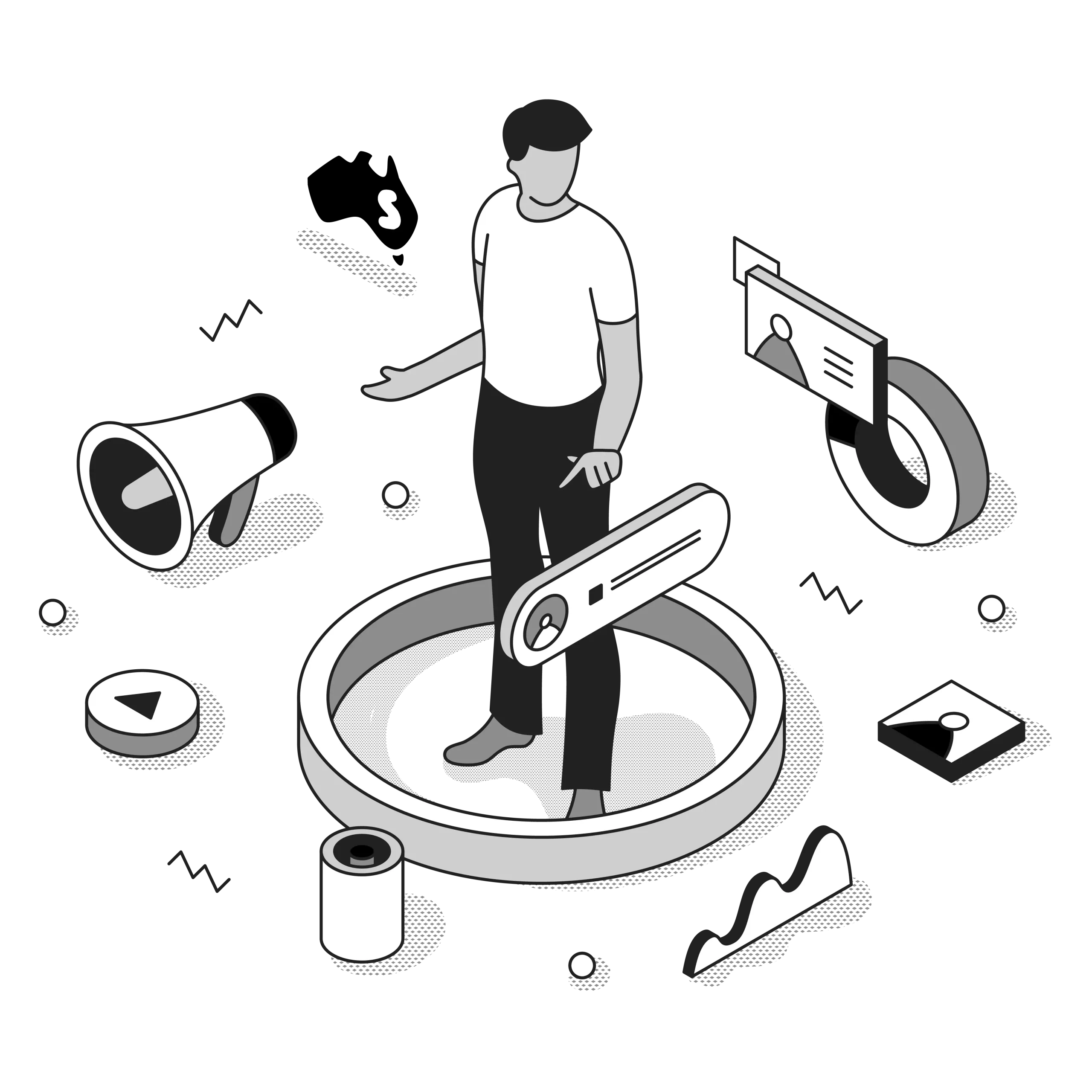
Does your sales team waste time switching between phone systems and your customer database? Many Australian businesses face this exact problem. Sales reps spend precious minutes jumping between tools instead of focusing on customer conversations.
But there’s good news. HubSpot telephony integration can solve this challenge. By connecting your phone system with your CRM, you’ll give your sales team one powerful workspace that helps them sell more effectively.
What Is HubSpot Telephony Integration?
HubSpot telephony integration simply connects your business phone system with your HubSpot CRM. This means your team can make and receive calls directly within HubSpot instead of using separate tools.
When your phone system and CRM work together:
- Calls are automatically logged in contact records
- Conversations are recorded and transcribed
- Contact information is right at your fingertips during calls
For sales teams across Australia, this creates a smoother workflow and helps them spend more time selling.
Why Australian Businesses Need Integrated Communication Tools
Australian companies face unique challenges that make phone integration especially valuable.
Time zone differences: When dealing with international clients, calls often happen outside normal hours. With call recording and detailed logs, your team can access important information even when calls occur at odd times.
Wide geographic spread: Australian businesses often serve customers from coast to coast. Phone integration helps provide consistent service regardless of location.
Strong competition: Local companies often compete with larger international businesses. The efficiency gained from integration gives Australian firms a competitive edge.
Key Benefits of HubSpot Telephony Integration for Sales Teams
Save Time on Daily Tasks
Sales reps typically spend about 15% of their day just logging call activities. HubSpot telephony integration does this automatically. A client in Melbourne told us their team saved nearly 5 hours per week per rep after implementation. That’s valuable time they now use to speak with more prospects!
Understand Your Customers Better
When calls connect with your CRM, each conversation adds to your customer knowledge. Your team can:
- Listen to past calls to understand customer needs
- See when customers are most likely to answer
- Review prior conversations before making calls
A retail business in Sydney improved their first-call resolution rates by 23% because reps had better information before picking up the phone.
Never Drop the Ball on Follow-Ups
We all know consistent follow-up leads to more sales. HubSpot telephony integration helps by:
- Creating automatic reminders after calls
- Starting follow-up email sequences based on call results
- Helping prioritise the most important follow-ups
One Queensland service company cut their response time from 24 hours to under 3 hours using these automated processes.
Work Better as a Team
Sales is a team sport. With integrated telephony:
- Managers can listen to calls to provide better coaching
- Team members can share account information easily
- Support staff can see call history when helping customers
This openness creates stronger teams and better customer experiences.
Also Read: How a HubSpot Certified Consultant Can Help Your Aussie Business Grow
Popular Telephony Integration Options for HubSpot
HubSpot works with several phone systems. Here are the most popular choices for Australian businesses:
Native HubSpot Calling
Best for: Small businesses just starting with phone integration
Features:
- Make calls directly from HubSpot
- Automatic call recording
- Basic call reporting
Limitations:
- Fewer advanced features
- Not designed for call centers
Cloud Phone Providers
These services work well with HubSpot:
- Aircall
- Full call center features
- Detailed call reports
- Quick setup with HubSpot
- RingCentral
- Very reliable service
- Includes video meetings
- Strong security
- Zoom Phone
- Easy to use if you already use Zoom
- Switch between calls and meetings
- Good rates for international calls
Custom Solutions
If you have special needs or want to keep your current phone system, custom integrations are possible. This approach gives you the most flexibility but requires technical know-how.
How to Choose the Right Phone Integration for Your Business
Finding the right solution depends on a few key factors:
Business Size and Call Volume
Small businesses with moderate call volumes might do well with HubSpot’s built-in calling. Larger companies or those with dedicated sales teams will benefit from more robust solutions like Aircall or RingCentral.
If your team handles over 1,000 calls monthly, consider a dedicated phone provider with advanced features.
Technical Needs
Think about your current setup:
- Do you need to keep your existing phone numbers?
- Is your internet connection strong and reliable?
- Will you connect other systems besides HubSpot?
Budget Factors
Costs vary depending on what you choose:
- HubSpot’s built-in calling: Included with Sales Hub
- Third-party providers: Usually $25-$60 per user monthly
- Custom solutions: Can cost $5,000-$20,000 to set up
Remember to consider both setup costs and monthly fees when planning your budget.
Implementation Tips for Australian Businesses
Getting the most from HubSpot telephony integration takes planning. Here are tips we’ve learned from helping many Australian businesses:
Before You Start
- Review your current process Look at how your team handles calls now and what information they need during customer conversations.
- Set clear goals Define what success looks like. Are you trying to reduce call handling time? Improve conversion rates? Boost customer satisfaction?
- Get your team involved Include your sales team early. Their input will help, and they’ll be more likely to use the new system if they helped shape it.
During Implementation
- Test with a small group first Try the integration with a few team members before rolling it out to everyone.
- Create call guides and workflows Develop templates for common call situations that make the most of the integration.
- Set data entry rules Create clear guidelines for how to record call outcomes so everyone does it the same way.
After Launch
- Provide ongoing training Schedule regular training to ensure everyone uses the system effectively.
- Track key numbers Monitor call volumes, duration, results, and follow-up rates to see the impact.
- Ask for feedback Check in with your team regularly about what’s working and what could be better.
Common Challenges and Solutions
While the benefits are clear, implementation can have challenges. Here’s how to handle common issues:
Technical Problems
Challenge: Connecting with existing systems Solution: Work with experienced partners who understand both HubSpot and phone systems. Their expertise can prevent problems and ensure smooth integration.
Team Adoption
Challenge: Resistance to new tools Solution: Provide thorough training, show how it makes each person’s job easier, and celebrate early successes.
Data Quality
Challenge: Inconsistent call records Solution: Create clear guidelines for documenting calls and use automation where possible to ensure consistency.
How Smartmates Can Help You Implement HubSpot Telephony Integration
At Smartmates, we help Australian businesses improve their operations using tools like HubSpot. Our approach to phone integration includes:
- Complete needs assessment We take time to understand your specific business requirements, calling patterns, and goals.
- Solution design Based on your needs, we recommend the best phone integration options and create a custom implementation plan.
- Smooth implementation Our certified experts handle the technical details, ensuring your integration works perfectly from day one.
- Team training and support We provide thorough training and ongoing support to help your team get the most from the system.
- Ongoing improvements As your business grows, we help refine your phone integration to keep delivering results.
Next Steps for Your Business
Ready to improve how your sales team communicates? Here’s how to start:
- Look at your current communication challenges Identify where separate systems are costing you time and opportunities.
- Explore integration options Consider which HubSpot telephony integration would best fit your specific needs.
- Calculate potential returns Estimate the time savings and additional sales that could result from better phone integration.
- Book a consultation Talk with our team at Smartmates to develop a phone integration strategy for your business.
HubSpot telephony integration isn’t just another tech tool, it’s a practical way to transform how your Australian business connects with customers. By bringing your phone system into your CRM, you give your sales team everything they need to close more deals and provide better service.
Don’t let disconnected systems hold your sales team back. With the right phone integration, you can turn your HubSpot CRM into a complete communications hub that drives growth for your business.
Ready to transform your sales communications? Contact our team at Smartmates today to learn how HubSpot telephony integration can boost your sales team’s performance.
Request a Callback from Smartmates

Sarah
I’ll listen to your HubSpot needs to understand your business challenges and goals, ensuring a tailored approach.
I’ll bring our engineer onto our first consultation to explore solutions and clarify your requirements.
We’ll deliver your free project plan quotation, detailing the steps, timeline, and costs—up to this point, it’s completely free!
“My mission is to solve your key problems, build your trust in our capabilities and deliver exceptional value for money.”